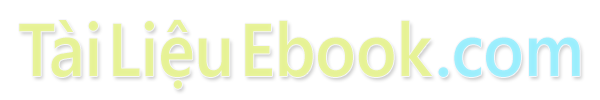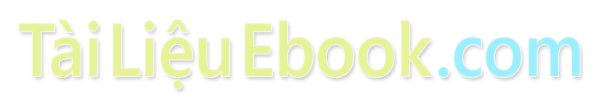Bài giảng Kiến trúc máy tính - Bài: Các thiết bị vào/ra - Nguyễn Ngọc Hóa
Nội dung
1. Giới thiệu
2. Khối kiểm soát vào/ra
Chức năng
Cấu trúc
3. Kỹ thuật kiểm soát vào/ra
Programmed I/O
Interrupt driven I/O
Direct Memory Access – DMA
Kênh vào/ra & CPU
4. Interfacing

Trang 1

Trang 2
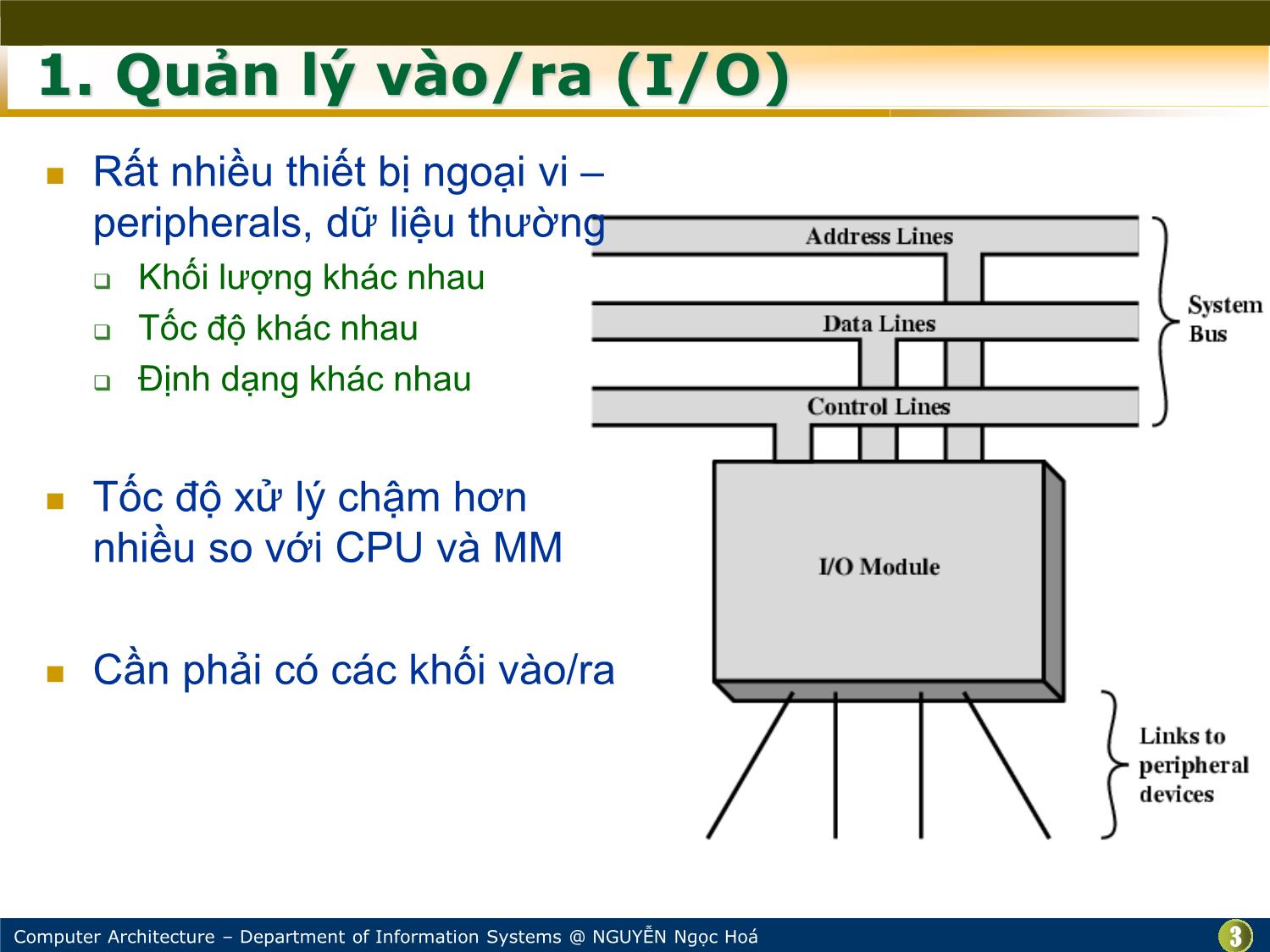
Trang 3
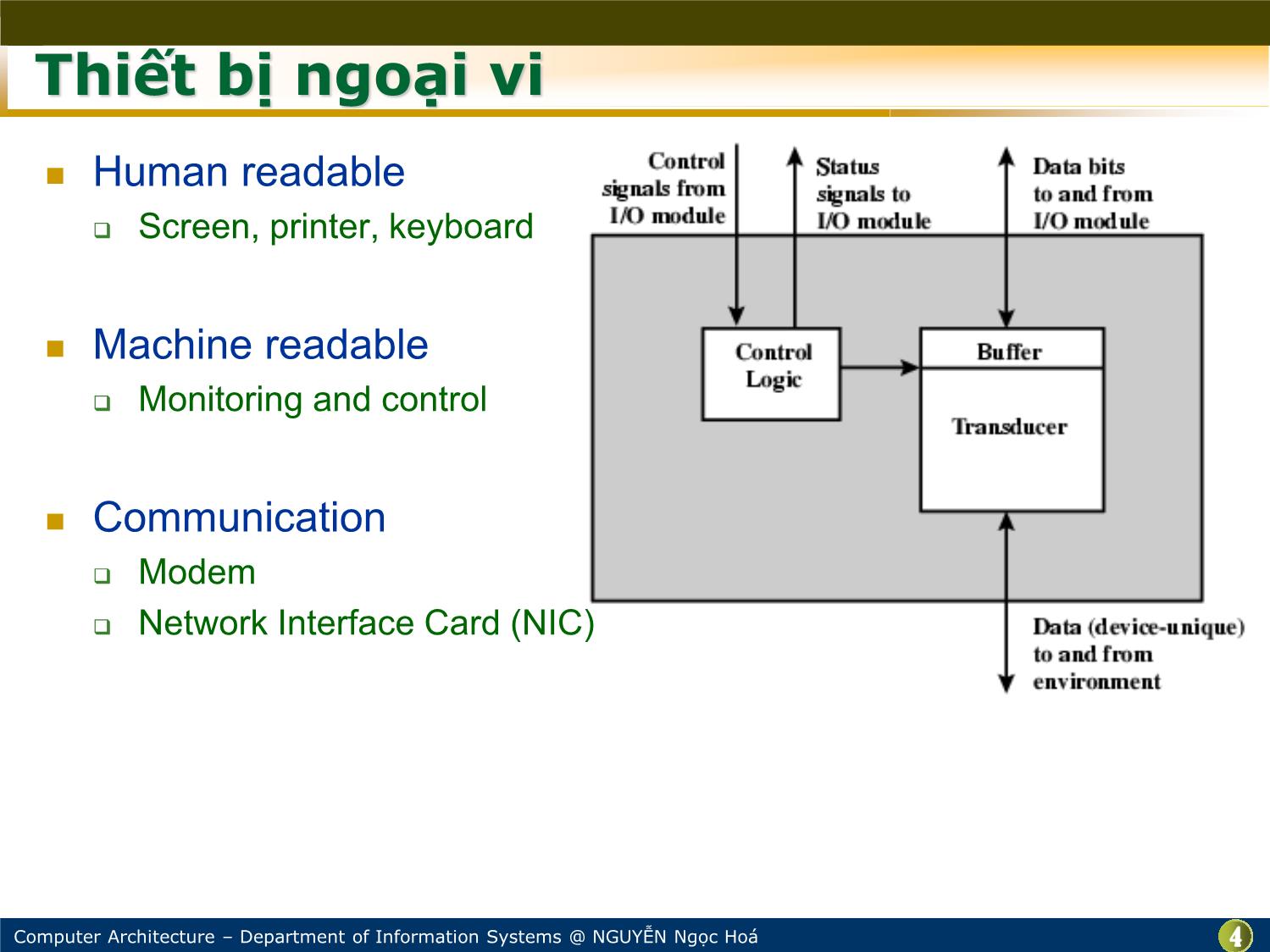
Trang 4
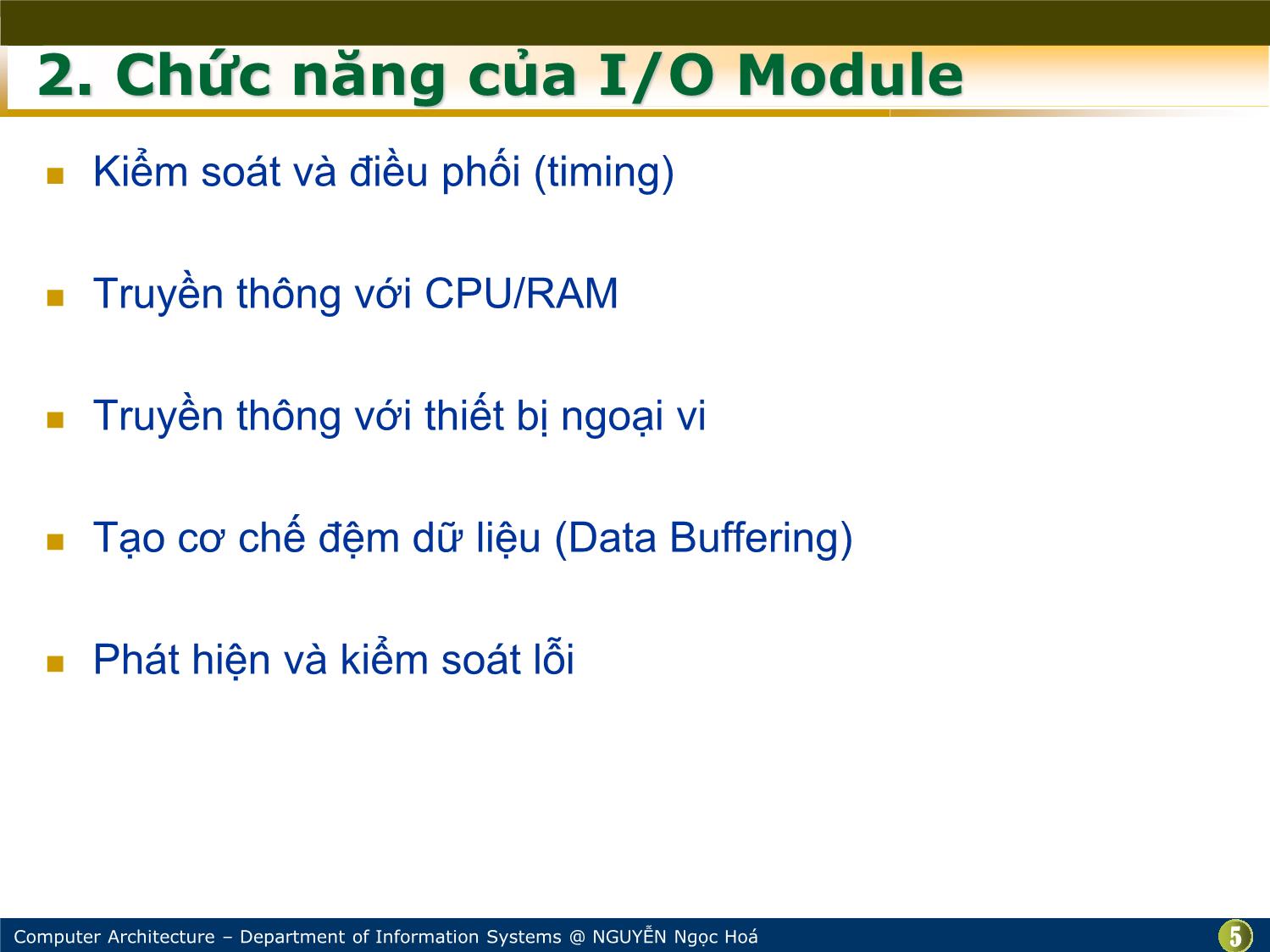
Trang 5
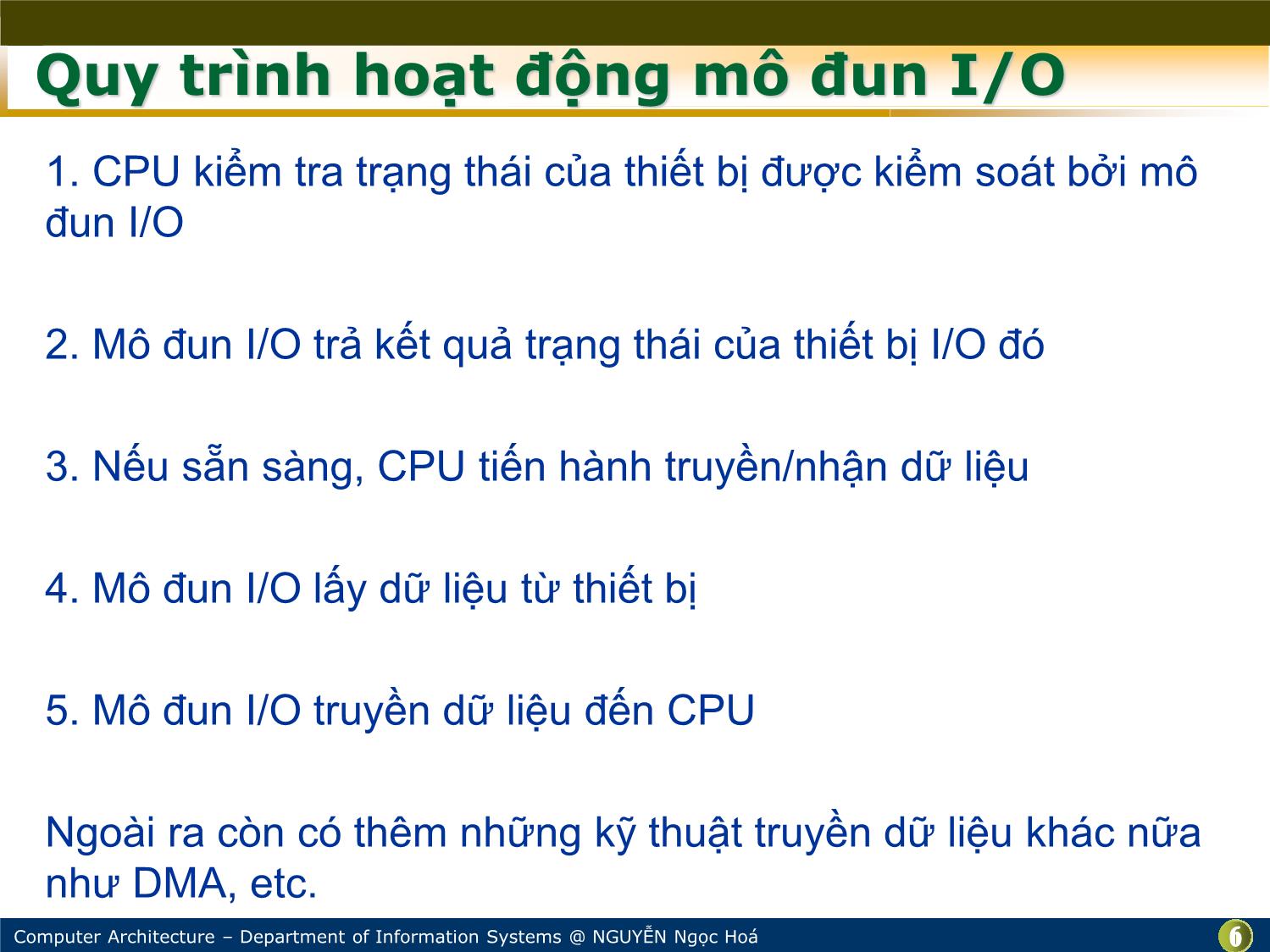
Trang 6
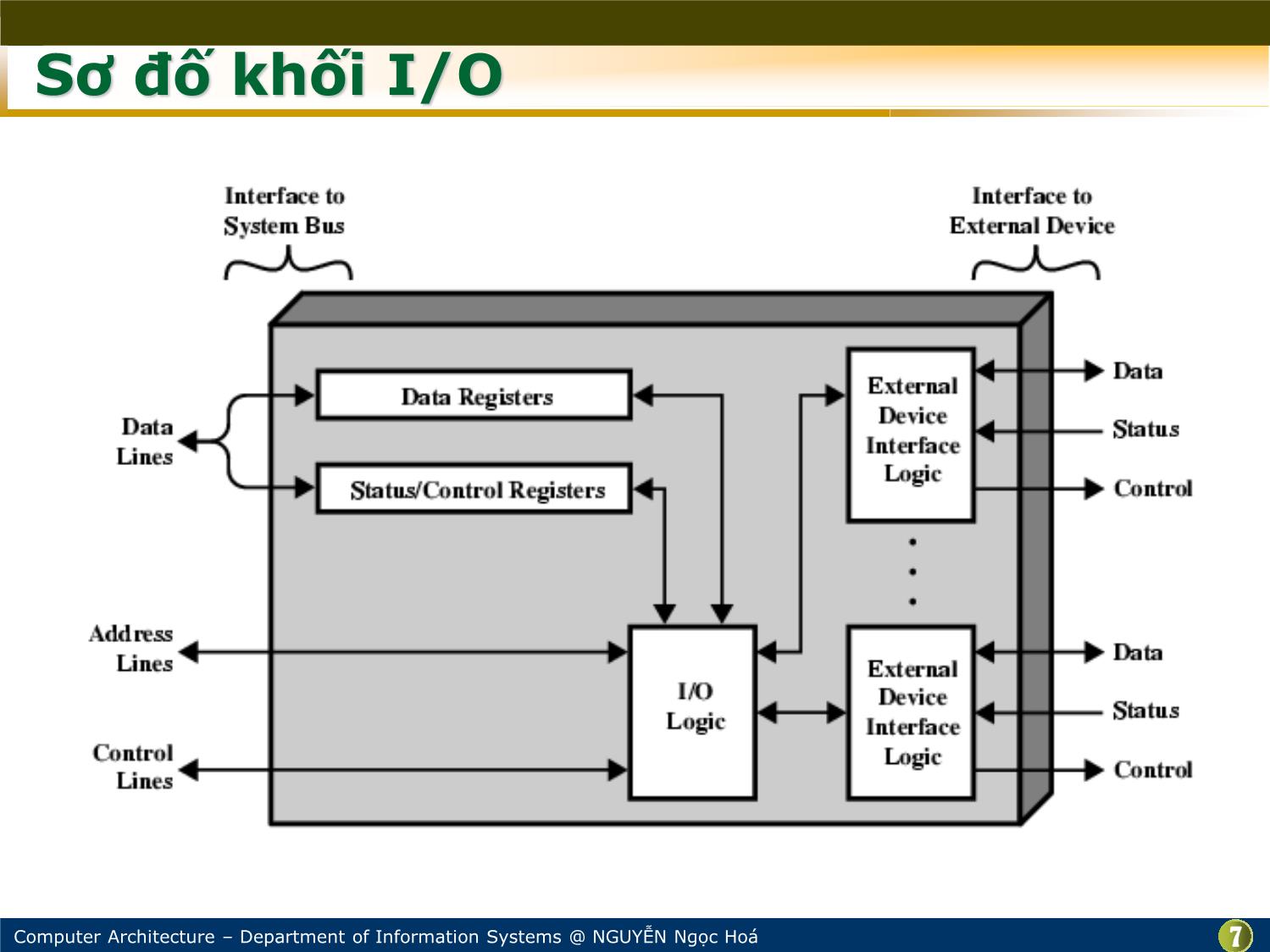
Trang 7
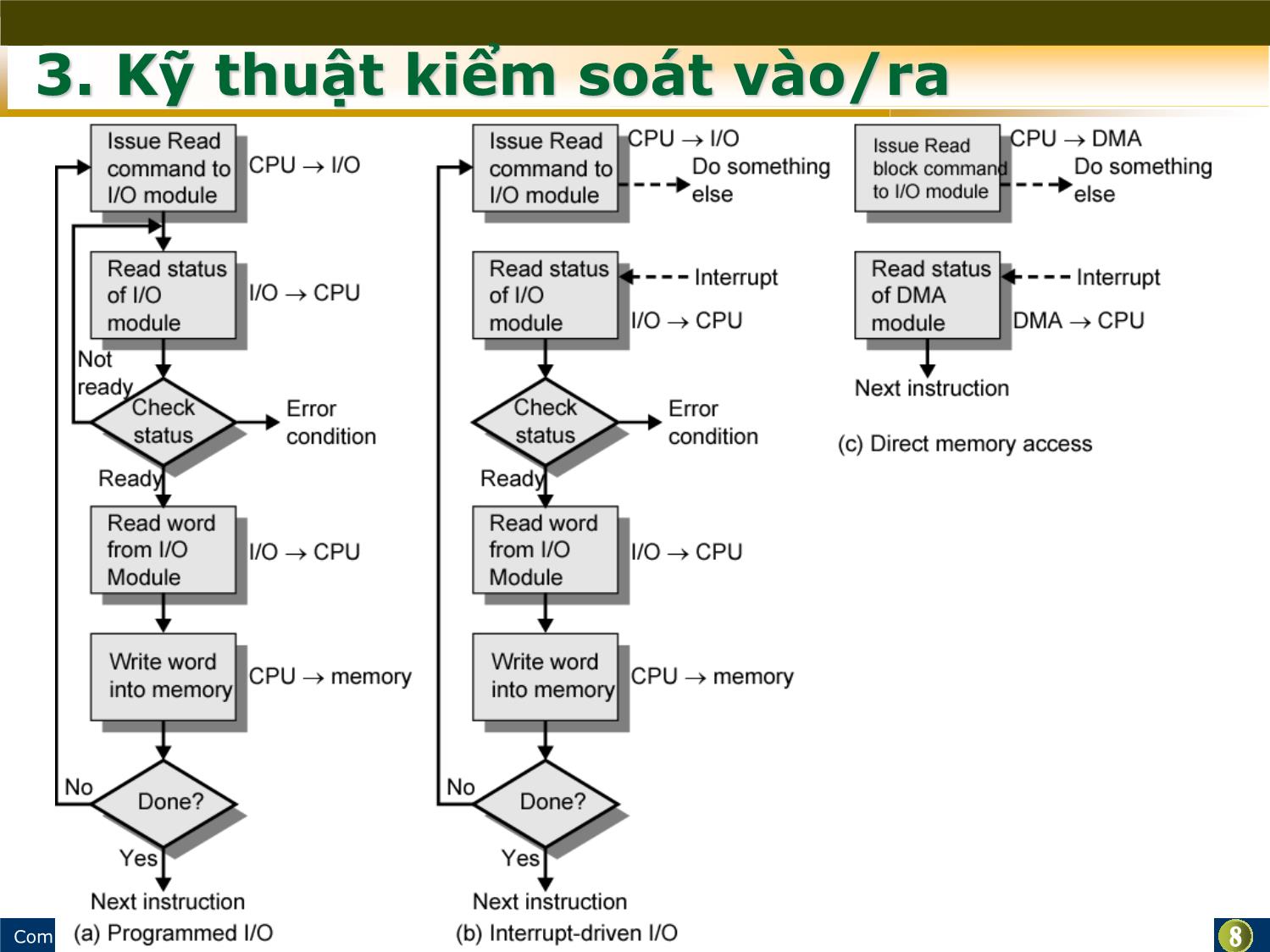
Trang 8
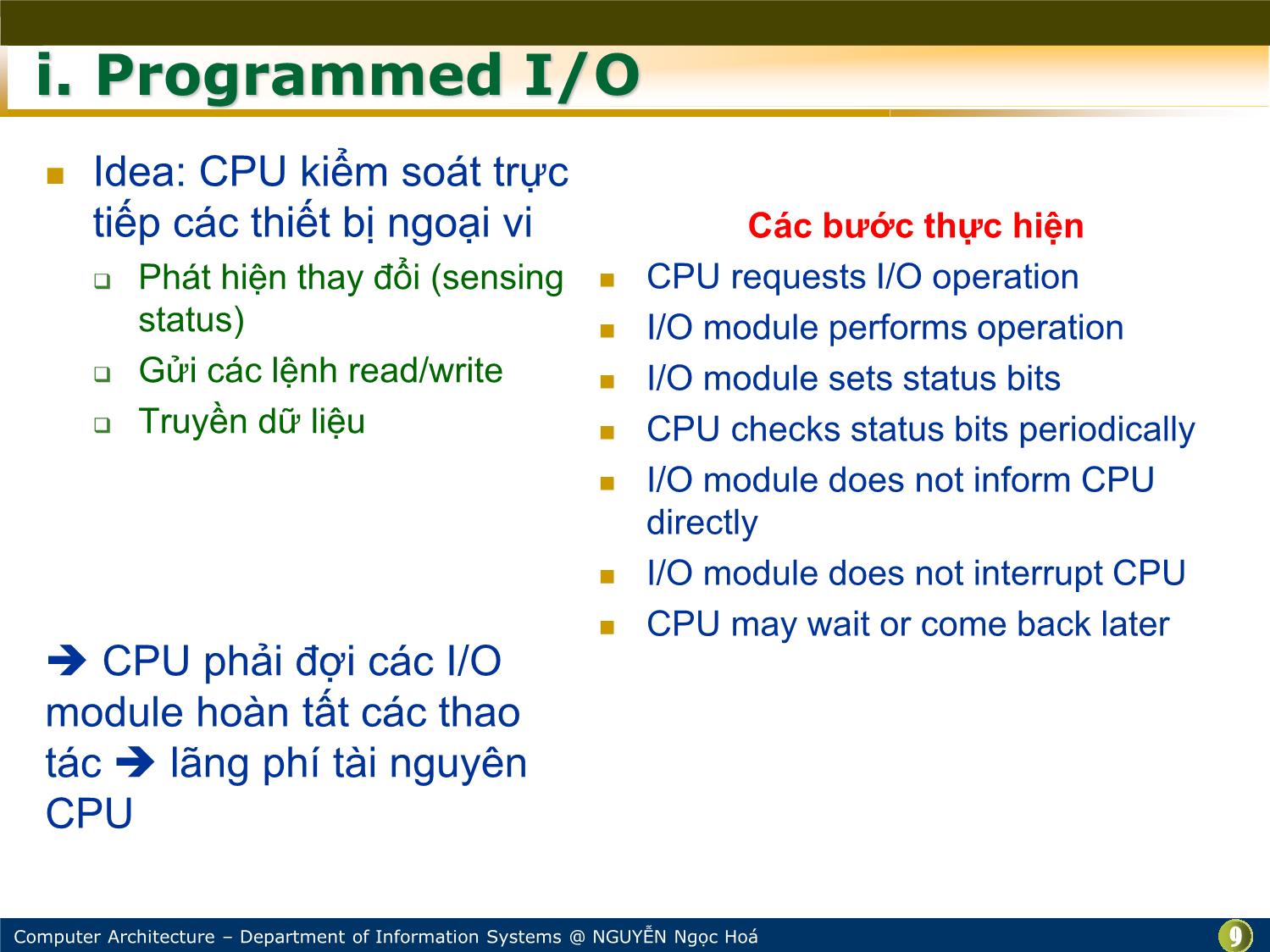
Trang 9
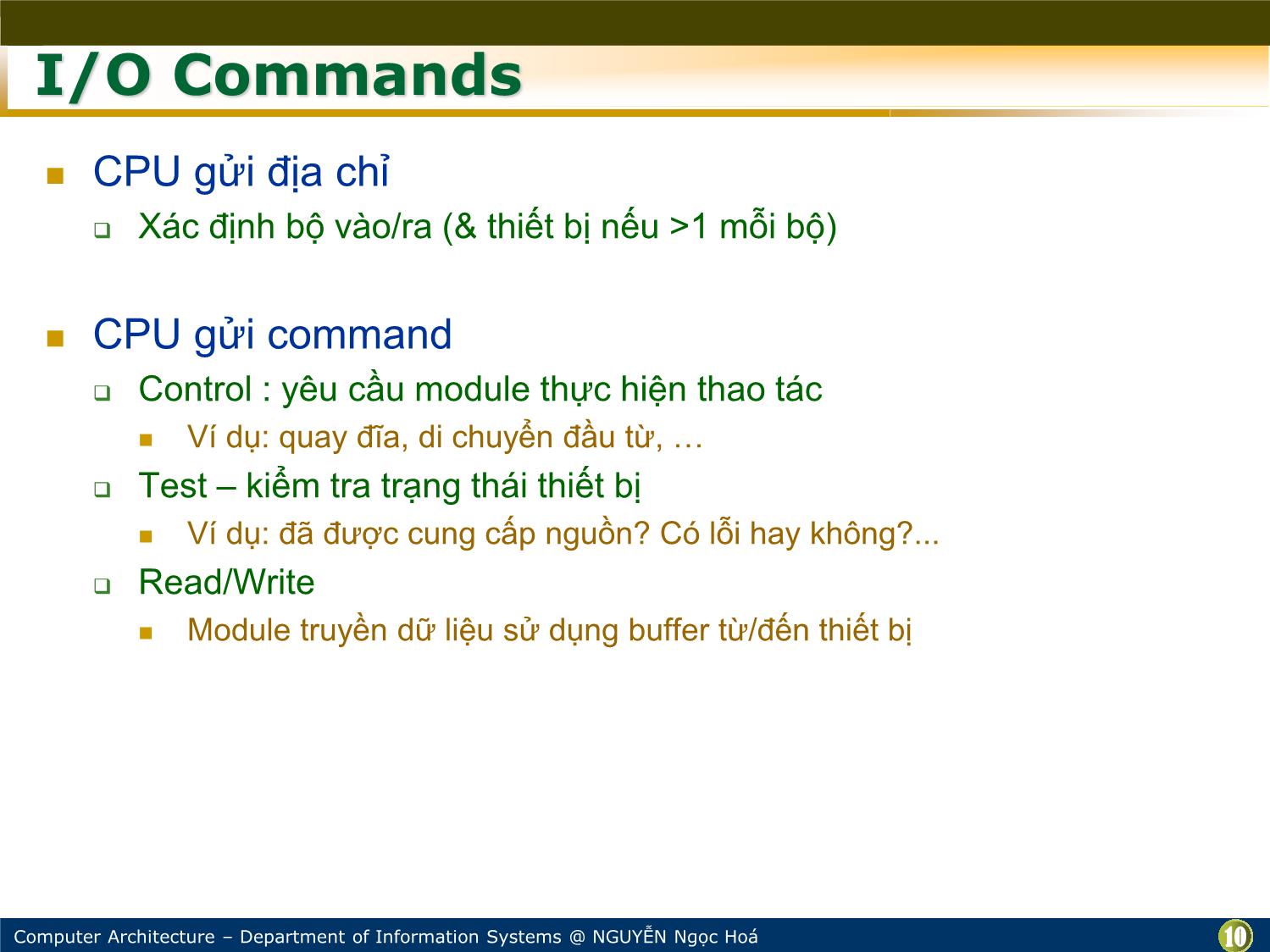
Trang 10
Bạn đang xem tài liệu "Bài giảng Kiến trúc máy tính - Bài: Các thiết bị vào/ra - Nguyễn Ngọc Hóa", để tải tài liệu gốc về máy hãy click vào nút Download ở trên
Tóm tắt nội dung tài liệu: Bài giảng Kiến trúc máy tính - Bài: Các thiết bị vào/ra - Nguyễn Ngọc Hóa

NGUYỄN Ngọc Hoá Bộ môn Hệ thống thông tin, Khoa CNTT Trường Đại học Công nghệ, Đại học Quốc gia Hà Nội Kiến trúc máy tính Các thiết bị vào/ra 28 October 2015 Hoa.Nguyen@vnu.edu.vn Computer Architecture –Department of Information Systems @ Hoá NGUYEN 2Department of Information Systems @ NGUYỄN Ngọc Hoá Nội dung 1. Giới thiệu 2. Khối kiểm soát vào/ra Chức năng Cấu trúc 3. Kỹ thuật kiểm soát vào/ra Programmed I/O Interrupt driven I/O Direct Memory Access – DMA Kênh vào/ra & CPU 4. Interfacing Computer Architecture –Department of Information Systems @ Hoá NGUYEN 3Department of Information Systems @ NGUYỄN Ngọc Hoá 1. Quản lý vào/ra (I/O) Rất nhiều thiết bị ngoại vi – peripherals, dữ liệu thường Khối lượng khác nhau Tốc độ khác nhau Định dạng khác nhau Tốc độ xử lý chậm hơn nhiều so với CPU và MM Cần phải có các khối vào/ra Computer Architecture –Department of Information Systems @ Hoá NGUYEN 4Department of Information Systems @ NGUYỄN Ngọc Hoá Thiết bị ngoại vi Human readable Screen, printer, keyboard Machine readable Monitoring and control Communication Modem Network Interface Card (NIC) Computer Architecture –Department of Information Systems @ Hoá NGUYEN 5Department of Information Systems @ NGUYỄN Ngọc Hoá 2. Chức năng của I/O Module Kiểm soát và điều phối (timing) Truyền thông với CPU/RAM Truyền thông với thiết bị ngoại vi Tạo cơ chế đệm dữ liệu (Data Buffering) Phát hiện và kiểm soát lỗi Computer Architecture –Department of Information Systems @ Hoá NGUYEN 6Department of Information Systems @ NGUYỄN Ngọc Hoá Quy trình hoạt động mô đun I/O 1. CPU kiểm tra trạng thái của thiết bị được kiểm soát bởi mô đun I/O 2. Mô đun I/O trả kết quả trạng thái của thiết bị I/O đó 3. Nếu sẵn sàng, CPU tiến hành truyền/nhận dữ liệu 4. Mô đun I/O lấy dữ liệu từ thiết bị 5. Mô đun I/O truyền dữ liệu đến CPU Ngoài ra còn có thêm những kỹ thuật truyền dữ liệu khác nữa như DMA, etc. Computer Architecture –Department of Information Systems @ Hoá NGUYEN 7Department of Information Systems @ NGUYỄN Ngọc Hoá Sơ đố khối I/O Computer Architecture –Department of Information Systems @ Hoá NGUYEN 8Department of Information Systems @ NGUYỄN Ngọc Hoá 3. Kỹ thuật kiểm soát vào/ra Computer Architecture –Department of Information Systems @ Hoá NGUYEN 9Department of Information Systems @ NGUYỄN Ngọc Hoá i. Programmed I/O Idea: CPU kiểm soát trực tiếp các thiết bị ngoại vi Phát hiện thay đổi (sensing status) Gửi các lệnh read/write Truyền dữ liệu CPU phải đợi các I/O module hoàn tất các thao tác lãng phí tài nguyên CPU Các bước thực hiện CPU requests I/O operation I/O module performs operation I/O module sets status bits CPU checks status bits periodically I/O module does not inform CPU directly I/O module does not interrupt CPU CPU may wait or come back later Computer Architecture –Department of Information Systems @ Hoá NGUYEN 10Department of Information Systems @ NGUYỄN Ngọc Hoá I/O Commands CPU gửi địa chỉ Xác định bộ vào/ra (& thiết bị nếu >1 mỗi bộ) CPU gửi command Control : yêu cầu module thực hiện thao tác Ví dụ: quay đĩa, di chuyển đầu từ, Test – kiểm tra trạng thái thiết bị Ví dụ: đã được cung cấp nguồn? Có lỗi hay không?... Read/Write Module truyền dữ liệu sử dụng buffer từ/đến thiết bị
File đính kèm:
 bai_giang_kien_truc_may_tinh_bai_cac_thiet_bi_vaora_nguyen_n.pdf
bai_giang_kien_truc_may_tinh_bai_cac_thiet_bi_vaora_nguyen_n.pdf