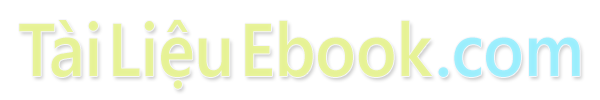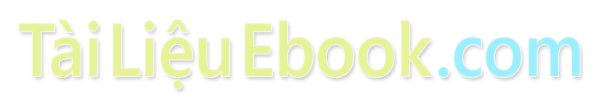Giáo trình Tiếng Anh chuyên ngành công nghệ thông tin
THE PASSIVE VOICE
Passive are very common in technical writing where we are more
interested in facts processes and and event than in people.We form the
passive by using the appropriate tenses of the verb "to be" followed by the
past participle of the werb we are using.
Example
Active
- We sell computers. (The simple present)
- Babbage invented "The Analytical Engine". (The simple past)
- Computers can help students perform mathematical operations.
- In the pressroom several PCs give real- time information on the stata of
the race.
Passive
- Computers are sold (simple present)
- "The Analytical Engine" was invented in 1830.(simple past)
- They can be used to access the Internet.
- Computer databases are also used in the drug – detecting tests for
competitors.
Facts and processes
When we write or talk about facts or processes that occur regularly, we use
the present passive
Example
1. Data is transferred from the internal memory to the arithmetic-logical
unit along channel known as buses.
2. The other users are automaticalyy denied access to that record.
3. Distributed systems are built using networked computers.
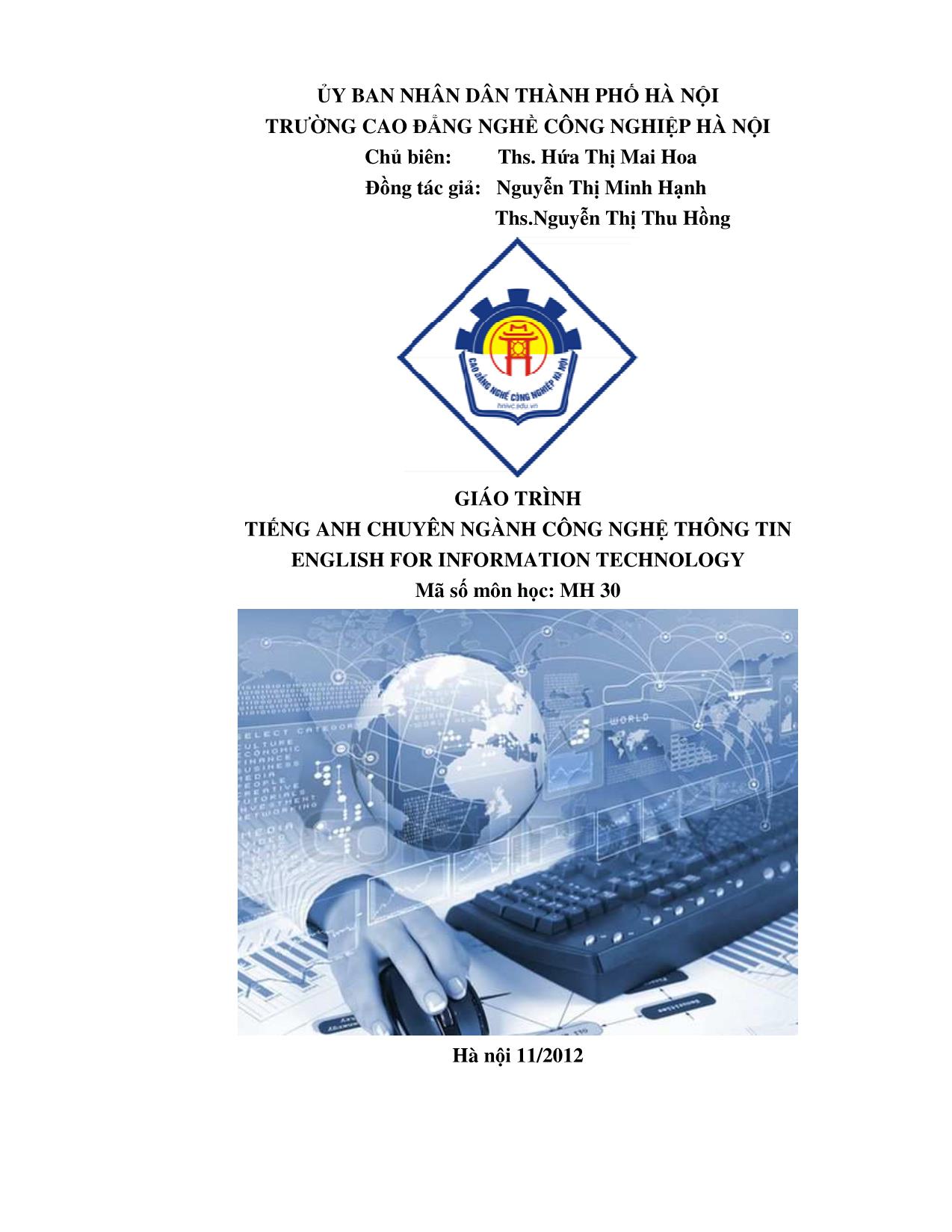
Trang 1
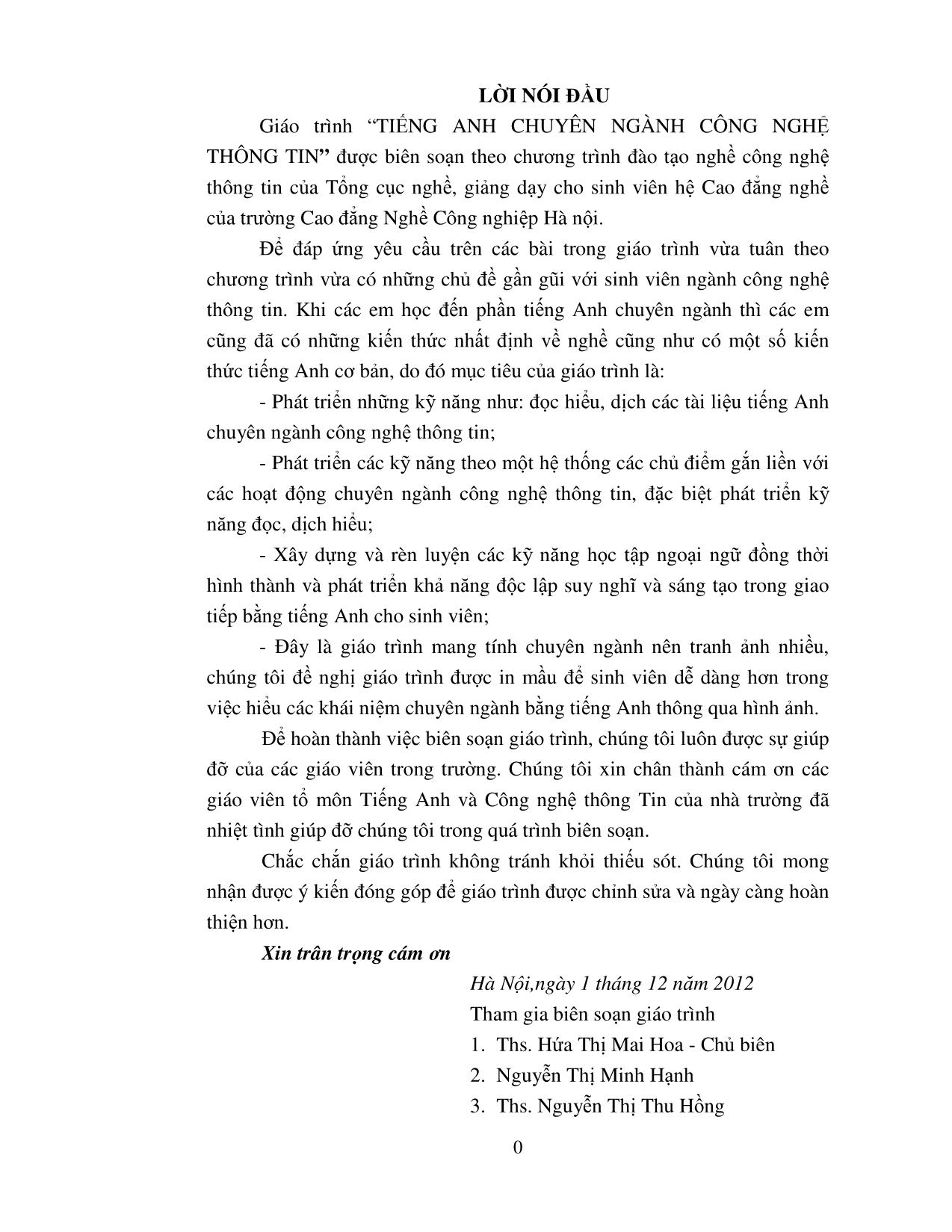
Trang 2
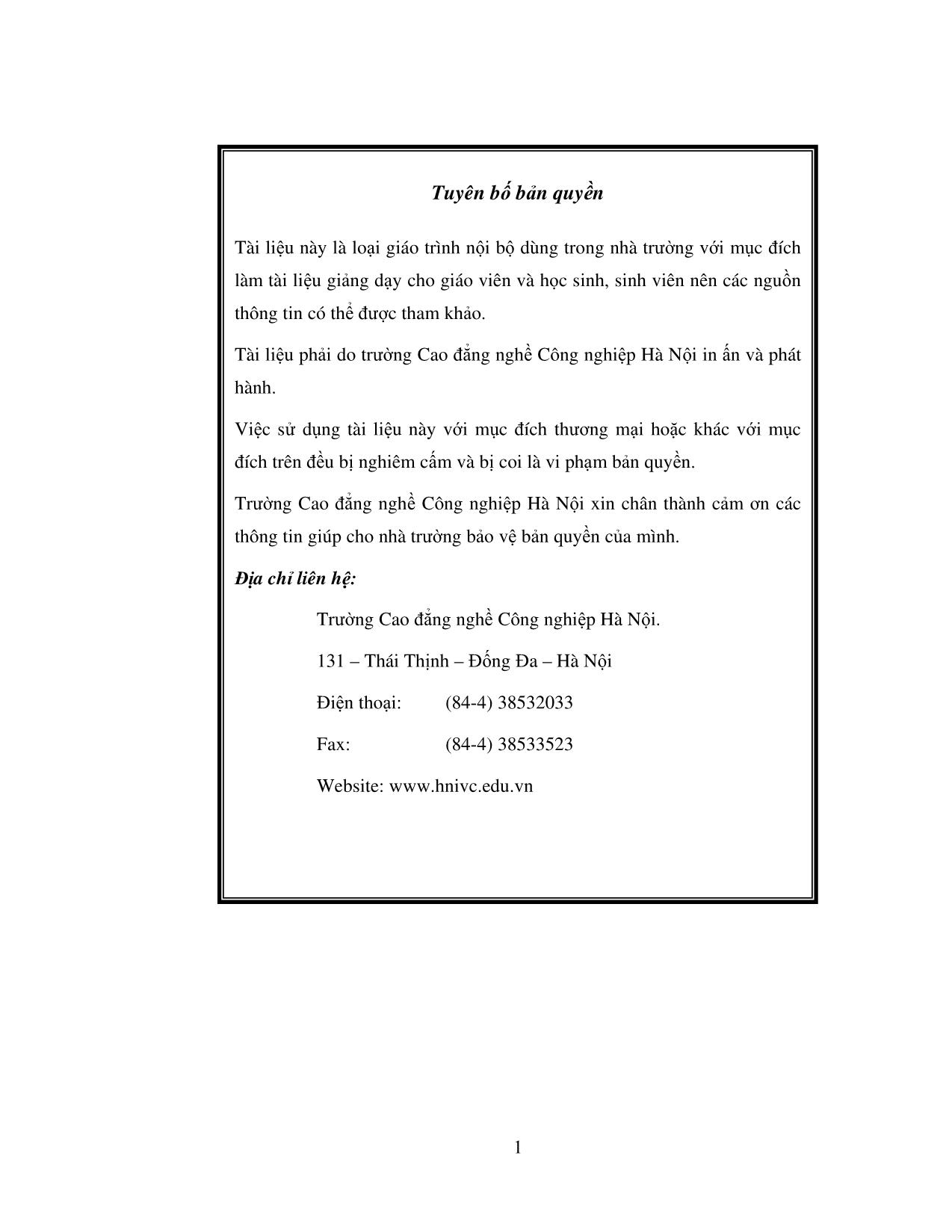
Trang 3
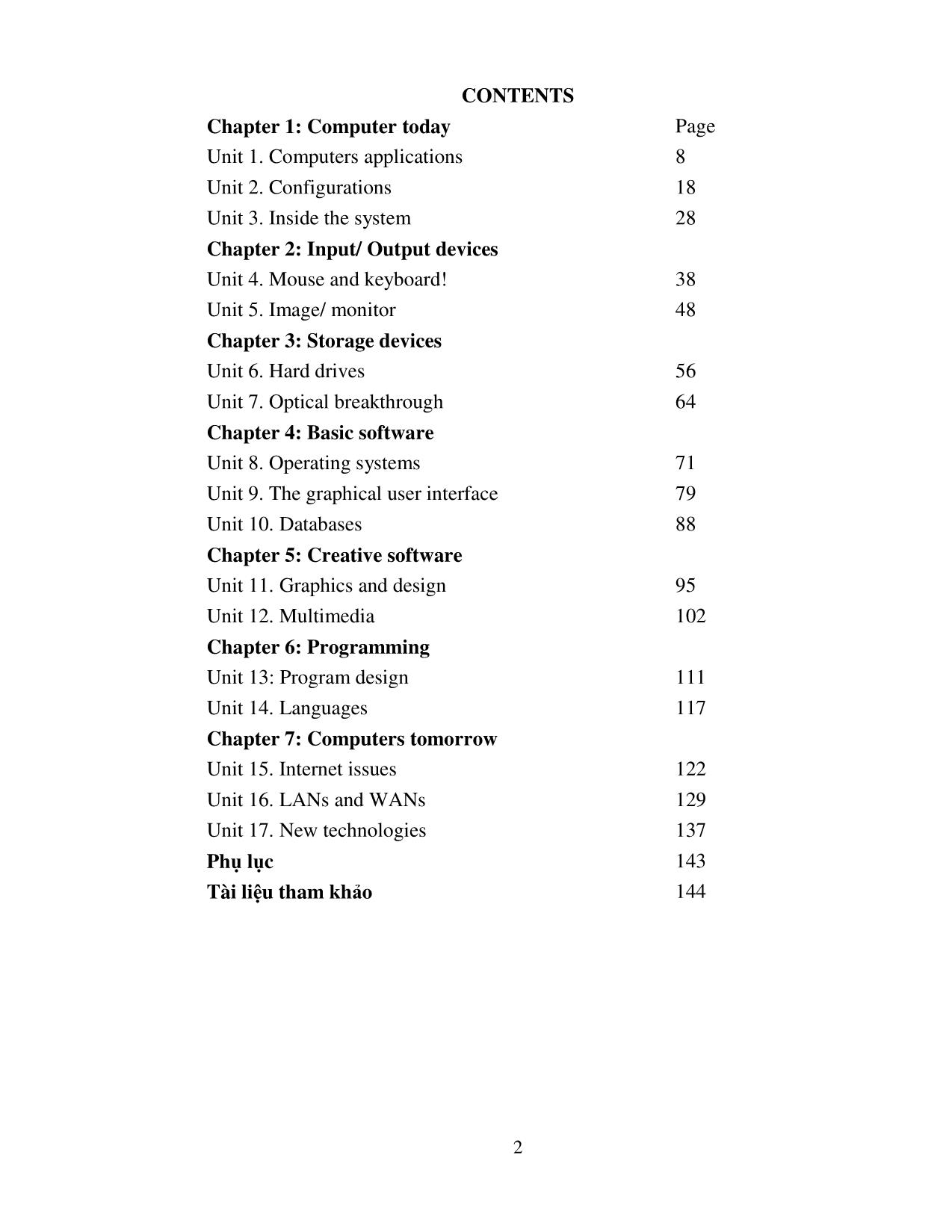
Trang 4
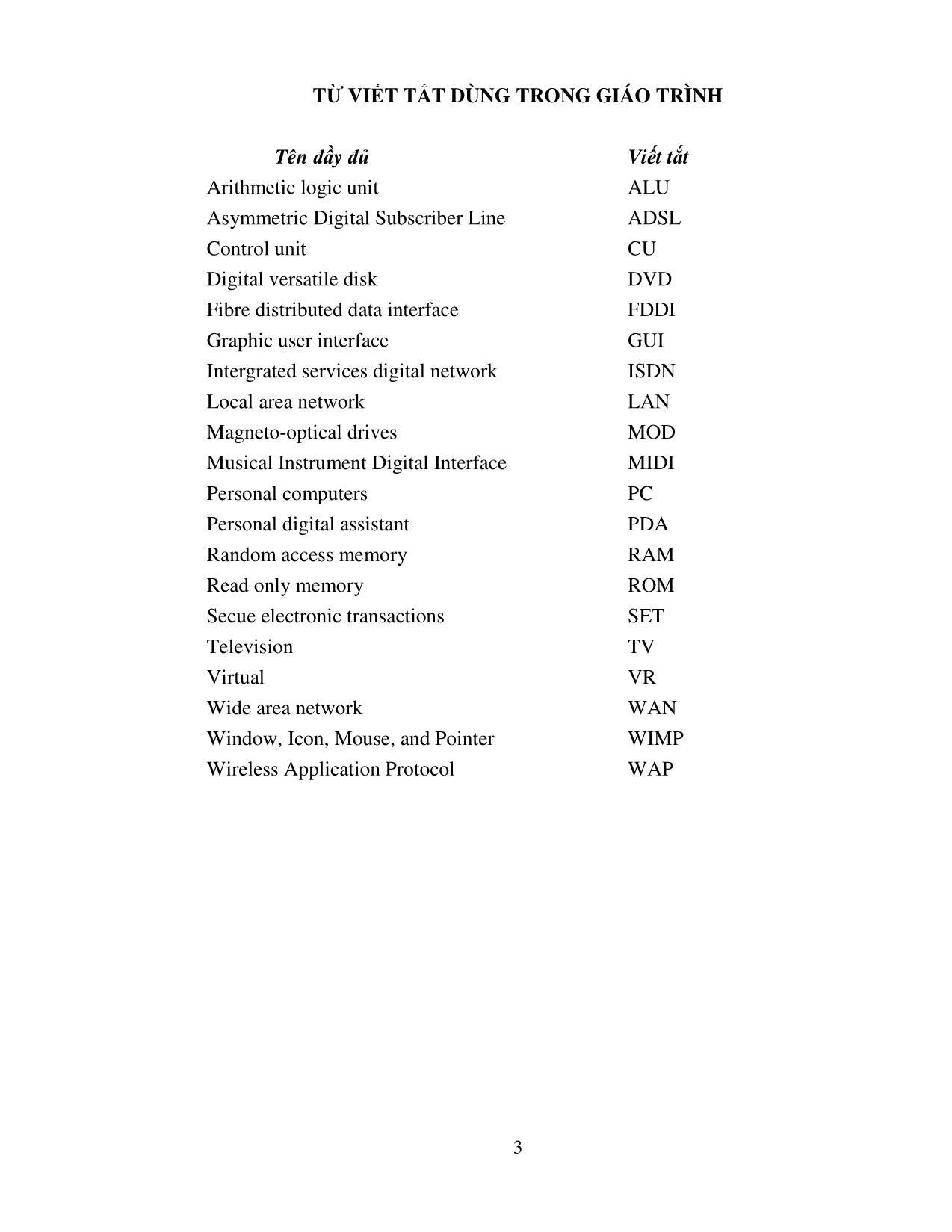
Trang 5
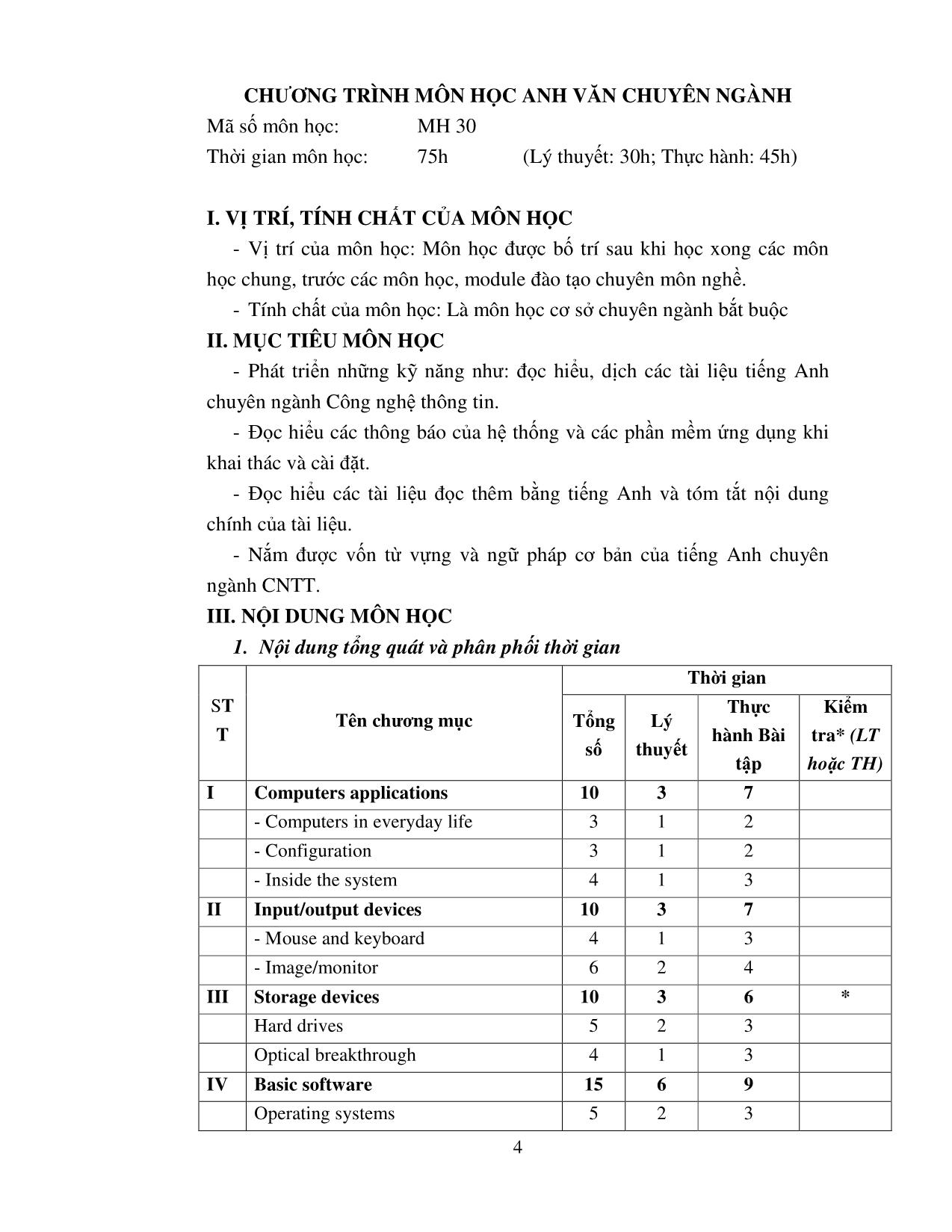
Trang 6
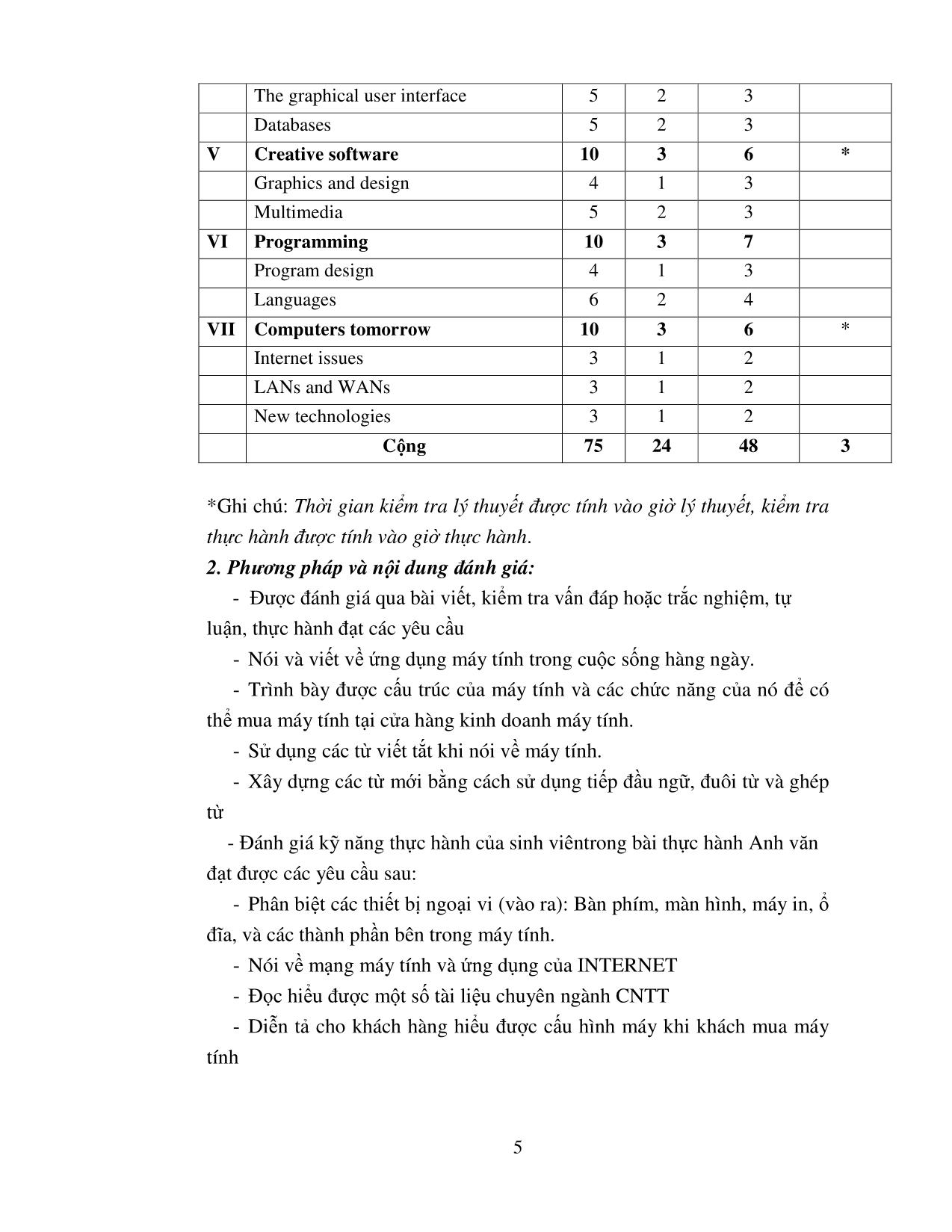
Trang 7
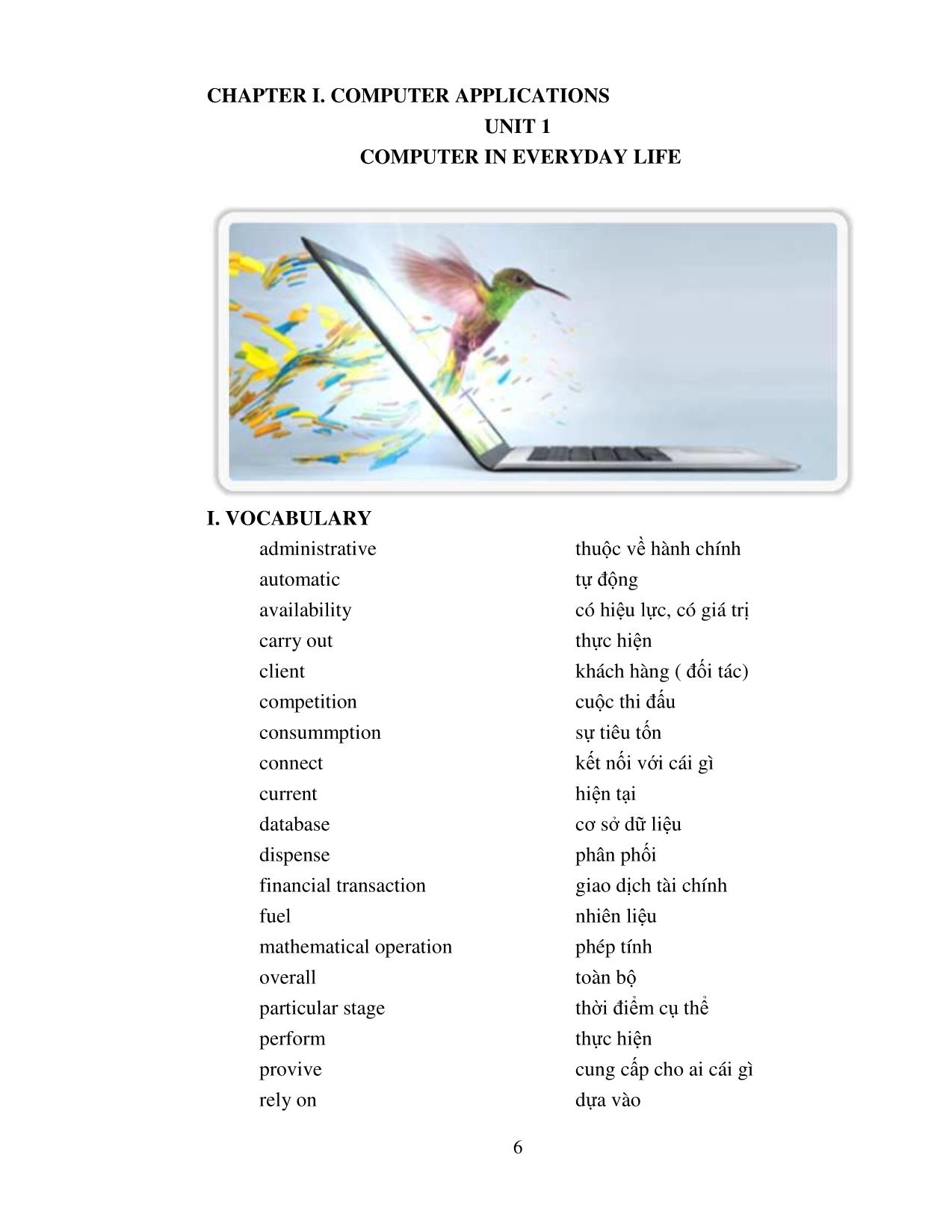
Trang 8
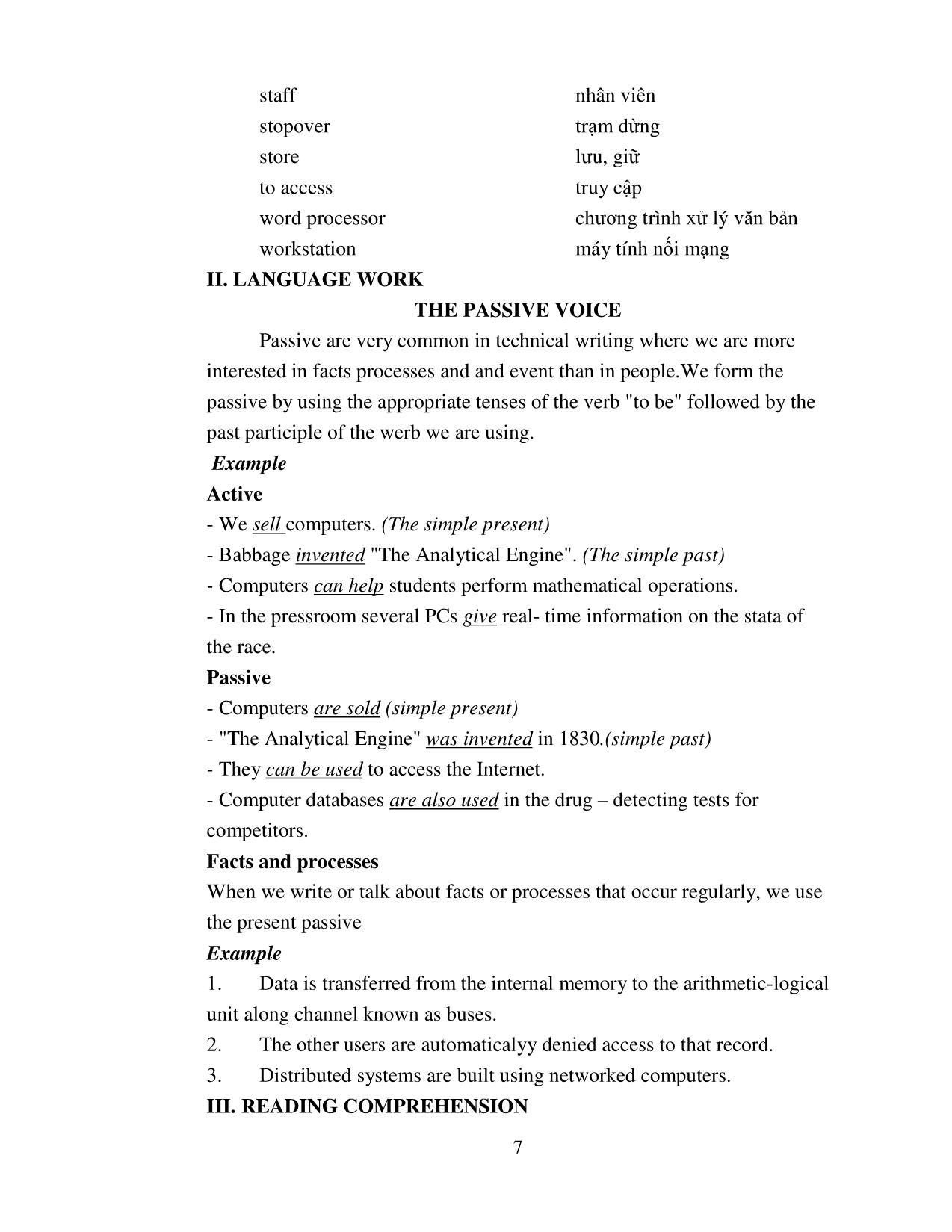
Trang 9

Trang 10
Tải về để xem bản đầy đủ
Tóm tắt nội dung tài liệu: Giáo trình Tiếng Anh chuyên ngành công nghệ thông tin
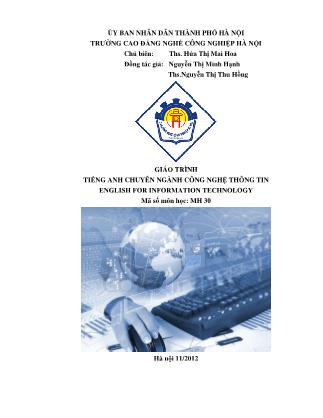
twork topologies such as bus, ring and star. 130 UNIT 17 NEW TECHNOLOGIES I. VOCABULARY Authentication xác th ực, xác nh ận là đúng Deliver Phân ph ối Dialpad Bàn phím E-commerce Th ươ ng m ại điện t ử Eliminate lo ại tr ừ, lo ại ra, rút ra Flip up Búng, khi ếm nhã, b ỡn cợt Gadget đồ dùng, b ộ ph ận c ải ti ến Handheld xách tay Head-mounted Đội trên đầu Headset bộ ống nghe điện đài Hybrid Lai, ghép 131 Illusionary ảo giác, ảo t ưởng Imaginary ảo, t ưởng t ượng Immersed Ngâm, chìm Incorporate Hợp nh ất, k ết h ợp ch ặt ch ẽ Initiate đề s ướng, kh ởi ngu ồn, bắt đầu Interact Tươ ng tác Propelled Đẩy đi, đẩy t ới, ch ất n ổ Protocol Giao th ức Pop up Xu ất hi ện, x ảy ra b ất ng ờ Reluctant Mi ễn c ưỡng Satellite Vệ tinh nhân t ạo Simulation Mô ph ỏng Simultaneously một cách đồng th ời Transmit Truy ền, phát Vice versa Ng ược l ại Wireless Không giây 3G (third- generation) th ế h ệ th ứ ba 3D (three-dimensional) ba chi ều VR (virtual) Ảo WAP (Wireless Application Protocol) Giao th ức ứng d ụng không dây PDA (personal digital assistant) Thi ết b ị h ỗ tr ợ cá nhân kỹ thu ật s ố II. LANGUAGE WORK Making predictions HELP box • Future with will/shall A computer program will be the world chess champion. • Future contuous (will be + present participle) In twenty years’ time, some people will be living in space, inside a 132 computerized colony. • Future perfect ( will have + past participle) By 2020, new technology will have revolutionized communications. • Special structures - Possibility (may/might/could) Scientists may discover new electronic components. - Probability (likely to) Talking machines are likely to be built - Certainly (certainly, definitely, certain to) Working hours will definitely become shorter with the help of computers. Prices are certain to go up. III. READING COMPREHENSION Task 1. Look at these pictures and match them with texts 1 to 4 New product 1. Not long ago, mobile phones could just transmit voice and SMS messages. Now they can display Internet information thanks to the Wireless Application Protocol or WAP. Some hybrid models combine a phone with a PDA. They look like a regular phone with a dialpad and a small screen on its front. But if you flip up the front cover you find a larger screen that is touch-sensitive. Some include a virtual keyboard which pops up when you want to enter email text or a WAP address. But the future is called “third-generation” (3G) mobiles. They transmit a caller’s picture and voice simultaneously. UMTS mobile phones deliver users information, e-commerce, games and videoconferencing via fixed, wireless and satellite networks. 2. Internet TV sets allow you to surf the Web and have email while you are watching TV, or vice versa. Imagine watching a film on TV and simultaneously accessing a Web site where you get information on the actors in the film. This is ideal for people who are reluctant to use PCs but are interested in the Internet. 133 Web TV was the first company which brought Internet services to TV viewers through a set – top computer box. Another option is WorldGate’s technology, which offers the Internet through cable TV. The model built by OEM Metec integrates a complete Windows PC in a TV set. The next generation of Internet – enabled televisions will incorporate a smart-card for home shopping, banking and other interactive services. a b c d 3. Virtual reality lets people interact with artificial objects and environments through three-dimensional computer simulation. In a VR system, you are hooked to a computer through a controlling device, such as a glove, and head-mounted displays give you the feeling of being propelled into an artificial three-dimensional world. The computer brings to life 134 events in a distant, virtual world using databases or real-time objects and sounds. Your senses are immersed in an illusionary, yet sensate, world. VR can be applied to anything from video games, testing a motor vehicle, visiting a virtual exhibition, to checking out imaginary kitchen designs. 4. Bluetooth is a standard wireless technology designed to connect mobile phones computers and other devices, replacing direct cable links. Since it uses high-frequency radio waves, the transfer of data and voice is very fast. All data are protected by advanced methods of encryption and authentication. Bluetooth was initiate by Ericsson and the objective was to eliminate cables between mobile phones, PC cards, headsets, ect. Today it is supported by companies such as Nokia, IBM, Toshiba and Intel. With Bluetooth, a handheld computer can be used to surf the Internet wherever you are, or to transfer files with other participants in meetings. Mobile phones will soon be used to control all sorts of gadgets in the house, from TV sets to refrigerators. • PDA Personal Digital Assistant which includes an address book, a calendar, Internet access, ect. • WAP Wireless Application Protocol which enables mobile phones to access the Internet. • IBM International Business Machines. Task 2. Write a suitable caption under each picture. Task 3. Look at the picture below and read the text. Then discuss these questions in small groups and prepare a short report for the class. 1. What are the most important differences between handheld computers (eg. palmtops, PDAs, ect.) and traditional compters? ......................................................................................................................... ......................................................................................................................... 2. What are the advantages and limitations of handheld computers? ......................................................................................................................... ......................................................................................................................... 135 Psion Series 5mX handheld computers have a keyboard and a touch-sensitive screen. Although every light weight, they have one month battery capacity, 16 MB of RAM, a windowing OS, a microphone for sound recording and a full range of application which lets you sent e-mail and browse the web 3. Should students be allowed to use handheld computers in class? ......................................................................................................................... ......................................................................................................................... 4. Do you agree with this statement: “Soon, handheld PCs will combine the functions of traditional PCs, cellular phones and pocket-size organizers? ......................................................................................................................... ......................................................................................................................... IV. PRACTICE Exercise 1. Match the terms on the left with the explanations on the right. 1 Internet – enabled TV a Location on the Internet where a company puts web pages 2 Website b Technology that allows users to see a computer simulated world in which they can move. 3 Virtual reality c TV set used as an Internet device 4 WAP d Device that can handle multiple data types including voice and video. 5 Wireless e Protocol that enables mobile phones to access Internet information. 6 3G mobile phone f Without the use of cables. 136 Exercise 2. Look at the HELP box and then expand these sentences using the future perfect tense. 1. In ten years time/a lot of people/connect their television to the telephone line. 2. Portable PCs/replace/desktop PCs/in a few years’ time. 3. With the help of computers/doctors/find/cure/AIDS and cancer/by the year 2010. 4. By this time next year/software manufactures/make/hundreds of new programs. 5. by 2020/ post offices and bookshops/disappear. 6. By this time next year/I/Buy/handheld computer. Exercise 3. Here are some predictions made by an intelligent supercomputer. In small groups, write your own predictions. * Work/jobs Eg. By the year 2030 human labour in industry will have been replace by robots. Yours: 137 • Homes Eg. Families will have robots to do the housework . Yours: Education/Schools Eg. By the end of the next century, every student in every school in the world will have a PC Yours: Money/Holidays Eg. Cash will disapper Yours: Exercise 4. Translate the sentences into Vietnamese 1. Some hybrid models combine a phone with a PDA. They look like a regular phone with a dialpad and a small screen on its front. But if you flip up the front cover you find a larger screen that is touch-sensitive. 138 2. Internet TV sets allow you to surf the Web and have email while you are watching TV, or vice versa. Imagine watching a film on TV and simultaneously accessing a Web site where you get information on the actors in the film. 3. In a VR system, you are hooked to a computer through a controlling device, such as a glove, and head-mounted displays give you the feeling of being propelled into an artificial three-dimensional world. 4. Bluetooth is a standard wireless technology designed to connect mobile phones computers and other devices, replacing direct cable links. Since it uses high-frequency radio waves, the transfer of data and voice is very fast. 5. With Bluetooth, a handheld computer can be used to surf the Internet wherever you are, or to transfer files with other participants in meetings. Mobile phones will soon be used to control all sorts of gadgets in the house, from TV sets to refrigerators. V. FURTHER READING SPEED BOOST 139 Also pushing the wired-to-wireless envelope is the approval of the 802.11n wireless standard, coupled with capabilities that render it superior to 802.11a, 802.11b and 802.11g. “Ratification has made the standard mainstream, so end-users are comfortable going wireless even for mission- critical applications, like office videoconferencing and retail inventory management,” asserts Dilip Advani,productmanager,AirMagnet Vendors and VARs say customers in many vertical markets favor the improved throughput available with 802.11n Wi-Fi, which reportedly offers four to six times the bandwidth available under 802.11 a/b/g standards. Other advantages of 802.11n over its predecessors encompass enhanced efficiency bolstered by MIMO (multiple input and multiple output) technology, wherein multiple antennas are employed at the network’s transmitter and receiver. MIMO accomplishes the boost via higher spectral efficiency, which yields more bits per second per hertz of bandwidth, and link reliability or diversity, which reduces fading. Additionally, 802.11n has the potential to support more users per single access point than its predecessors, with the extra promise of better 140 performance from less equipment, observes Joe Epstein, senior director of technology, Meru Networks 141 PH Ụ L ỤC A central processing unit (CPU), also referred to as a central processor unit, is the hardware within a computer system or smartphone which carries out the instructions of a computer program by performing the basic arithmetical, logical, and input/output operations of the system: Bộ xử lý trung tâm (CPU) là ph ần c ứng trong m ột máy tính ho ặc điện tho ại thông minh th ực hi ện các h ướng d ẫn c ủa ch ươ ng trình máy tính b ằng cách th ực hi ện các phép tính cơ b ản, và nh ập/ xu ất d ữ li ệu của hệ th ống A personal computer (PC) is a microcomputer designed for use by one person at a time: máy tính cá nhân (PC) là máy vi tính được thi ết k ế để một ng ười s ử d ụng t ại m ột th ời điểm. Bluetooth is a wireless technology standard for exchanging data over short distances (using short-wavelength radio transmissions in the ISM band from 2400–2480 MHz) from fixed and mobile devices, creating personal area networks (PANs) with high levels of security: Bluetooth là một chu ẩn công ngh ệ không dây để trao đổ i d ữ li ệu trên m ột kho ảng cách ng ắn (b ằng cách s ử d ụng truy ền d ẫn vô tuy ến b ước sóng ng ắn trong b ăng tần ISM t ừ 2400-2480 MHz) t ừ các thi ết b ị di độ ng và c ố đị nh, t ạo ra các vùng m ạng cá nhân (ch ảo) v ới m ức độ b ảo m ật cao. Computer hardware equals the collection of physical elements that comprise a computer system : Ph ần c ứng máy tính là các y ếu t ố v ật ch ất tạo nên một h ệ th ống máy tính. Computer software, or just software, is a collection of computer programs and related data that provides the instructions for telling acomputer what to do and how to do it: Ph ần m ềm máy tính th ường g ọi là ph ần m ềm là các ch ươ ng trình máy tính và d ữ li ệu liên quan cung c ấp các hướng d ẫn để máy tính ph ải làm gì và cách làm. Short Message Service (SMS) is a text messaging service component of phone, web, or mobile communication systems, using standardized communications protocols that allow the exchange of short text messages between fixed line or mobile phone devices: Dịch v ụ tin nh ắn ng ắn (SMS) là m ột tin nh ắn v ăn b ản c ủa điện tho ại, web, ho ặc các h ệ th ống thông tin di 142 động, b ằng cách s ử d ụng giao th ức truy ền thông tiêu chu ẩn cho phép vi ệc trao đổi tin nh ắn v ăn b ản ng ắn gi ữa điện tho ại c ố đị nh ho ặc các thi ết b ị điện thoại di độ ng. Storage Devices are the data storage devices that are used in the computers to store the data: Thi ết b ị l ưu tr ữ là thi ết b ị l ưu tr ữ d ữ li ệu được sử d ụng trong các máy tính để l ưu tr ữ các d ữ li ệu. 143 TÀI LI ỆU THAM KH ẢO 1. Betty Schrampfer Azar , 2001. Understanding and using English Grammar , The Youth Press 2. Jesson, J & Peacock, G , 2003, Starter Award in ICT: Next Steps , Cambridge University Press 3. Meredith, S, 2004, Starting Computers , Usborne Publishing Ltd 4. Raymond Murphy , 1994, English grammar in use, Nhà xu ất b ản Giáo dục. 5. Randolph Quirk & Sydney Greenbaum , 2008, A university Grammar of English , Nhà xu ất b ản H ải Phòng. 6. Santiago Remacha Esteras , 2003, English for computer users , Cambridge university press. 7. Thac Binh Cuong , 2000, English for IT and computer users , Ha Noi science and technology Press. 8. Tr ần H ữu M ạnh, 2008, Fundamentals of English Traditional Syntax , Nhà xu ất b ản Đạ i h ọc Qu ốc Gia- Hà n ội. 9. www.computerhope.com/jargon/.../contunit.ht... 10. www.apple.com/mac. 11. compnetworking.about.com/.../network_types 144
File đính kèm:
 giao_trinh_tieng_anh_chuyen_nganh_cong_nghe_thong_tin.pdf
giao_trinh_tieng_anh_chuyen_nganh_cong_nghe_thong_tin.pdf