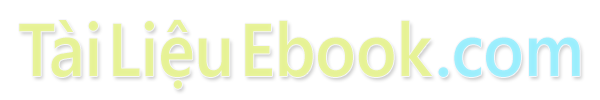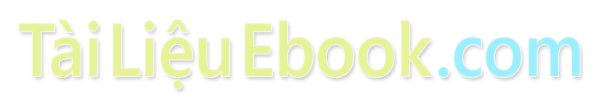Giáo trình Anh Văn chuyên ngành - Nghề: Kỹ thuật sửa chữa, lắp ráp máy tính
I. Match the pictures
A. Computers have many applications in a great variety of fields. Look
at these photographs of different situations and match them with
texts 1 to 4 below.
1. Airline pilot use computers to help them control the plane. For
example, monitors display data about fuel consumption, and weather
conditions. In airport control towers, computers are used to manage
radar systems, and regulate air traffic.
2. Computers can help students perform mathematical operations and
solve difficult questions. They can be used to teach courses such as
computer-aided design, language learning, programming,
mathematics, etc.
3. Computer is used with laser and barcode technology to scan the price
of each item and present total at a supermarket.
4. Banks use computers to look after their customers’ money. They also
control the automatic cash dispensers which, by the use of a personal
coded card, dispense money to clients.
B. Match these titles with the picturesUsing an automatic cash dispenser
In education, computers can make all the difference
Scanning the price of each item and present total at a supermarket
Controlling the plane
C. Match the places in column A with the computer uses in column B
A
Banks
Factories
Homes
Hospitals
Shops
B
Provide information and
entertainment
Look after, patient records and
medicines
Calculate the bill
Control machines
Control our money
Now use the above words and phrases to fill the gaps in this paragraph
about computer uses.
Computer are now part of our everyday life. In shop, they . In
factories, they . In ., they look after, patient records and
medicines. When we have bank account, a computer . In our
homes computers .
D. Look at text 1 again and discuss these questions.
1. How are/were computers used in your school?
2. What other areas of study would benefit from the introduction of
computers?
For example:
In my school, computers are used to speed up the process of
looking for references in the library.
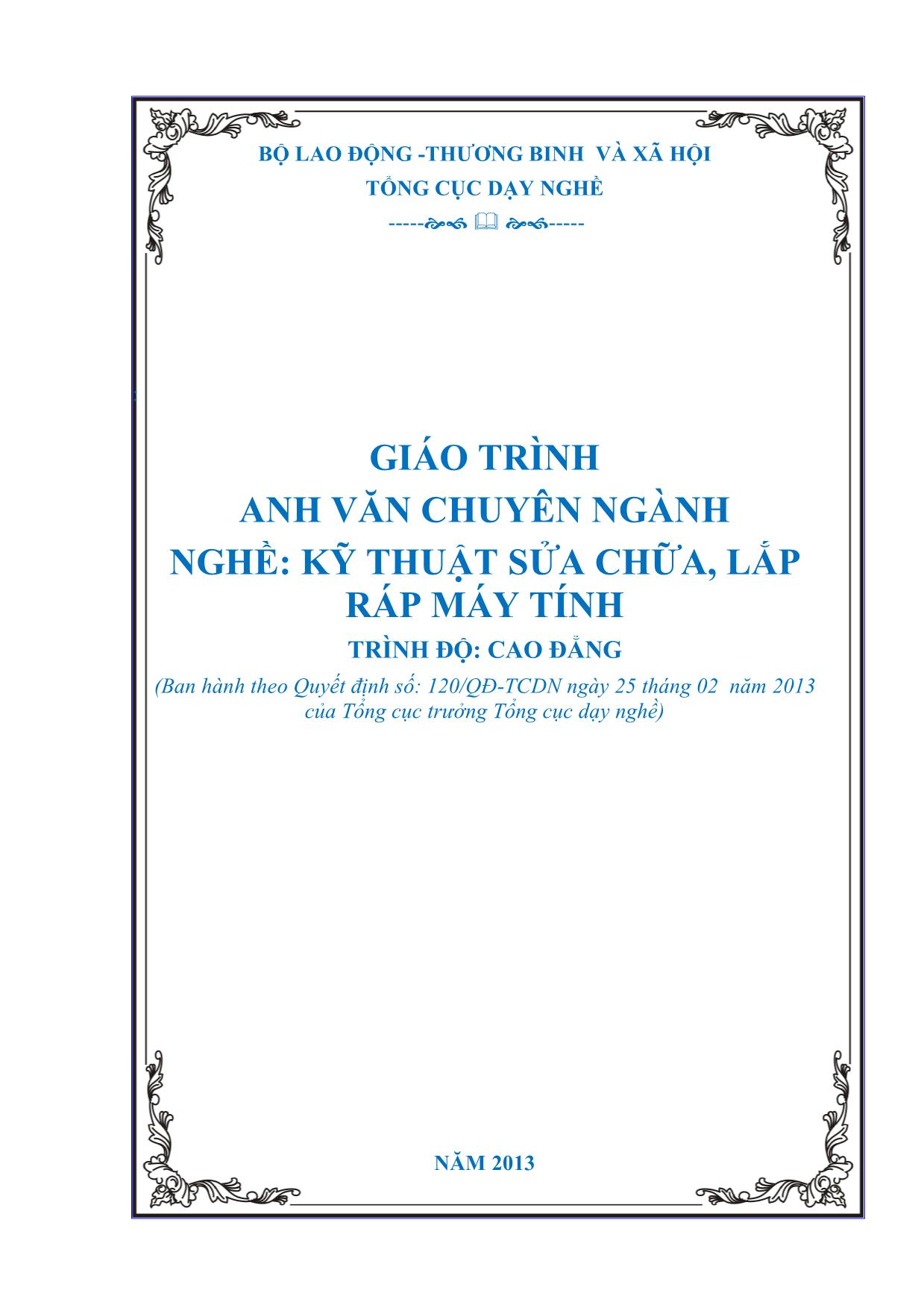
Trang 1
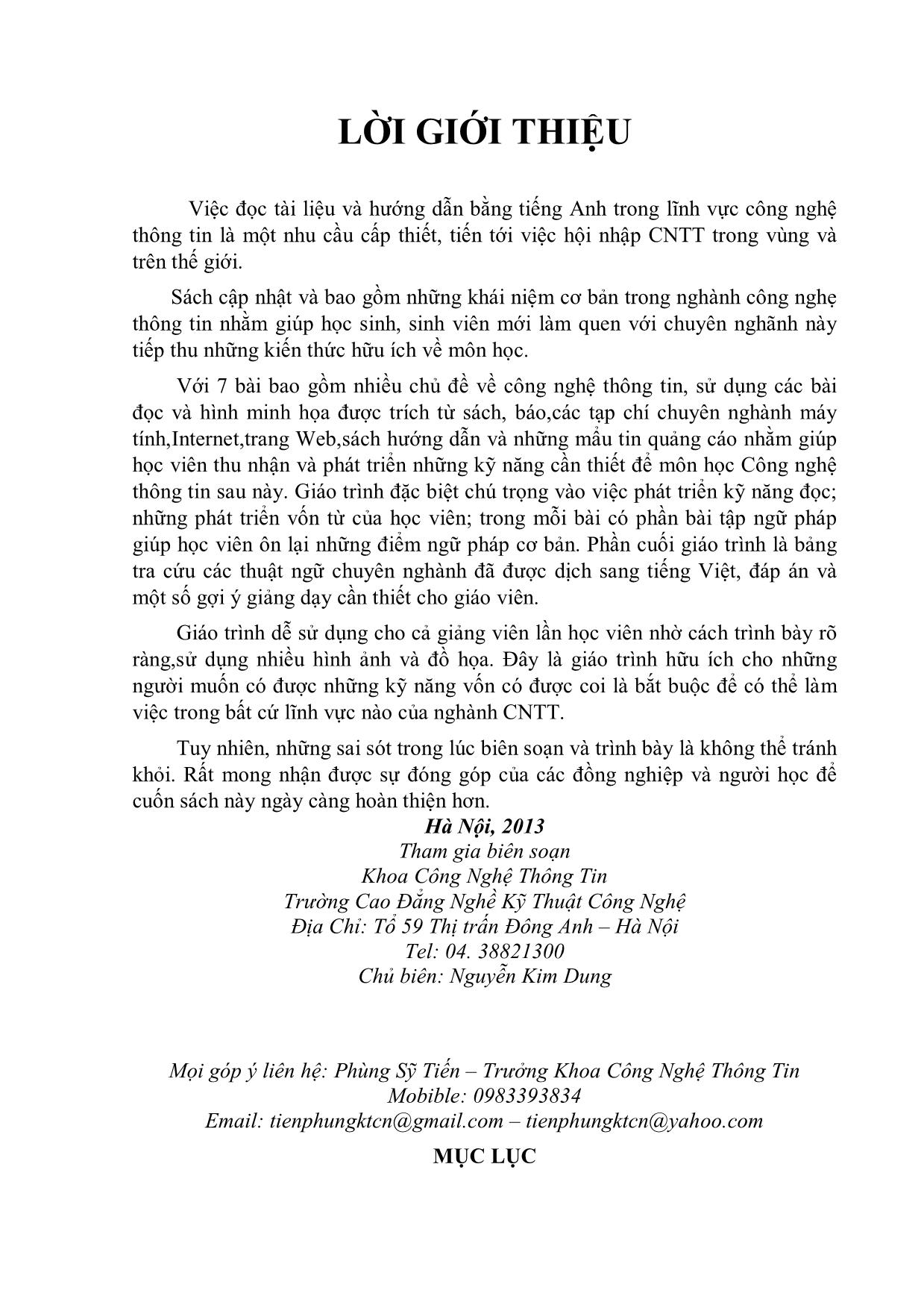
Trang 2
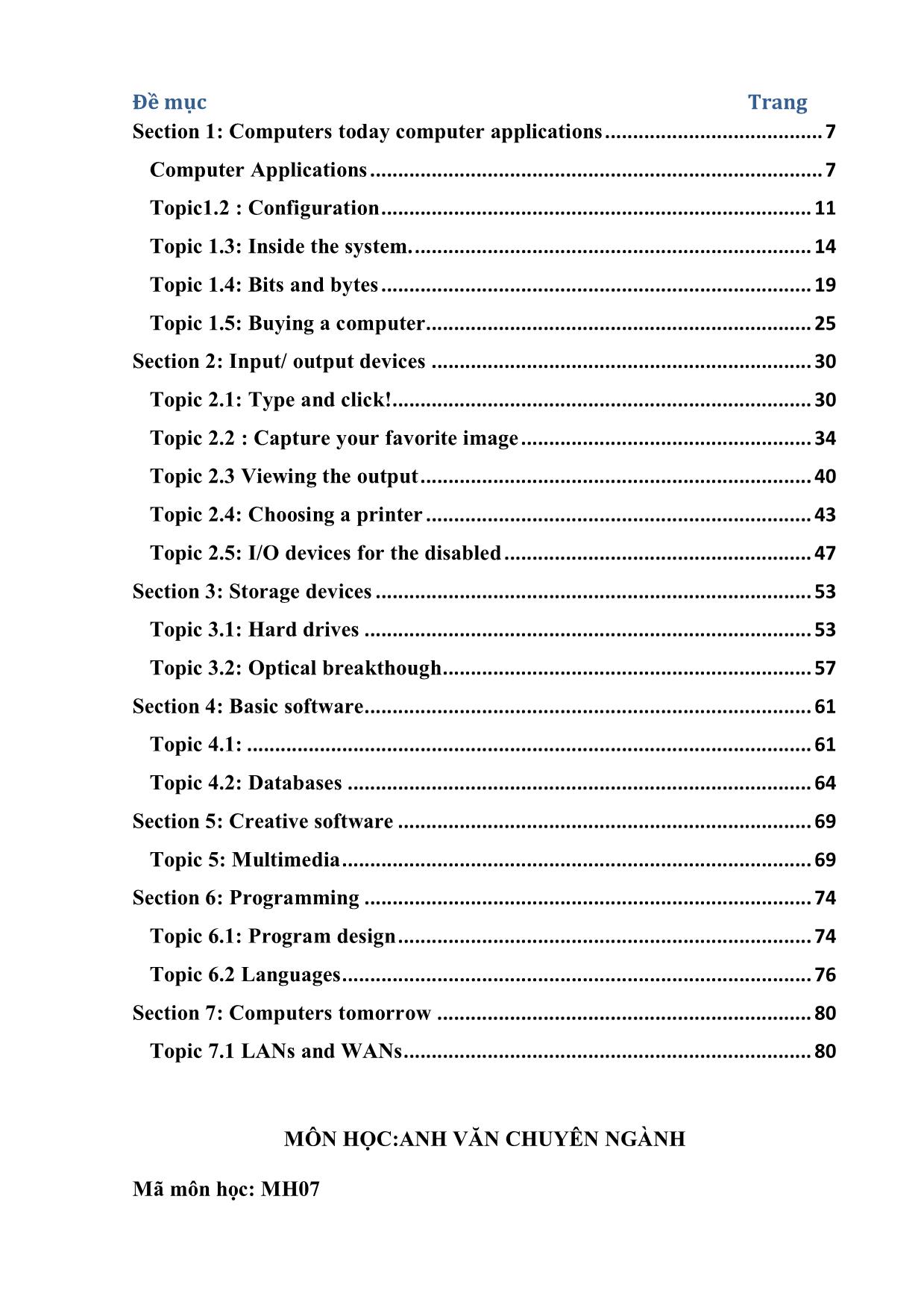
Trang 3
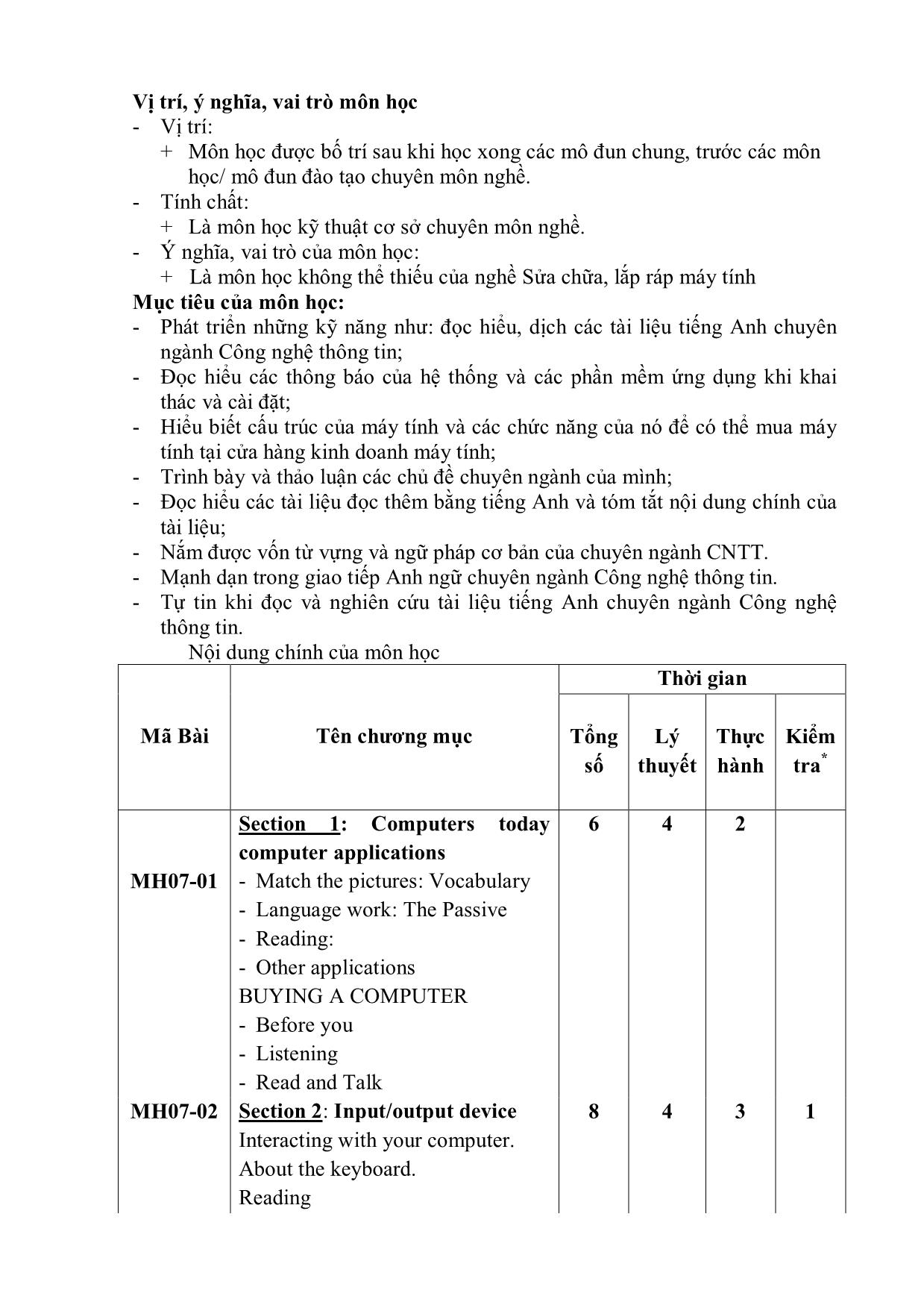
Trang 4
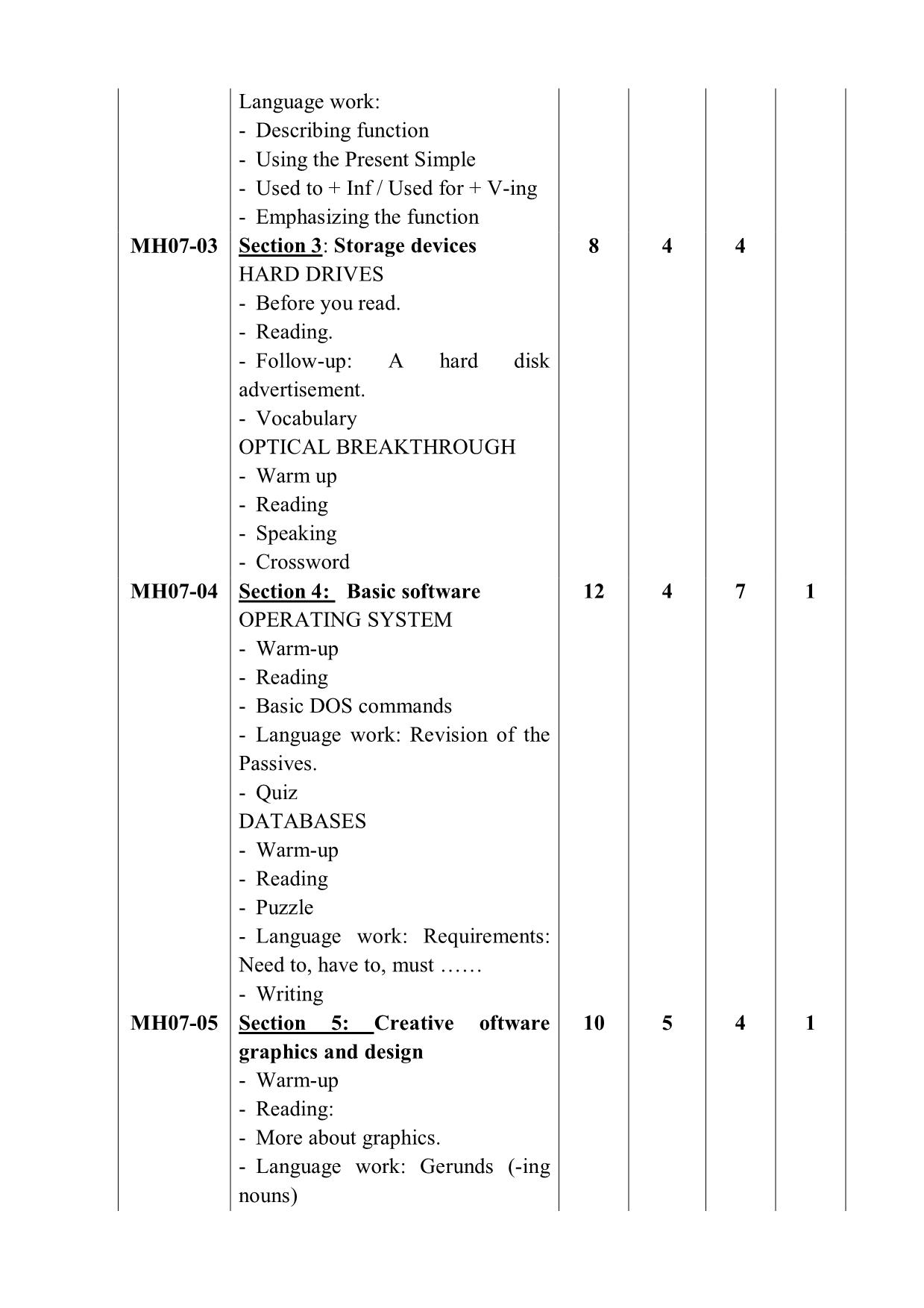
Trang 5
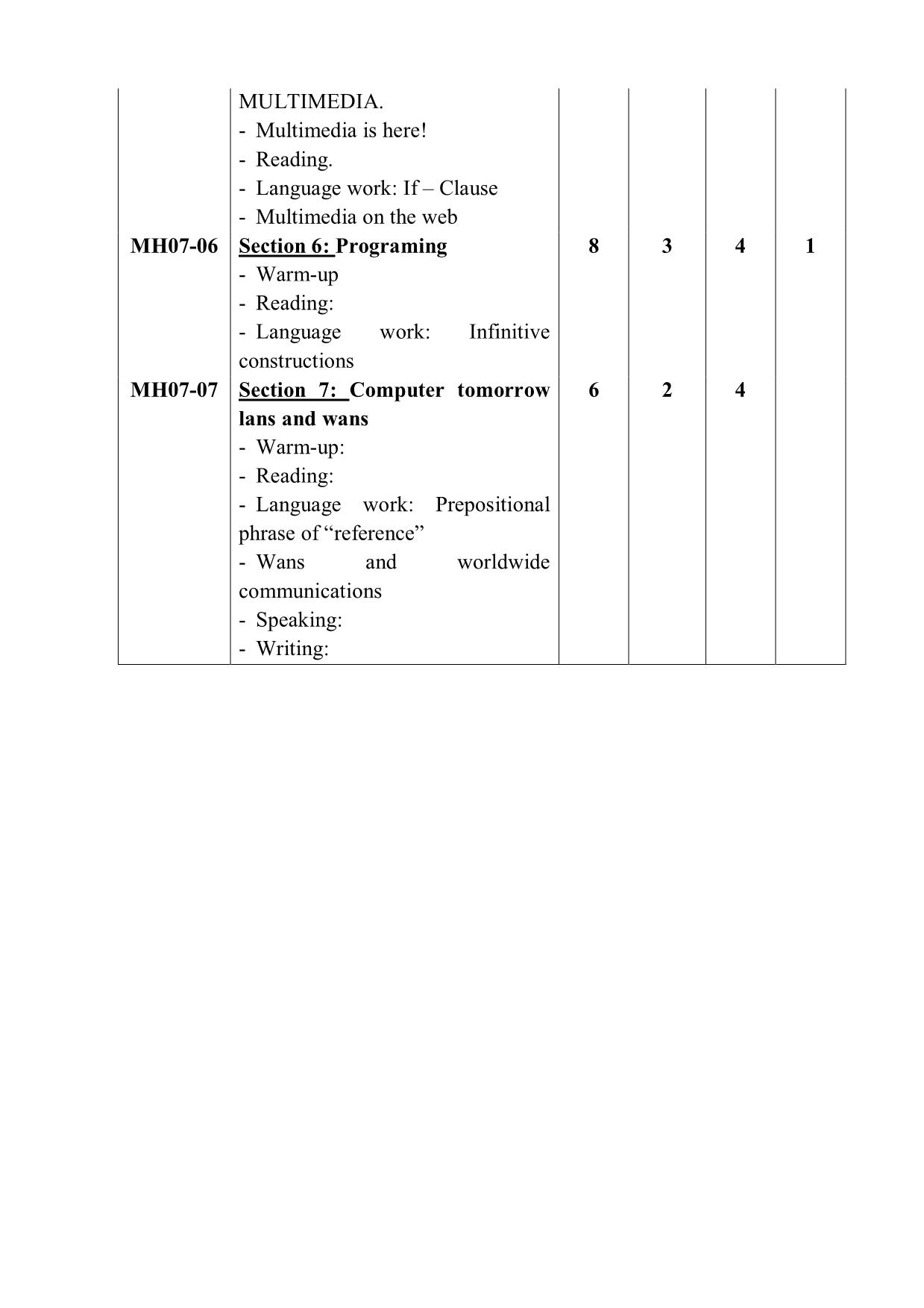
Trang 6
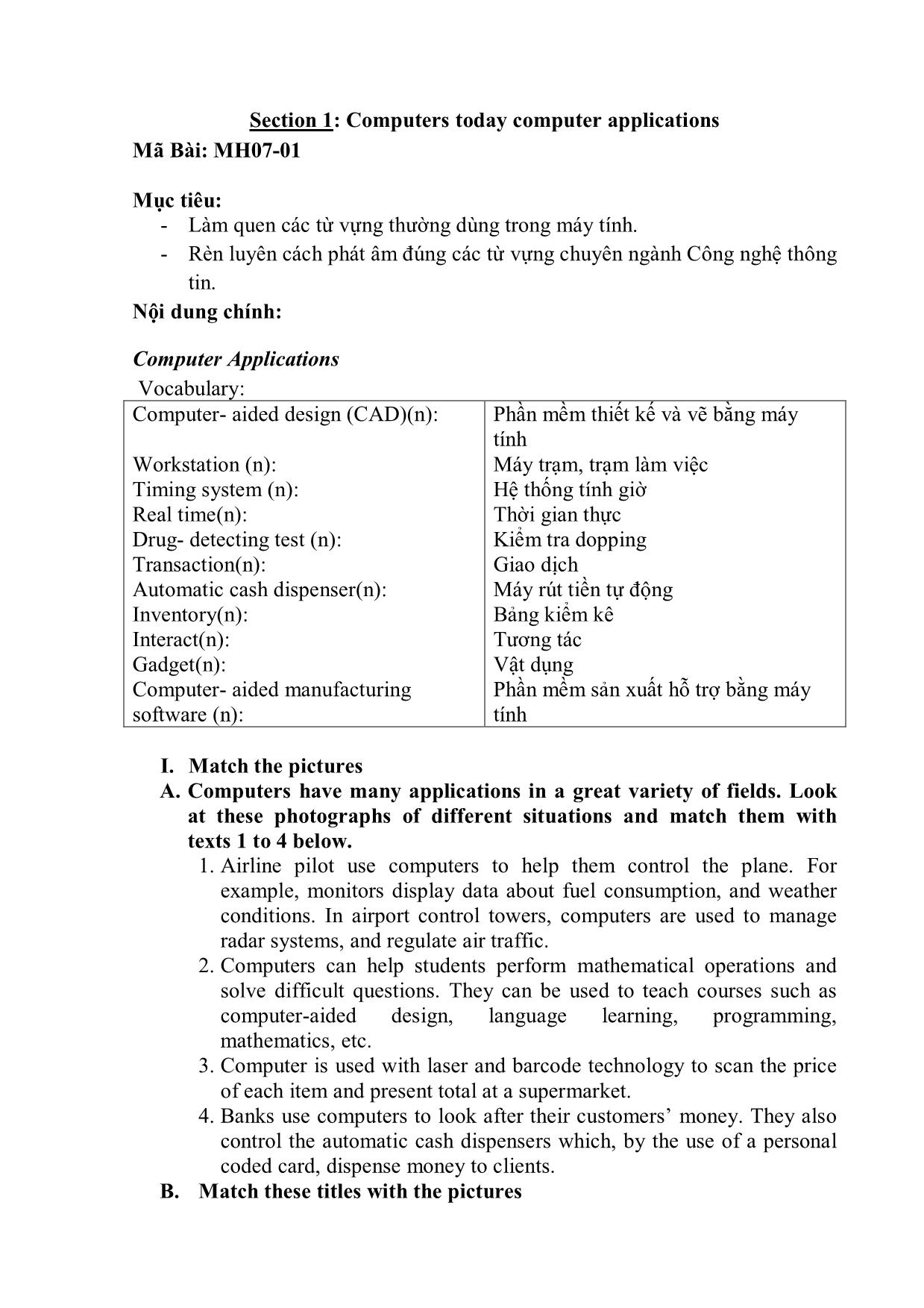
Trang 7
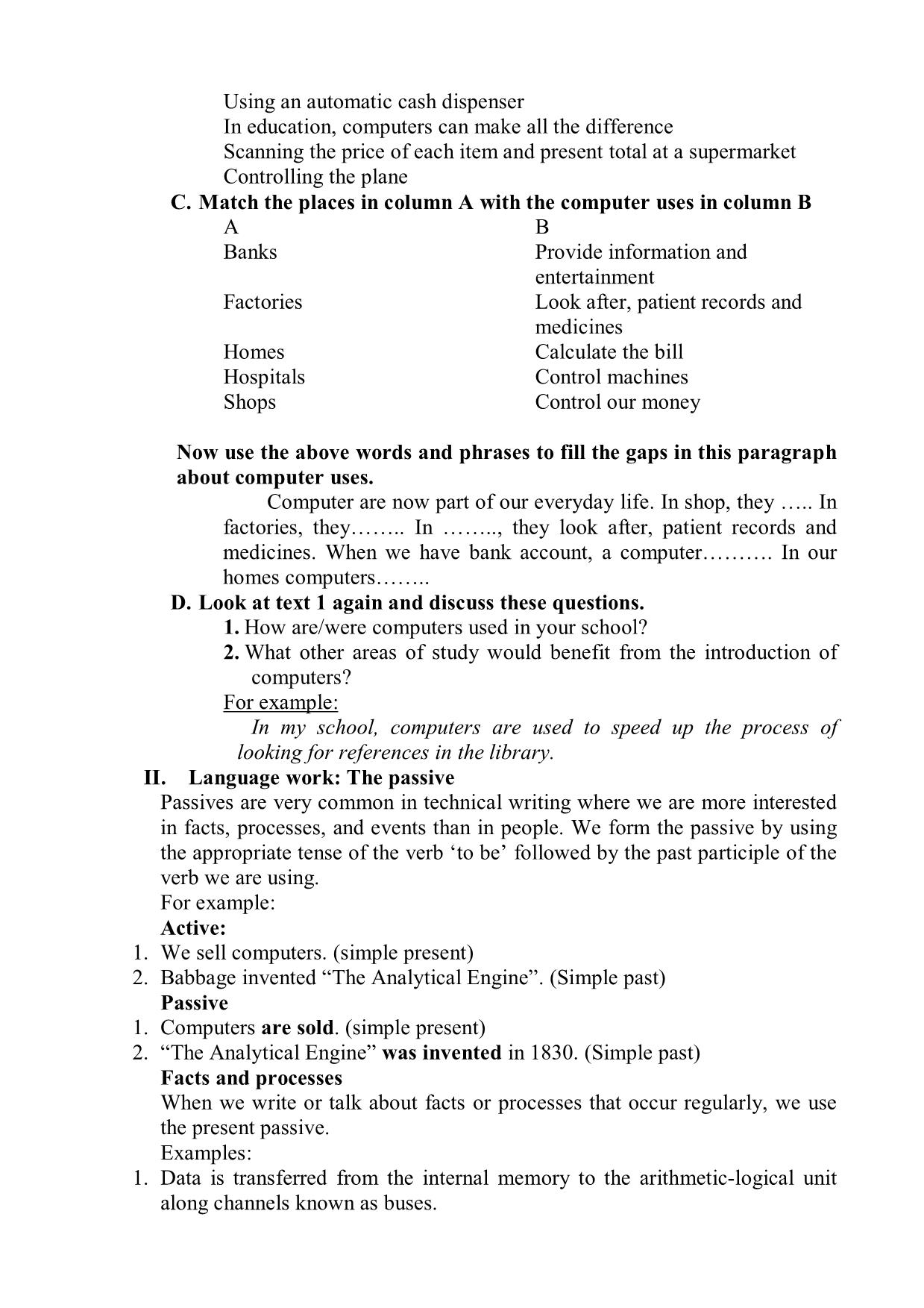
Trang 8
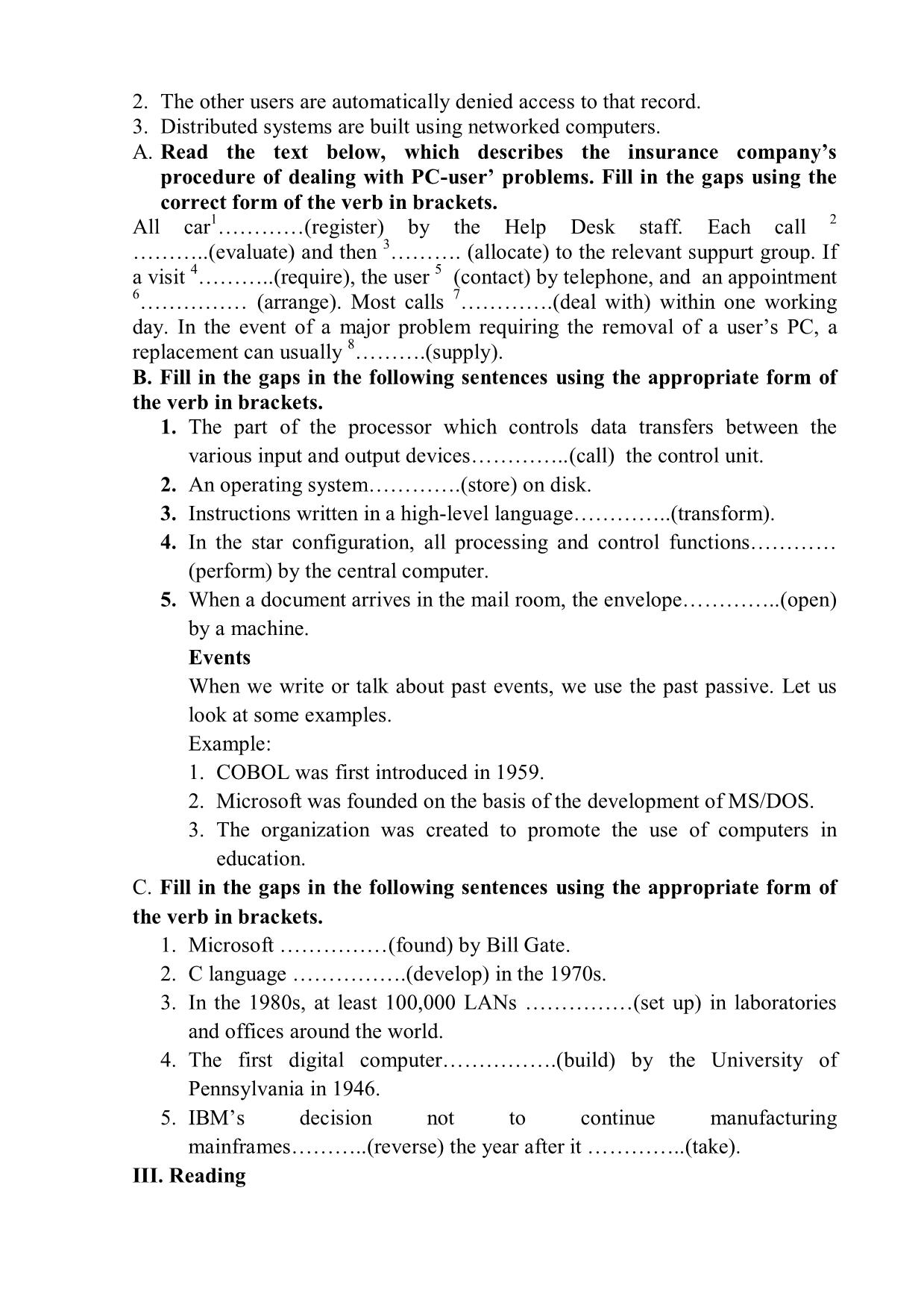
Trang 9
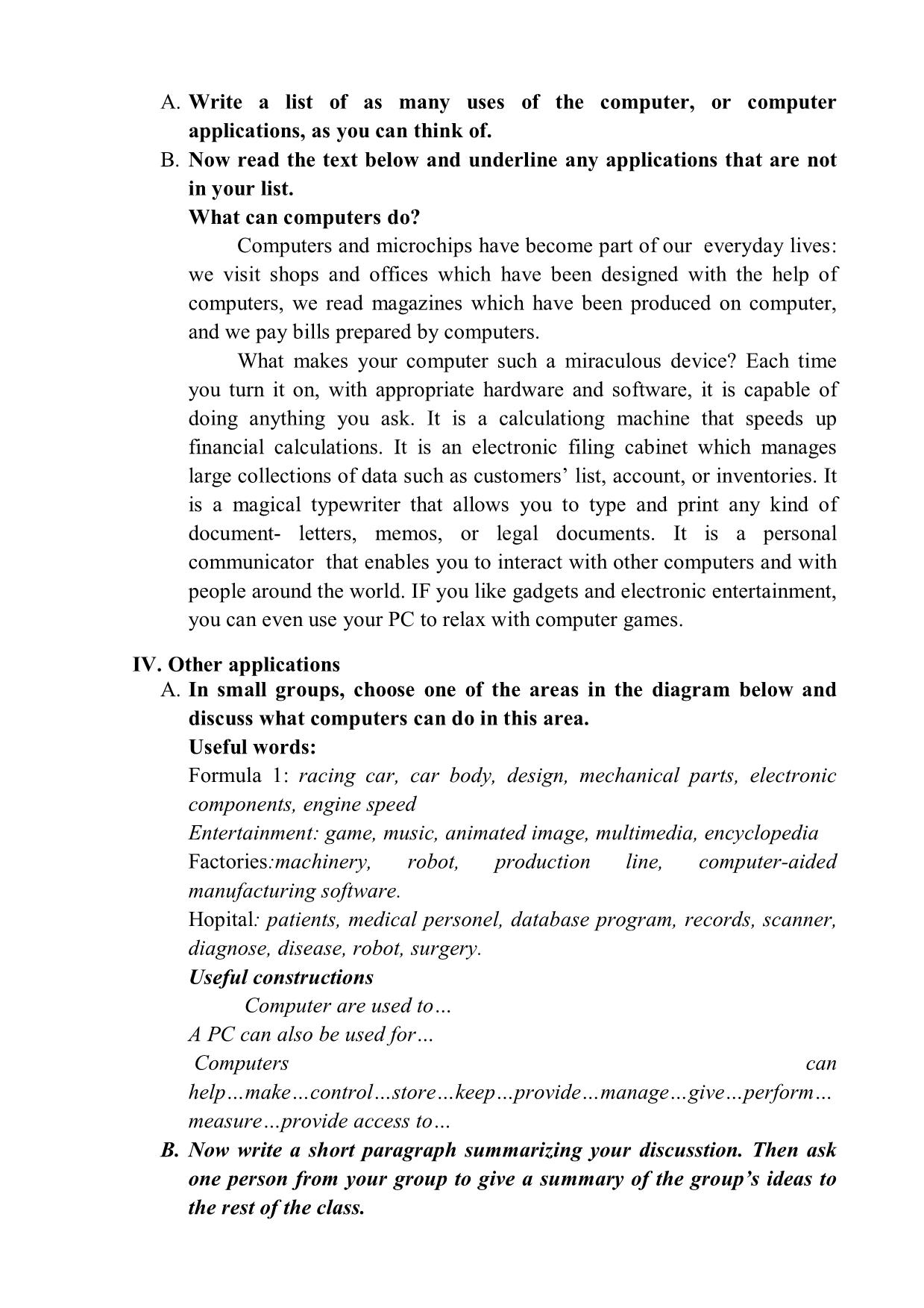
Trang 10
Tải về để xem bản đầy đủ
Tóm tắt nội dung tài liệu: Giáo trình Anh Văn chuyên ngành - Nghề: Kỹ thuật sửa chữa, lắp ráp máy tính
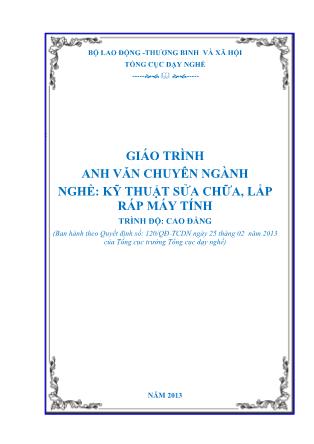
‘See the difference-sharp images and a fantastic range of colors’ 3. A ‘I love this drive. It’s quite and fast’ B ‘With this, it’s easy to back up your data before it’s too late.’ 4. A ‘Power and speed on the inside’ B ‘ Let your computer’s brain do the work ’ 5. A ‘a big impact on the production of text and graphics’ B ‘ Your choice: a laser powerhouse ’ V. Follow –up: Minis and Micros Complete the text below with the words in the box. System memory terminals desktop CAD applications task The first microcomputers, also known as (1). PCs, were for single users only, and this clearly distinguished them from minicomputers. Another important difference was that ‘minis’ were much more powerful than ‘micro’: they could execute more than one (2) . and workstations. However, modern microcomputers have operation (4). and network facilities that can support many simultaneous users. Today, most personal computers have enough (5) to be used for word processing and business (6) .. Some PCs can even handle multitasking and (7) .. applications. As a result, the division between ‘minis’ and ‘micro’ is now disappearing. Topic 1.3: Inside the system. Integrated circuit(n) Mạch tích hợp, IC Execute(v) Xử lý, thực thi Control unit (n) Đơn vị điều khiển Arithmetic logic unit (ALU)(n) Đơn vị logic số học Register(n) Thanh ghi Keep track of(v) Theo dõi Internal memory Bộ nhớ trong Expansion slot(n) Khe cắm mở rộng Pulse(n) Xung Emit(v) Bức xạ Platform(n) Một kiểu hệ thống máy tính (nền) Sequential(adj) Trình tự Location(n) Vị trí Capacity(n) Dung tích, dung lượng Single in-line memory module Mô đun nhớ 1 hàng chân (SIMM)(n) Designate (v) Chỉ định Cache(n) Bộ nhớ đệm có tốc độ cao Firmware(n) Chương trình cơ sở (phần sụn) I. Warm-up A. Read the advertisement and translate the technical specifications into your own language B. Try to answer these questions. (If necessary look at the Glossary) 1. What is the main function of a microprocessor? 2. What unit of frequency is used to measure processor speed? 3. What does ‘RAM’ stand for? II. Reading: A. Read the text below and then sentences 1 to 8 that follow. Decide if the sentences are the true (T) or false (F), and rewrite the false ones to make them true. What’s inside a microcomputer? The nerve centre of a microcomputer is the central processing unit or CPU. This unit is built into a single microprocessor chip – an integrated circuit – Which executes program instructions and supervise the computer’s overall operation. The unit consists of three main parts: i. The control unit, which examines the instructions in the user’s program, interprets each instruction and causes the circuits and the rest of the components- disk drives, monitor, etc. – to be activated to execute the functions specified; ii. The arithmetic logic unit (ALU), which performs mathematical calculations (+,-, etc) and logical operations (and, or, etc); iii. the registers, which are high-speed units of memory used to store and control information. One of these registers is the program counter (PC) which keeps track of the next instruction to be performed in the main memory. Another is the instruction register (IR) which holds the instruction that is currently being executed. One area where microprocessors differ is in the amount of data- the number of bits- they can work with at a time. There are 8, 16, 32 and 64- bit processors are able to address 4 billion times more information than a 32 –bit system (see Fig.1) The programs and data which pass through the central processor must be loaded into the main memory(also called the internal memory) in order to be processed Thus, when the user runs an application, the microprocessor looks for it on secondary storage devices (disks) and transfers a copy of the application into the RAM area. RAM (random access memory) is temporary, i.e. Its information is lost when the computer is turned off. However, the ROM section ( read only memory) is permanent and contains instructions needed by the processor. Most of today’s computers have internal expansion slots that allow users to install adapters or expansion boards. Popular adapters include high-resolution graphics boards, memory expansion boards and internal moderns . The power and performance of a computer is partly determined by the speed of its microprocessor. A clock provides pulses at fixed intervals to measured in MHz (megahertz) and refers to the frequency at which pulses are emitted. For example, a CPU running at 500 MHz (500 million cycles per second ) is likely to provide a very fast processing rate and will enable the computer to handle the most demanding applications. The new generation of Figure1 Other popular processors. platforms are: Figure 1 shows the Intel’s Pentium 600 MHz Alpha Apple, IBM, and microprocessor from Motorola’s Digital, with a 64- bit Power PC RISC implementation ( Sun’ Super Reduced Instruction SPARC Silicon Set Computing) Graphics/Mips architecture, providing R10000 and lightning- R5000 fastperformance. 1. The CPU directs and coordinates the activities taking place within the computer system 2. The arithmetic logic unit performs calculations on the data. 3. 32 –bit processors can handle more information than 64- bit processors. 4. A chip is an electronic device composed of silicon elements containing a set of integrated circuits. 5. RAM, ROM , and secondary storage are the components of the main memory. 6. Information cannot be processed by the microprocessor if it is not loaded into the main memory. 7. ‘Permanent’ storage of information is provided by RAM ( random access memory). 8. The speed of the microprocessor is measured in megahertz. One MHz is equivalent to one million cycles per second. B. Contextual reference. What do the words in bold and italics print refer to? 1. .. Which executes program instructions and supervises 2. the instruction that is currently being executed. 3. the amount of data – the number of bits – they can work with at a time. 4. the microprocessor looks for it on. 5. Its information is lost when the computer is turned off. 6. expansion slots that allow users to install adapters or expansion boards. III. Language work: relative clauses A. Study these sentences: 1. The microprocessor is a chip. 2. The chip processes the information provided by the software. Both these sentences refer to chip . We can link them by making sentence 2 becomes ‘Which’. Study these other pairs of sentences and note how they are linked 3. The teacher has just arrived. 4. The teacher is responsible for the computer centre. 3+4: The teacher who is responsible for the computer centre has just arrived. B. Now link these sentences. Make the second sentence is each pair a relative clause. 1. The microprocessor coordinates the activities. These activities take place in the computer system. 2. Last night I met someone. He works for GM as a computer programmer. 3. A co-processor is silicon chip. The chip carries out mathematical operation at a very high speed. 4. A megahertz is a unit of frequency. The unit is used to measure processor speed. 5. A password is a secret word. The word must be entered before access is given to a computer system. 6. A gateway is a device. The device is used to interconnect different types of networks. 7. Here’s the floppy disk. You lent me the disk. 8. A USB port is a gateway. The gateway is used to connect all kind of external devices to your computer. 9. Virus is a destructive software. This software cause damage to the data, the information or the hardware of the computer. IV. Reading A. Read the text and complete it with the phrases in the box. a. All the information stored in the RAM is temporary. b. Microcomputers make use of two types of main memory. c. ROM chips have ‘constant’ information d. The size of RAM is very important Main memory: RAM and ROM The main memory of a computer is also called the ‘immediate access store’, as distinct from any storage memory available on disks. (1).: RAM and ROM, both contained in electronic chips connected to the main board of the computer. RAM stands for ‘random access memory’ and is the working area of the computer, that is, the basic location where the microprocessor stores the required information. It is called ‘random access’ because the processor can find information in any cell or memory address with equal speed, instead of looking for the data in sequential order. (2) ., so it is lost when the machine is turned off. Therefore, if we want to use this information later on, we have to save it and store it on a disk. When running an application, the microprocessor finds its location in the storage device (the floppy or hard disk) and transfers a temporary copy of the application to the RAM area. Consequently,(3).. If we want to increase the performance of a computer when several applications are open at the same time or when a document is very complex. The RAM capacity can sometimes be expanded by adding extra chips. These are usually contained in single in-line memory modules or SIMMs, which are installed in the motherboard of the computer. We can designate a certain amount of RAM space as a cache in order to store information that an application uses repeatedly. A RAM cache may speed up our work, but it means that we need enough internal memory or a special cache card. ROM is an acronym for ‘read only memory’, which implies that the processor can read and use the information stored in the ROM chip, but cannot put information into it. (4).including instructions and routines for the basic operations of the CPU. These instructions are used to start up the computer, to read the information from the keyboard, to send characters to the screen, etc. They cannot changed and are not erased when the power is turned off. For this reason, the ROM section is also referred to as firmware. B. As we have seen, there are three types of memory used by computers: RAM, ROM and secondary storage. Look through this list of features and decide which type of memory they refer to. 1. Any section of the main memory can be read with equal speed and ease. 2. It is available in magnetic, optical and video disks. 3. A certain amount of this memory can be designated as ‘cache’ memory to store information in applications that are used very frequently. 4. It stores basic operating instructions, needed by the CPU to function correctly. 5. Memory which can be expanded by adding SIMMs of 8 MB, 16 MB, 32MB, or other major increments. 6. Information is permanent and cannot be deleted. 7. You can save and store your documents and applications. V. Vocabulary quiz In groups of three, write answers to these questions. The winners are the ground that answers the most questions correctly in four minutes. 1. What are the main parts of the CPU? 2. What is RAM? 3. What memory section is also known as ‘firmware’? 4. What information is lost when the computer is switched off? 5. What is the typical unit used to measure RAM memory and storage memory? 6. What is the meaning of the acronym SIMM? 7. What is a megahertz? 8. What is the ALU? What does it do? 9. What is the abbreviation for ‘binary digit’? 10. How can we store data and programs permanently? VI. Your ideal computer system. A. Make notes about the features of the computer that you would like to have CPU: Speed: .. Optical drives: Minimum/ maximum RAM: ..Monitor: Hard disk:. Software: B. Now describe it to your partner. Useful expressions: It has got. It’s very fast. It runs at The standard RAM memory . And it is expandable. The hard disk can hold . I need a Super VGA monitor because. As for the Internet.. Topic 1.4: Bits and bytes Vocabulary Binary notation(n) Biểu diễn nhị phân Representation(n) Diễn đạt, biểu thị Figure (n) Số liệu, biểu thị Equivalent(adj) Tương đương Pixel(n) Điểm ảnh Refresh(v) Làm tươi Buffer(n) Bộ đệm Monochrome(n) Đơn sắc Color palette (n) Bảng màu Graphics adaptor(n) Bộ thích ứng đồ hoạ Primary color(n) Màu chính, màu nguyên thuỷ I. Reading A. With a partner, try to answer these questions. 1. How many digits does a binary system use? What is a ‘bit’? 2. What is the difference between binary notation and the decimal system? Give some examples. 3. What is a collection of eight bits called? 4. One kilobyte (1K) equals 1,024 bytes. Can you work out the value of these units? 1 megabyte = ..bytes/1,024 kilobytes 1 gigabyte = bytes/1,024 megabytes (kilo- : one thousand) (mega- : one million) (giga- : one thousand million) 5. What does the acronym ‘ ASCII’ stand for? What is the purpose of this code? B. Now read the text to check your answers or to find the correct answer. Units of memory Bits- basic units of memory Information is processed and stored in computers as electrical signals. A computer contains thousands of electronic circuits connected by swiches that can only be in one of two possible states: ON (the current is flowing though the wire) or OFF (the current is not flowing through the wire). To represent these two conditions we use binary notation in which 1 means ON and 0 means OFF. This is the only way a computer can ‘understand’ anything. Everything about computers is based upon this binary process. Each 1 or 0 is called a binary digit or bit. Bytes and characters 1s and 0s are grouped into eight- digit codes that typically represent characters (letter, numbers, and symbols). Eight bits together are called a byte. Thus, each character in a keyboard has its own arrangement of eight bits. For example, 01000001 for the letter A, 01000010 for B and 01000011 for C. The ASCII code The majority of computers use a standard system of the binary represent characters (letters, numbers, and symbols). This is the American Standard Code for information Interchange, known popularly as ‘ASCII’ (pronounced ‘ask-key’). There are 256 different ways of combining 0 and 1 in a byte. Therefore, they can give us 256 different signals. However, the ASCII code only uses 128 bytes to representations. What makes this system powerful is that these codes are standard. Kilobytes, megabytes, and gigabytes. In order to avoid astronomical figures and sums in the calculation of bytes, we use units such as kilobytes, megabytes, gigabytes. One kilobyte is 1,024
File đính kèm:
 giao_trinh_anh_van_chuyen_nganh_nghe_ky_thuat_sua_chua_lap_r.pdf
giao_trinh_anh_van_chuyen_nganh_nghe_ky_thuat_sua_chua_lap_r.pdf