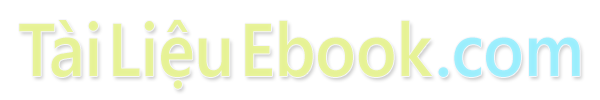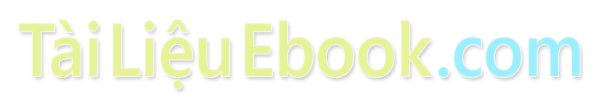Bài giảng Introduction to Software Engineering - Week 6: Architectural Design - Nguyễn Thị Minh Tuyền
Architectural Design
1. What is it?
2. Who does it?
3. Why is it important?
4. What are the steps?
5. What is the work product?
6. How do I ensure that I’ve done it right?Topics covered
1. Architectural design decisions
2. Architectural views
3. Architectural patterns
4. Application architect
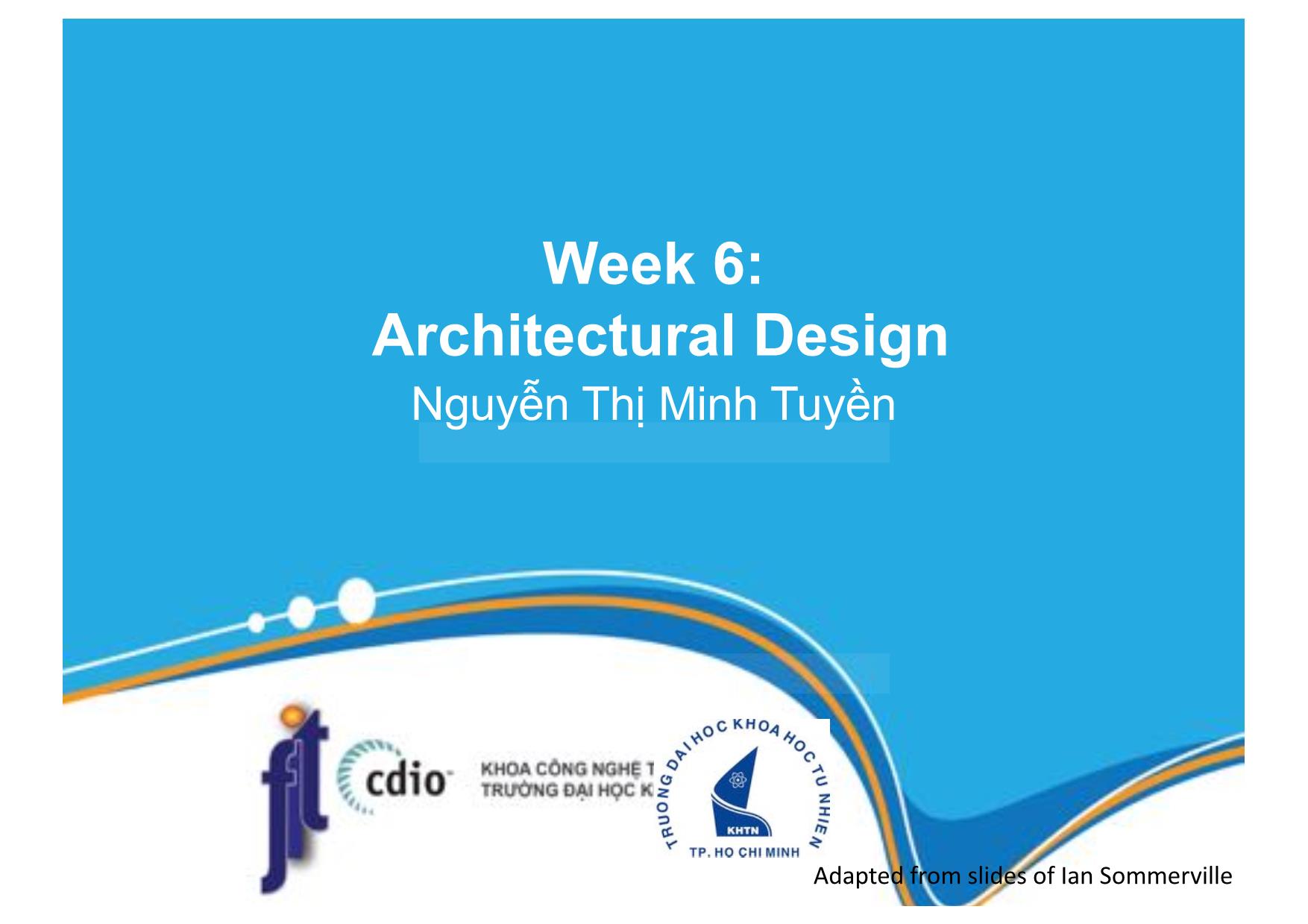
Trang 1
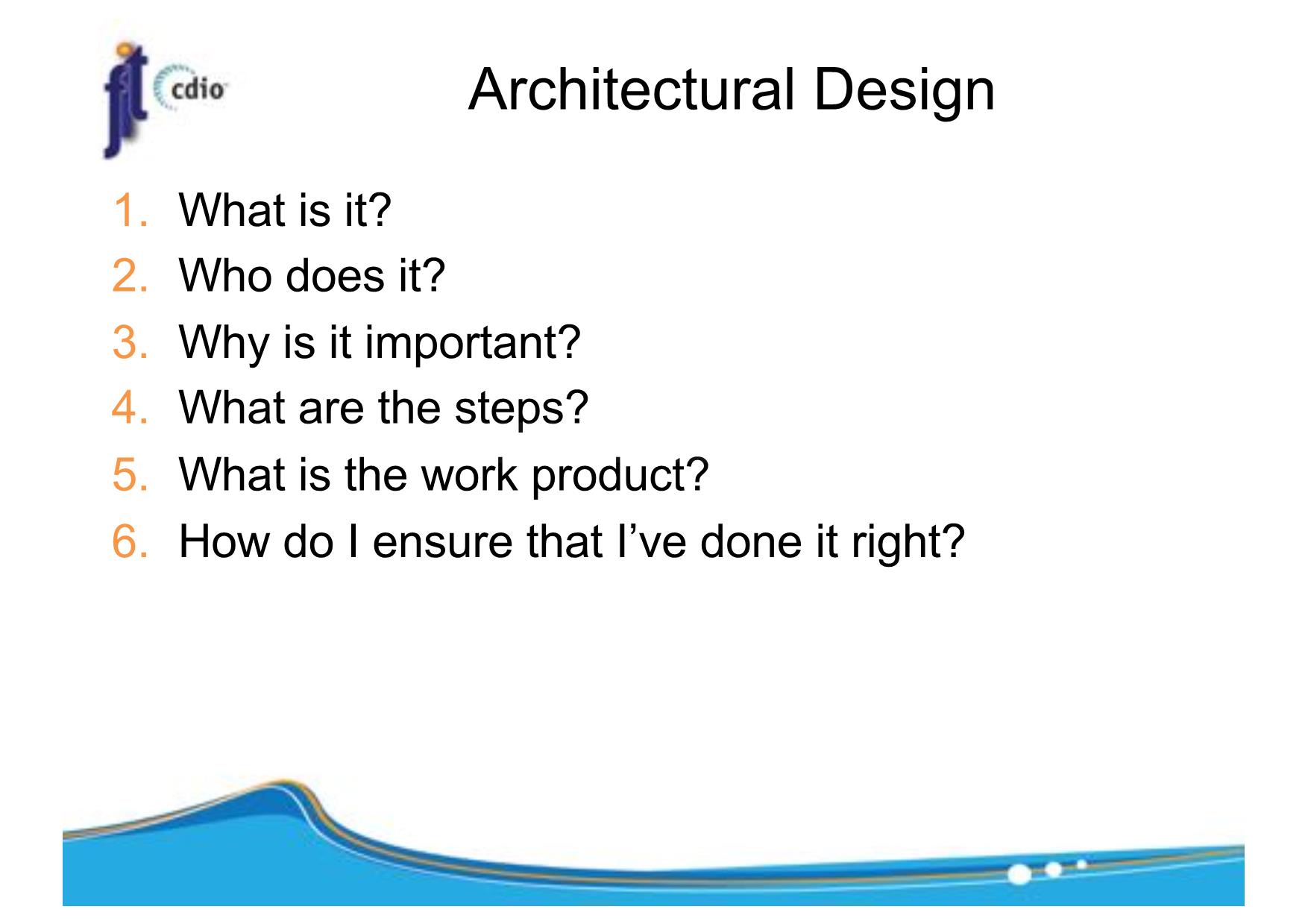
Trang 2
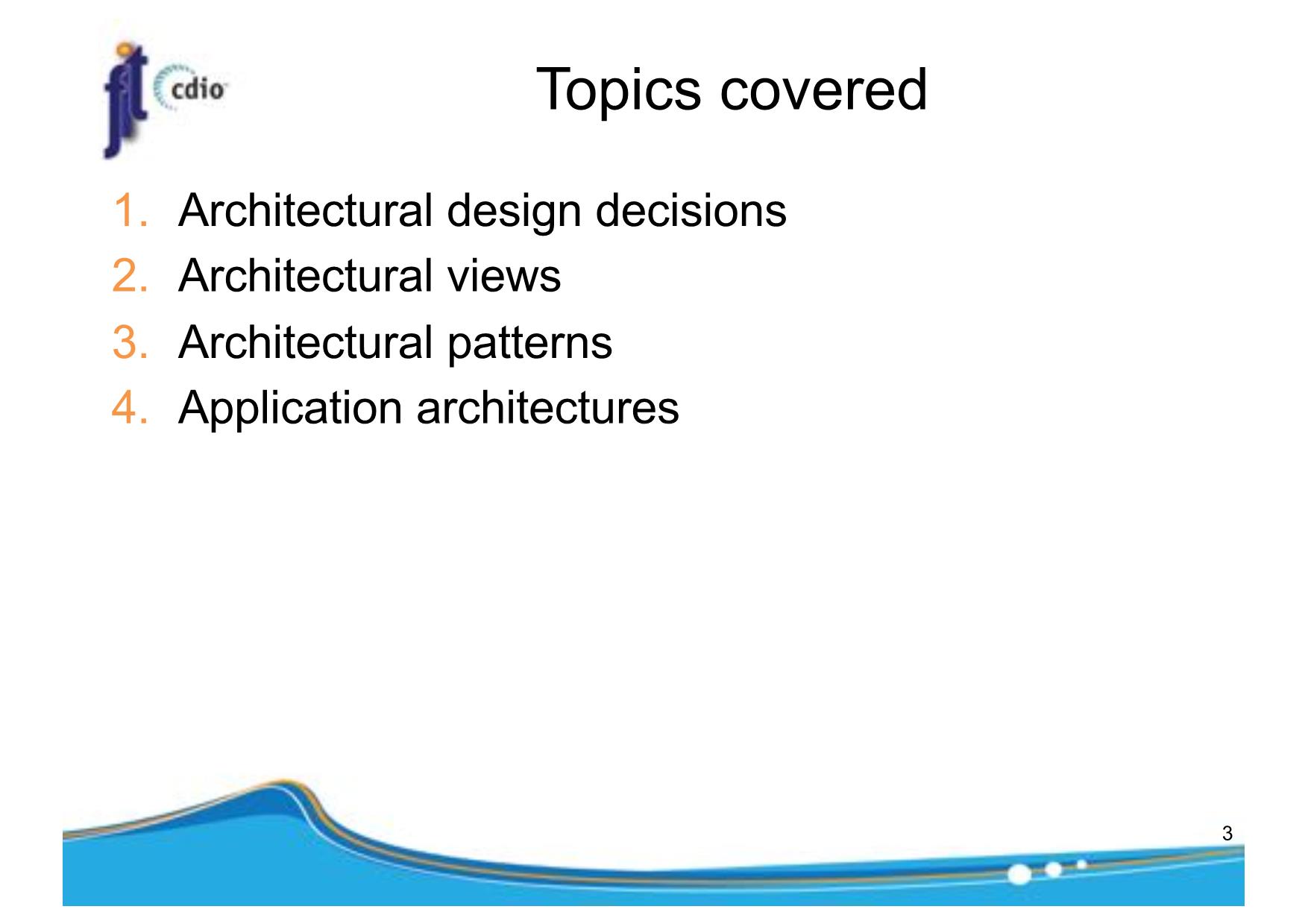
Trang 3
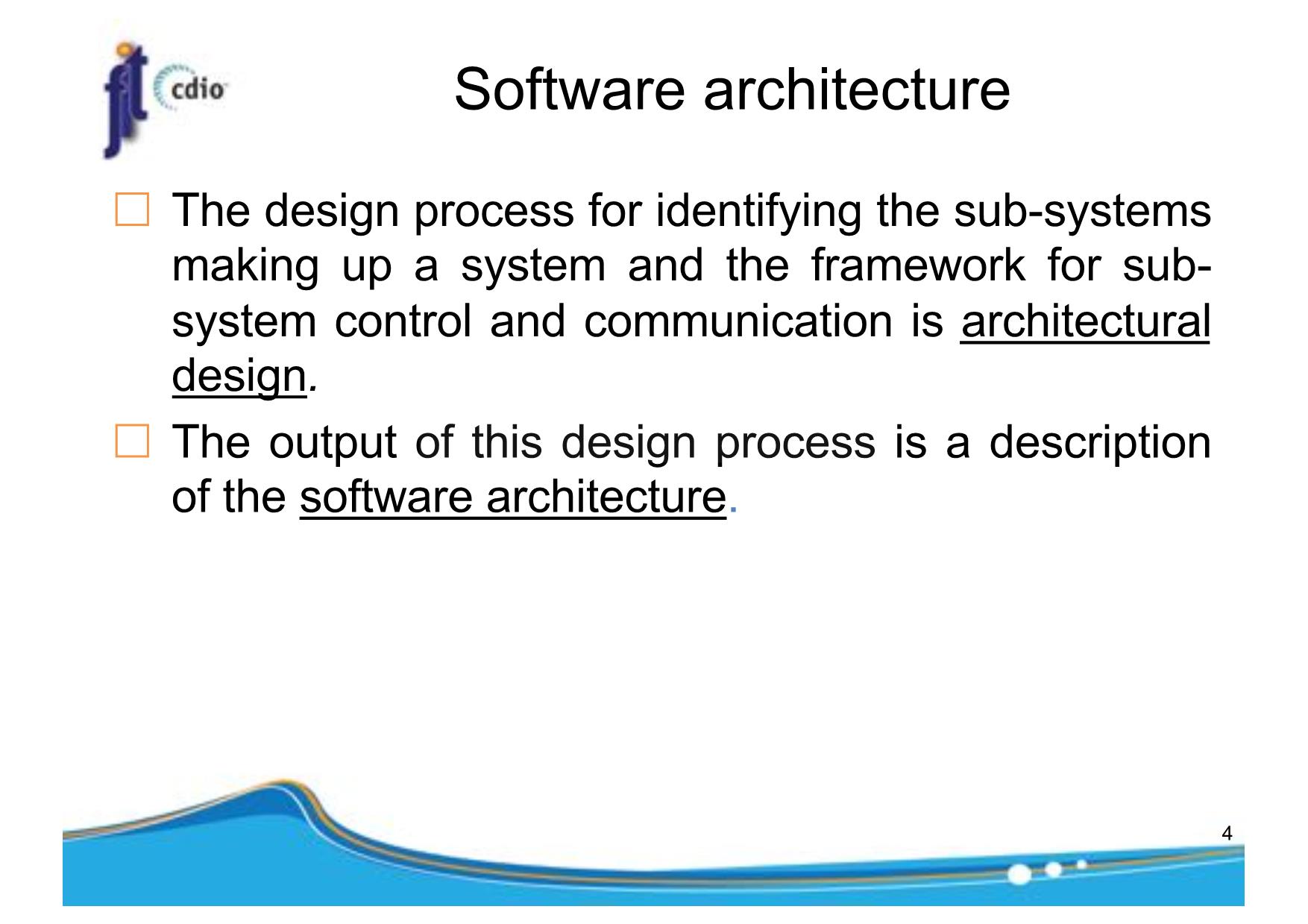
Trang 4
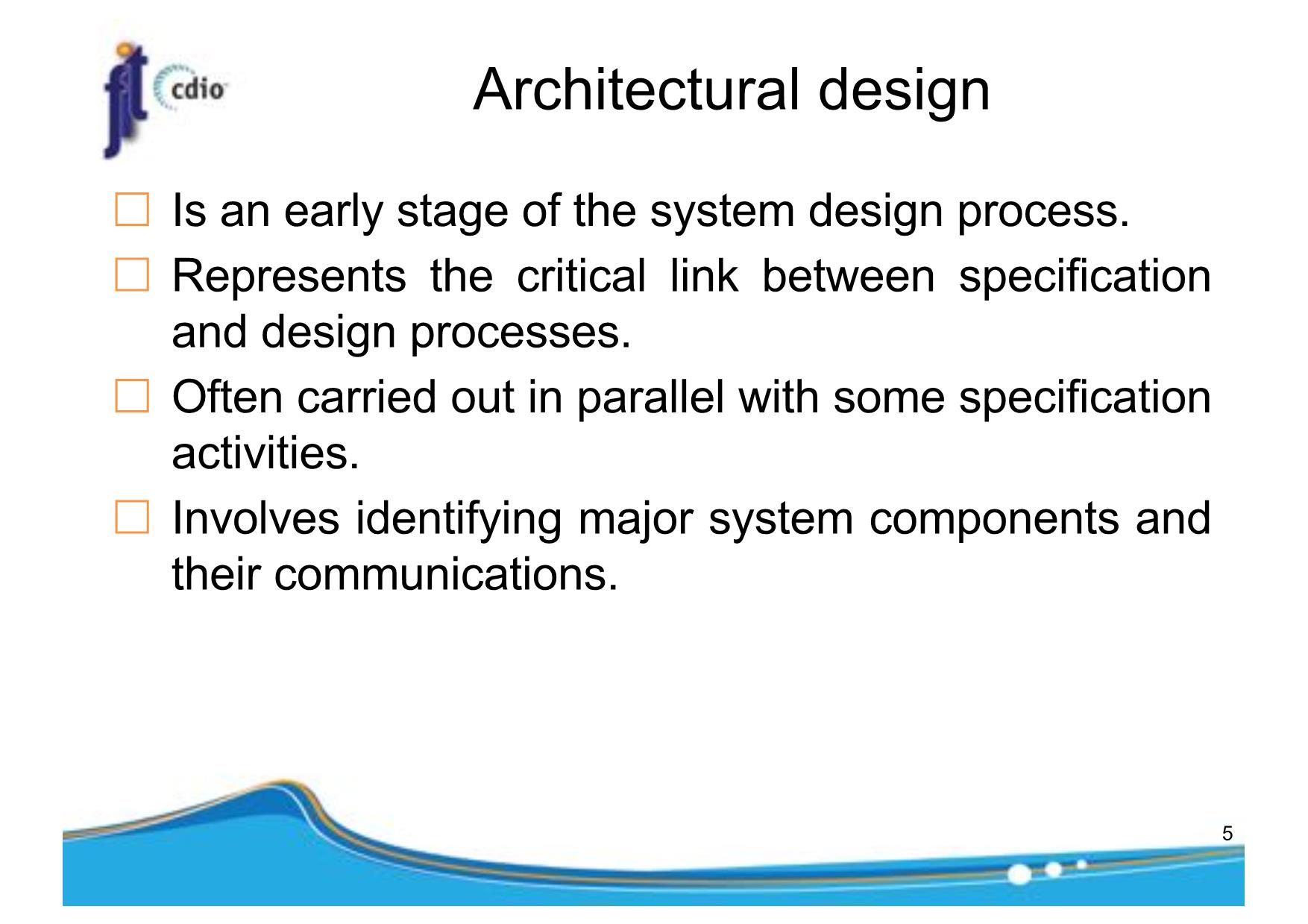
Trang 5
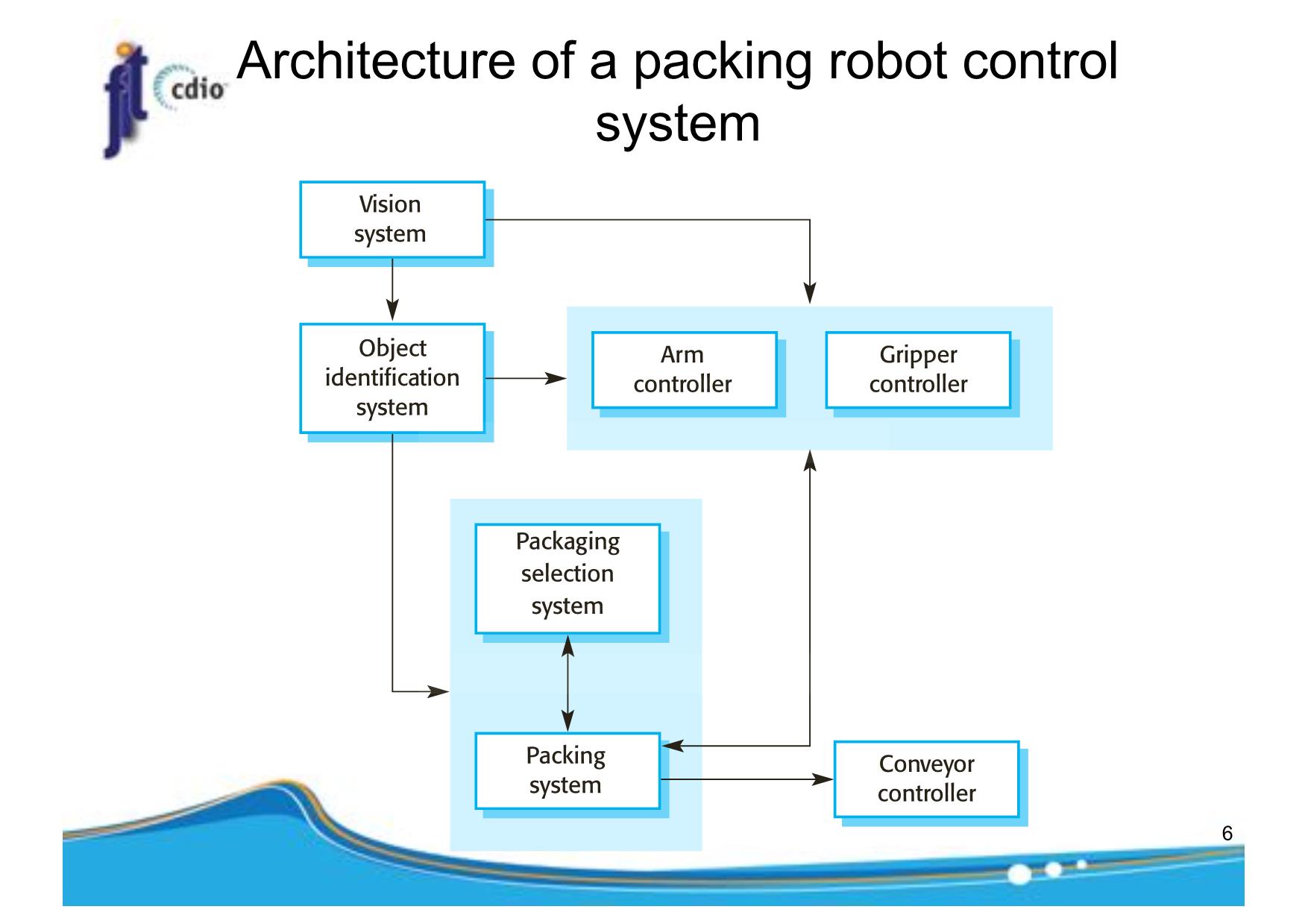
Trang 6
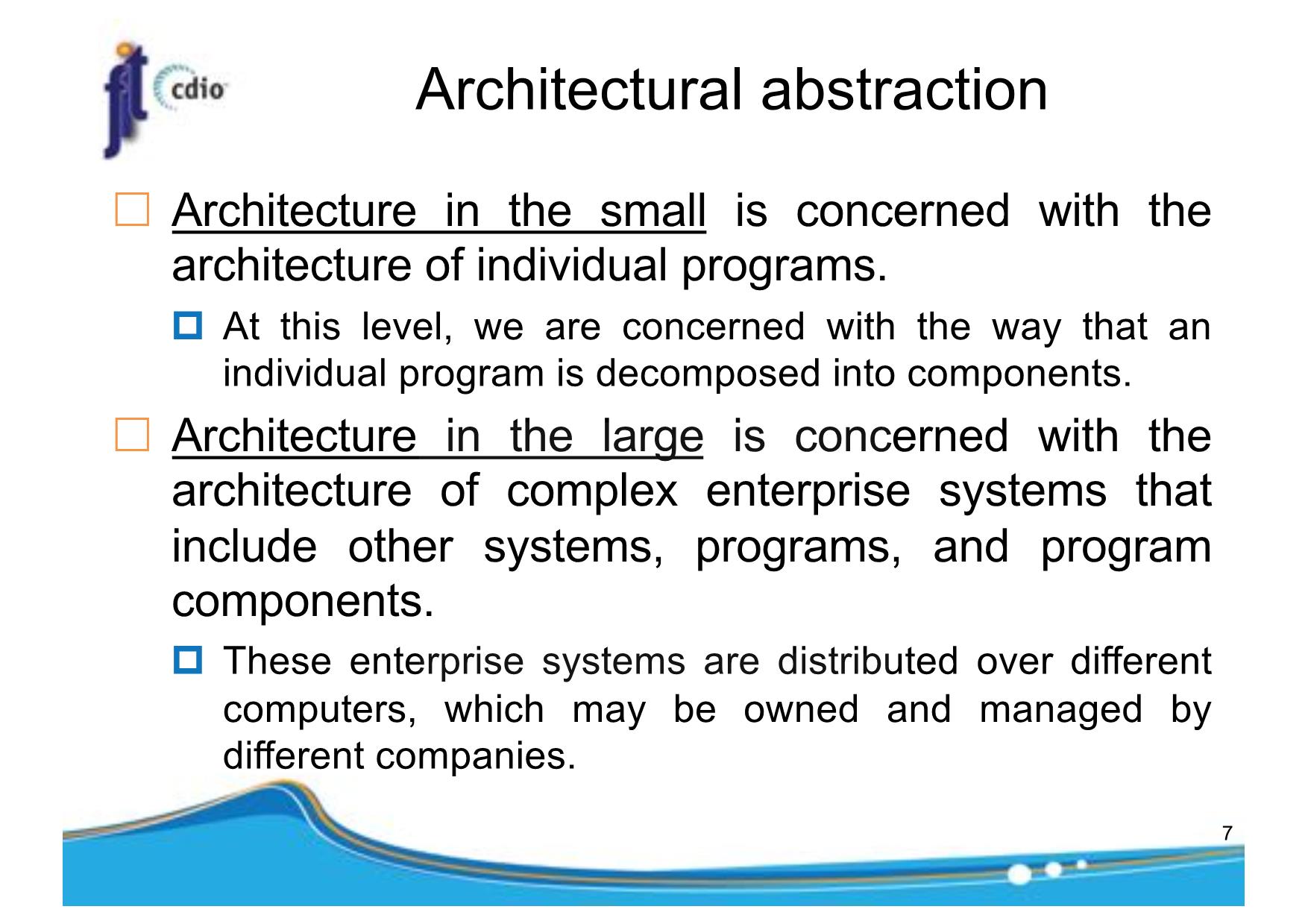
Trang 7
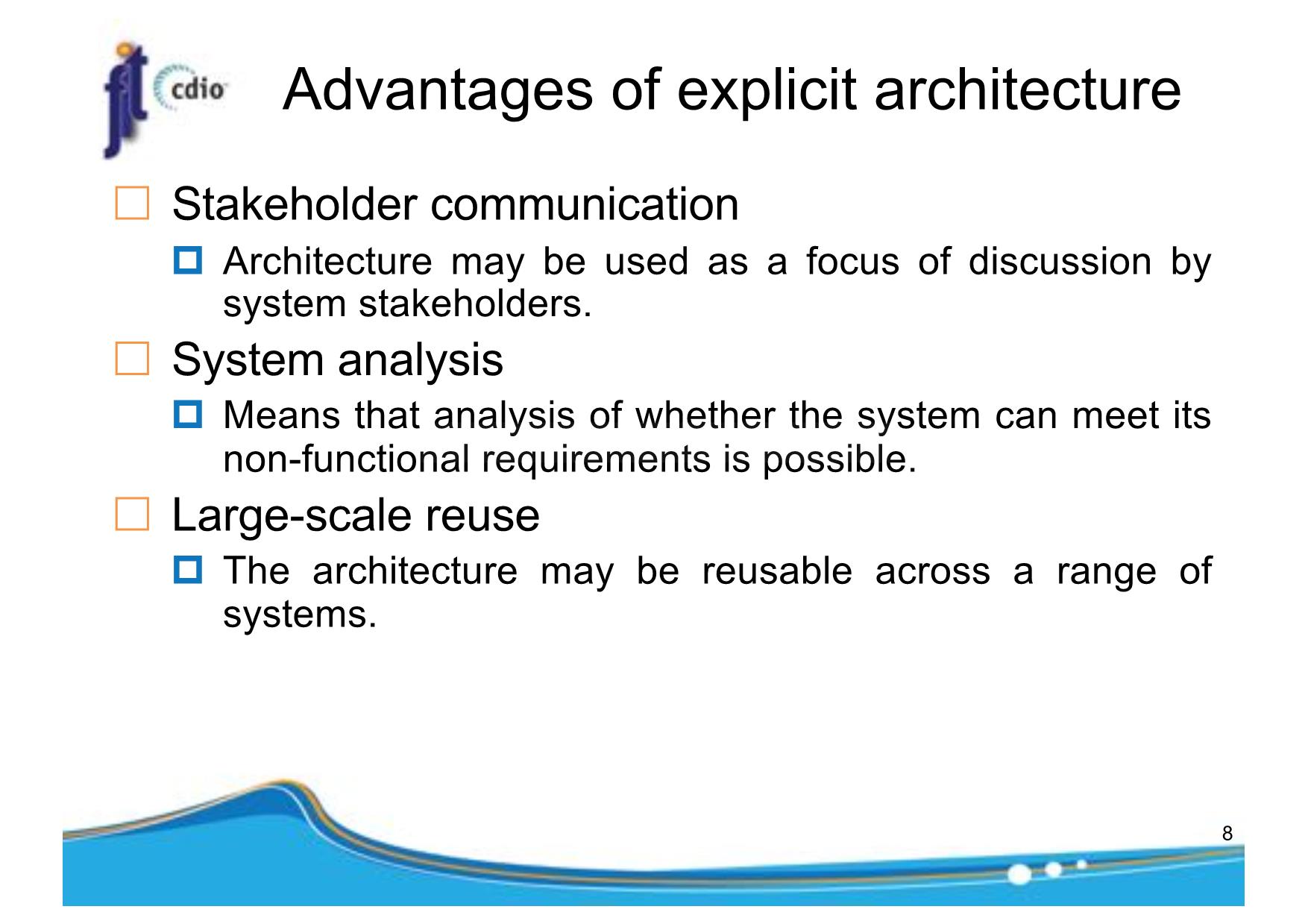
Trang 8
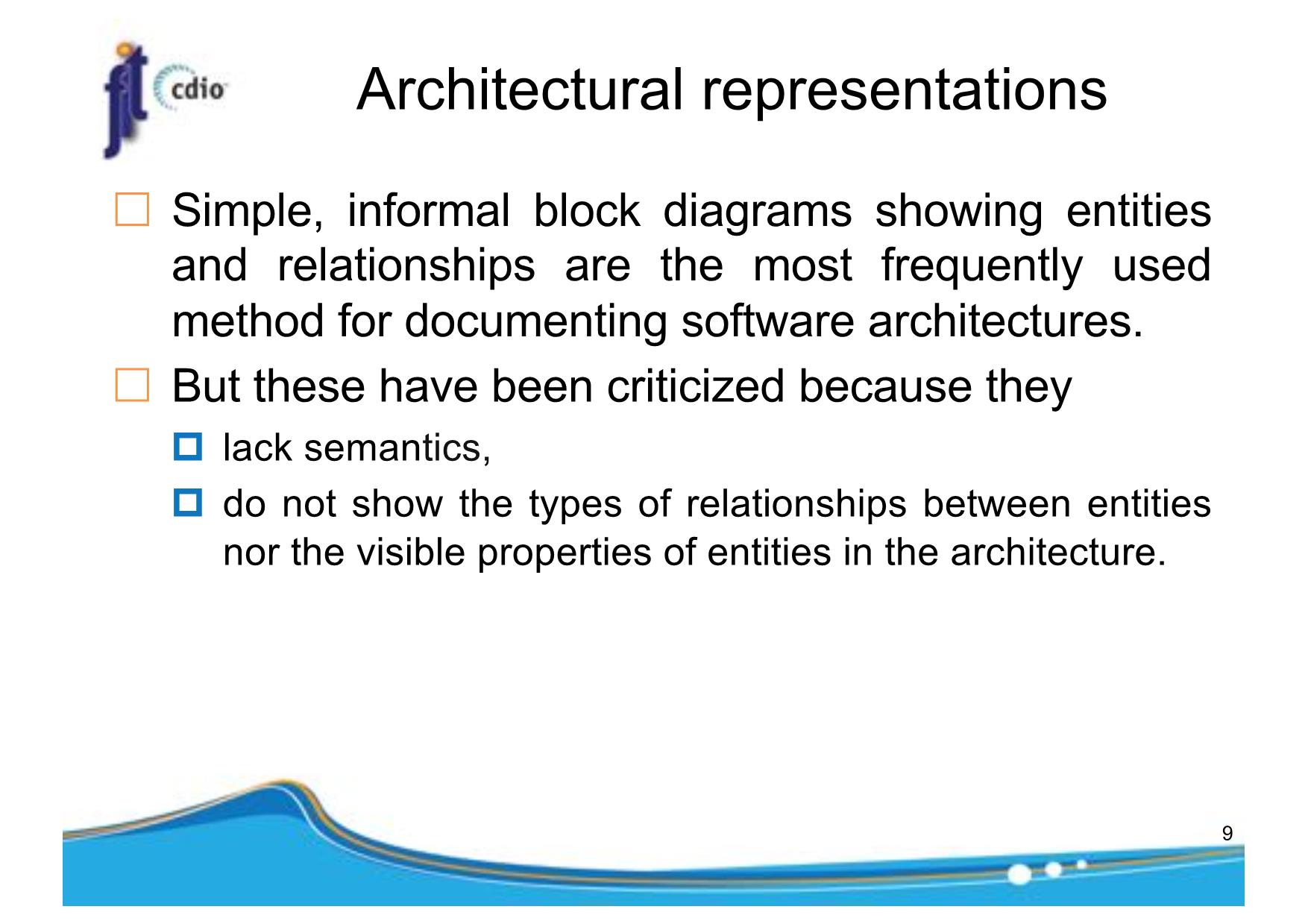
Trang 9
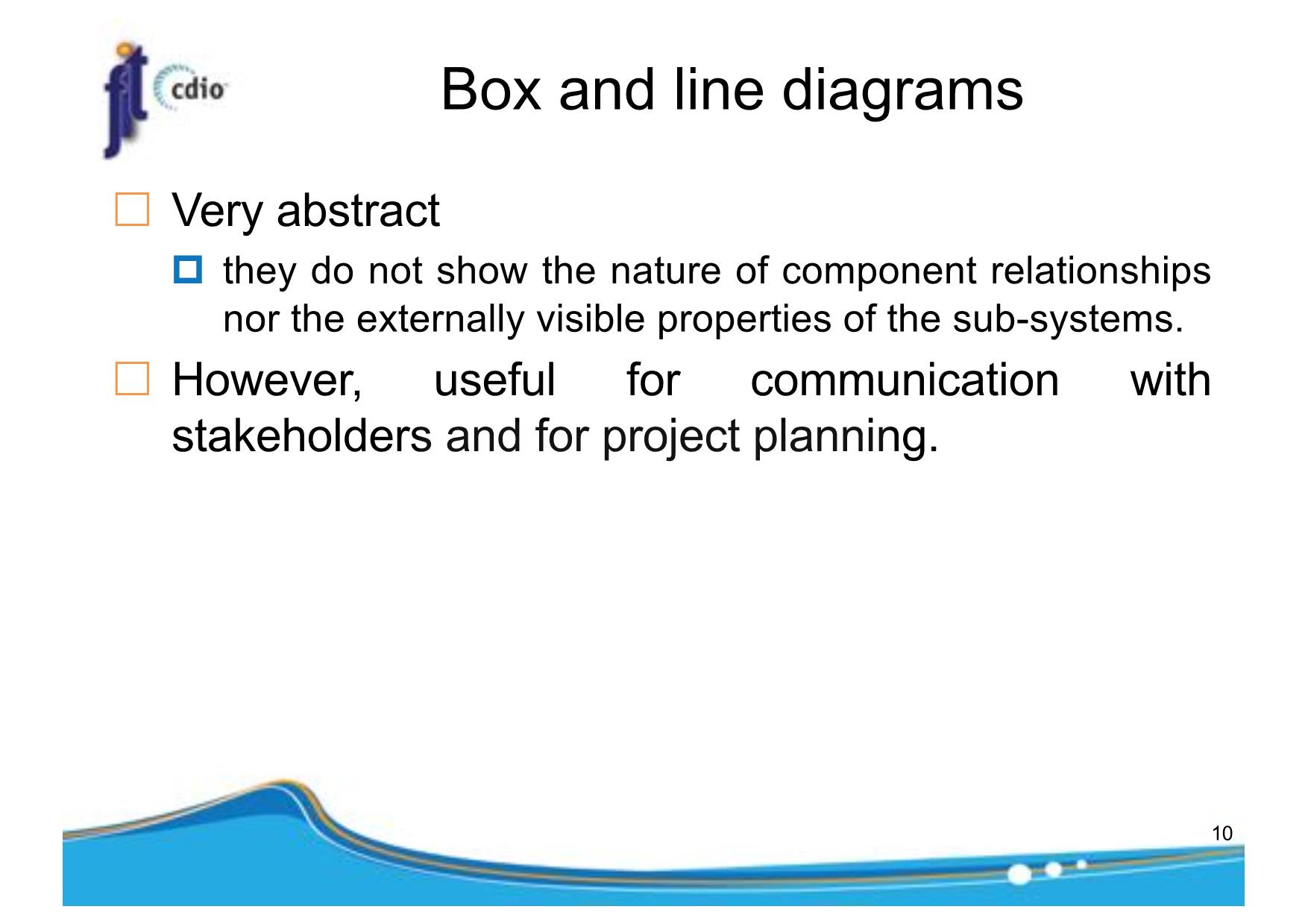
Trang 10
Tải về để xem bản đầy đủ
Bạn đang xem 10 trang mẫu của tài liệu "Bài giảng Introduction to Software Engineering - Week 6: Architectural Design - Nguyễn Thị Minh Tuyền", để tải tài liệu gốc về máy hãy click vào nút Download ở trên
Tóm tắt nội dung tài liệu: Bài giảng Introduction to Software Engineering - Week 6: Architectural Design - Nguyễn Thị Minh Tuyền
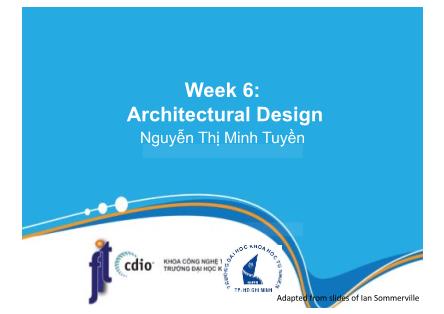
ey are not useful, and the pattern’s strengths and weaknesses. £ Patterns may be represented using tabular and graphical descriptions. 21 Examples of patterns £ Model-View-Controller (MVC) pattern £ Layered architecture pattern £ Repository pattern £ Client–server pattern £ Pipe and filter pattern 22 Model-View-Controller (MVC) pattern £ Description p Separates presentation and interaction from the system data. p Is structured into three logical components that interact with each other. ¡ The Model component: manages the system data and associated operations on that data. ¡ The View component: defines and manages how the data is presented to the user. ¡ The Controller component: manages user interaction (e.g., key presses, mouse clicks, etc.) and passes these interactions to the View and the Model. £ Is used when p There are multiple ways to view and interact with data. p The future requirements for interaction and presentation of data are unknown. 23 Model-View-Controller (MVC) pattern £ Advantages p Allows the data to change independently of its representation and vice versa. p Supports presentation of the same data in different ways with changes made in one representation shown in all of them. £ Disadvantages p Can involve additional code and code complexity when the data model and interactions are simple. 24 Organization of the MVC Controller View View selection Maps user actions Renders model to model updates Requests model updates Selects view Sends user events to User events controller Change notification State State query change Model Encapsulates application state Notifies view of state changes 25 Web application architecture using the MVC pattern Browser Controller View Form to display HTTP request processing Dynamic page Application-specific logic generation Data validation Forms management User events Change notification Update Refresh request request Model Business logic Database 26 Layered architecture £ Used to model the interfacing of sub-systems. £ Organises the system into a set of layers (or abstract machines) each of which provide a set of services. £ Supports the incremental development of sub- systems in different layers. When a layer interface changes, only the adjacent layer is affected. 27 Layered architecture pattern £ Description p Organizes the system into layers with related functionality associated with each layer. p A layer provides services to the layer above it so the lowest-level layers represent core services that are likely to be used throughout the system. £ Used when p Building new facilities on top of existing systems; p The development is spread across several teams with each team responsibility for a layer of functionality; p There is a requirement for multi-level security. 28 Layered architecture pattern £ Advantages p Allows replacement of entire layers so long as the interface is maintained. p Redundant facilities (e.g., authentication) can be provided in each layer to increase the dependability of the system. £ Disadvantages p In practice, providing a clean separation between layers is often difficult and a high-level layer may have to interact directly with lower-level layers rather than through the layer immediately below it. p Performance can be a problem because of multiple levels of interpretation of a service request as it is processed at each layer. A generic layered architecture User interface User interface management Authentication and authorization Core business logic/application functionality System utilities System support (OS, database etc.) 30 Architecture of the LIBSYS system Web browser interface LIBSYS Forms and Print login query manager manager Distributed Document Rights Accounting search retrieval manager Library index DB1 DB2 DB3 DB4 DBn 31 Architecture of the iLearn system Repository architecture £ Sub-systems must exchange data. This may be done in two ways: p Shared data is held in a central database or repository and may be accessed by all sub-systems; p Each sub-system maintains its own database and passes data explicitly to other sub-systems. £ When large amounts of data are to be shared, the repository model of sharing is most commonly used a this is an efficient data sharing mechanism. 33 Repository pattern £ Description p All data in a system is managed in a central repository that is accessible to all system components. p Components do not interact directly, only through the repository. £ Used when p You have a system in which large volumes of information are generated that has to be stored for a long time. p You may also use it in data-driven systems where the inclusion of data in the repository triggers an action or tool. 34 Repository pattern £ Advantages p Components can be independent—they do not need to know of the existence of other components. p Changes made by one component can be propagated to all components. p All data can be managed consistently (e.g., backups done at the same time) as it is all in one place. £ Disadvantages p The repository is a single point of failure so problems in the repository affect the whole system. p May be inefficiencies in organizing all communication through the repository. p Distributing the repository across several computers may be difficult. 35 A repository architecture for an IDE UML Code editors generators Java editor Design Project translator repository Python editor Design Report analyzer generator 36 Client-server architecture £ Distributed system model which shows how data and processing is distributed across a range of components. p Can be implemented on a single computer. £ Set of stand-alone servers which provide specific services. £ Set of clients which call on these services. £ Network which allows clients to access servers. 37 Client–server pattern £ Description p In a client–server architecture, the functionality of the system is organized into services, with each service delivered from a separate server. p Clients are users of these services and access servers to make use of them. £ Used when p Data in a shared database has to be accessed from a range of locations. p Load on a system is variable. 38 Client–server pattern £ Advantages p Servers can be distributed across a network. p General functionality can be available to all clients and does not need to be implemented by all services. £ Disadvantages p Each service is a single point of failure so susceptible to denial of service attacks or server failure. p Performance may be unpredictable because it depends on the network as well as the system. p May be management problems if servers are owned by different organizations. 39 A client–server architecture for a film library Client 1 Client 2 Client 3 Client 4 Internet Catalog Video Picture Web server server server server Library Film store Photo store Film and catalogue photo info. 40 Pipe and filter architecture £ Functional transformations process their inputs to produce outputs. £ May be referred to as a pipe and filter model. £ Variants of this pattern are very common. When transformations are sequential, this is a batch sequential model which is extensively used in data processing systems. £ Not really suitable for interactive systems. 41 Pipe and filter pattern £ Description p The processing of the data in a system is organized so that each processing component (filter) is discrete and carries out one type of data transformation. p The data flows (as in a pipe) from one component to another for processing. £ Used when p Commonly used in data processing applications (both batch- and transaction-based) where inputs are processed in separate stages to generate related outputs. 42 Pipe and filter pattern £ Advantages p Easy to understand and supports transformation reuse. p Workflow style matches the structure of many business processes. Evolution by adding transformations is straightforward. p Can be implemented as either a sequential or concurrent system. £ Disadvantages p The format for data transfer has to be agreed upon between communicating transformations. p Each transformation must parse its input and unparse its output to the agreed form. This increases system overhead and may mean that it is impossible to reuse functional transformations that use incompatible data structures. 43 Example of the pipe and filter architecture Issue Receipts receipts Read issued Identify invoices payments Find Issue payments payment Reminders due reminder Invoices Payments 44 Topics covered £ Architectural design decisions £ Architectural views £ Architectural patterns £ Application architectures 45 Application architectures £ Application systems are designed to meet an organizational need. £ As businesses have much in common p their application systems also tend to have a common architecture that reflects the application requirements. £ A generic application architecture is an architecture for a type of software system that may be configured and adapted to create a system that meets specific requirements. 46 Use of application architectures £ As a starting point for architectural design. £ As a design checklist. £ As a way of organizing the work of the development team. £ As a means of assessing components for reuse. £ As a vocabulary for talking about application types. 47 Examples of application types £ Data processing applications p Data driven applications that process data in batches without explicit user intervention during the processing. £ Transaction processing applications p Data-centered applications that process user requests and update information in a system database. £ Event processing systems p Applications where system actions depend on interpreting events from the system's environment. £ Language processing systems p Applications where the users' intentions are specified in a formal language that is processed and interpreted by the system. 48 Application type examples £ Focus here is on transaction processing and language processing systems. £ Transaction processing systems p E-commerce systems; p Reservation systems. £ Language processing systems p Compilers; p Command interpreters. 49 Transaction processing systems £ Process user requests for information from a database or requests to update the database. £ From a user perspective, a transaction is: p Any coherent sequence of operations that satisfies a goal; p For example - find the times of flights from London to Paris. £ Users make asynchronous requests for service which are then processed by a transaction manager. 50 Structure of transaction processing applications I/O Application Transaction processing logic manager Database 51 Software architecture of an ATM system Input Process Output Get customer Print details account id Query account Validate card Return card Update account Select service Dispense cash ATM Database ATM 52 Information systems architecture £ Information systems have a generic architecture that can be organized as a layered architecture. £ These are transaction-based systems as interaction with these systems generally involves database transactions. £ Layers include: p The user interface p User communications p Information retrieval p System database 53 Layered information system architecture User interface User communications Authentication and authorization Information retrieval and modification Transaction management Database 54 Architecture of the Mentcare Web browser Form and menu Data Login Role checking manager validation Security Patient info. Data import Report management manager and export generation Transaction management Patient database 55 Web-based information systems £ Information and resource management systems are now usually web-based systems p user interfaces are implemented using a web browser. £ Example: p E-commerce systems are Internet-based resource management systems that accept electronic orders for goods or services and then arrange delivery of these goods or services to the customer. p In an e-commerce system, the application-specific layer includes additional functionality supporting a ‘shopping cart’ in which users can place a number of items in separate transactions, then pay for them all together in a single transaction. 56 Server implementation £ These systems are often implemented as multi-tier client server/architectures p The web server is responsible for all user communications, with the user interface implemented using a web browser; p The application server is responsible for implementing application-specific logic as well as information storage and retrieval requests; p The database server moves information to and from the database and handles transaction management. 57 Language processing systems £ Accept a natural or artificial language as input and generate some other representation of that language. £ May include an interpreter to act on the instructions in the language that is being processed. 58 Architecture of a language processing system Translator Source language Check syntax instructions Check semantics Generate Abstract m/c instructions Interpreter DataFetch Results Execute 59 Compiler components £ A lexical analyzer p Takes input language tokens and converts them to an internal form. £ A symbol table p Holds information about the names of entities (variables, class names, object names, etc.) used in the text that is being translated. £ A syntax analyzer p Checks the syntax of the language being translated. £ A syntax tree p Is an internal structure representing the program being compiled. 60 Compiler components £ A semantic analyzer p Uses information from the syntax tree and the symbol table to check the semantic correctness of the input language text. £ A code generator p ‘Walks’ the syntax tree and generates abstract machine code. 61 A pipe and filter compiler architecture Symbol table Syntax tree Lexical Syntactic Semantic Code analysis analysis analysis generation 62 A repository architecture for a language processing system Lexical Syntax Semantic analyzer analyzer analyzer Pretty- Abstract Grammar Optimizer printer syntax tree definition Symbol Output Code Editor table definition generator Repository 63
File đính kèm:
 bai_giang_introduction_to_software_engineering_week_6_archit.pdf
bai_giang_introduction_to_software_engineering_week_6_archit.pdf