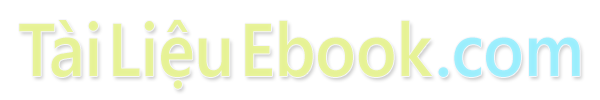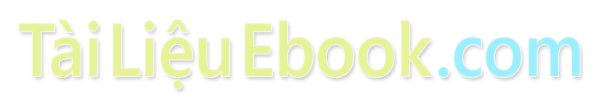Giáo trình Tiếng Anh chuyên ngành - Lập trình máy tính
We are now living in what some people call the digital age, meaning that computers have become an essential part of our lives. Young people who have grown up with PCs and mobile phones are often called the digital generation. Computers help students to perform mathematical operations and improve their math skills. They are used to access the internet, to do basic research and to communicate with other students around the world. Teachers use projectors and interactive whiteboards to give presentations and teach sciences, history or language courses. PCs are also used for administrative purposes – schools use word processors to write letters, and databases to keep records of students and teachers. A school website allows teachers to publish exercises for students to complete online. Students can also enroll for courses via the website and parents can download official reports.
In banks, computers store information about the money held by each customer and enable staff to access large databases and to carry out financial transactions at high speed. They also control the cashpoints, or ATMs (automatic teller machine), which dispense money to customers by the use of a PIN-protected card. People use a CHIP and PIN cards to pay for goods and services. Instead of using a signature to verify payments, customers are asked to enter a four-digit personal identification number (PIN), the same number used at cashpoints; this system makes transactions more secure. With online banking, clients can easily pay bills and transfer money from the comfort of their homes.
Airline pilots use computers to help them control the plane. For example, monitors display data about fuel consumption and weather conditions. In airport control towers, computers are used to manage radar systems and regulate air traffic. On the ground, airlines are connected to travel agencies by computers. Travel agents use computers to find out about the availability of flights, prices, times, stopovers and many other details.
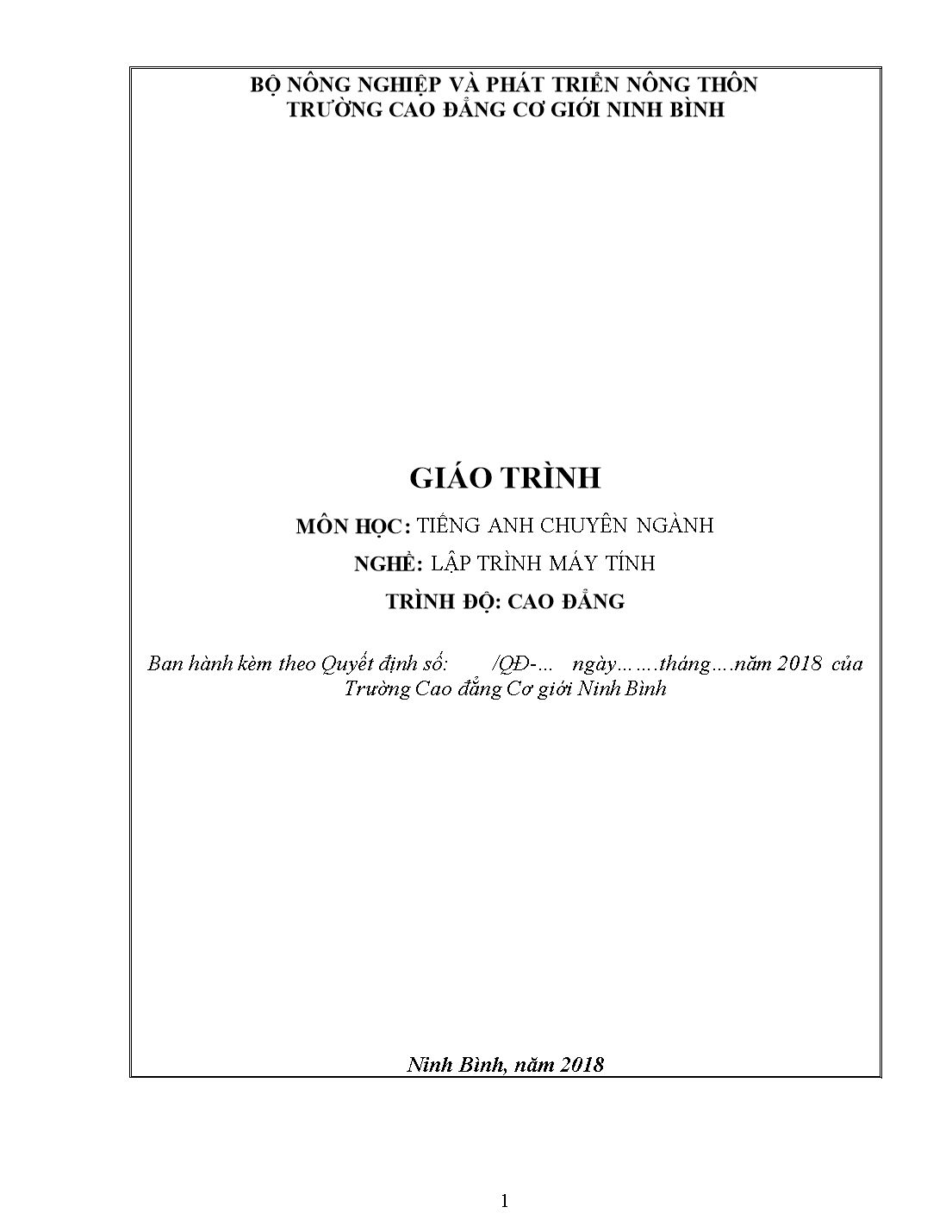
Trang 1
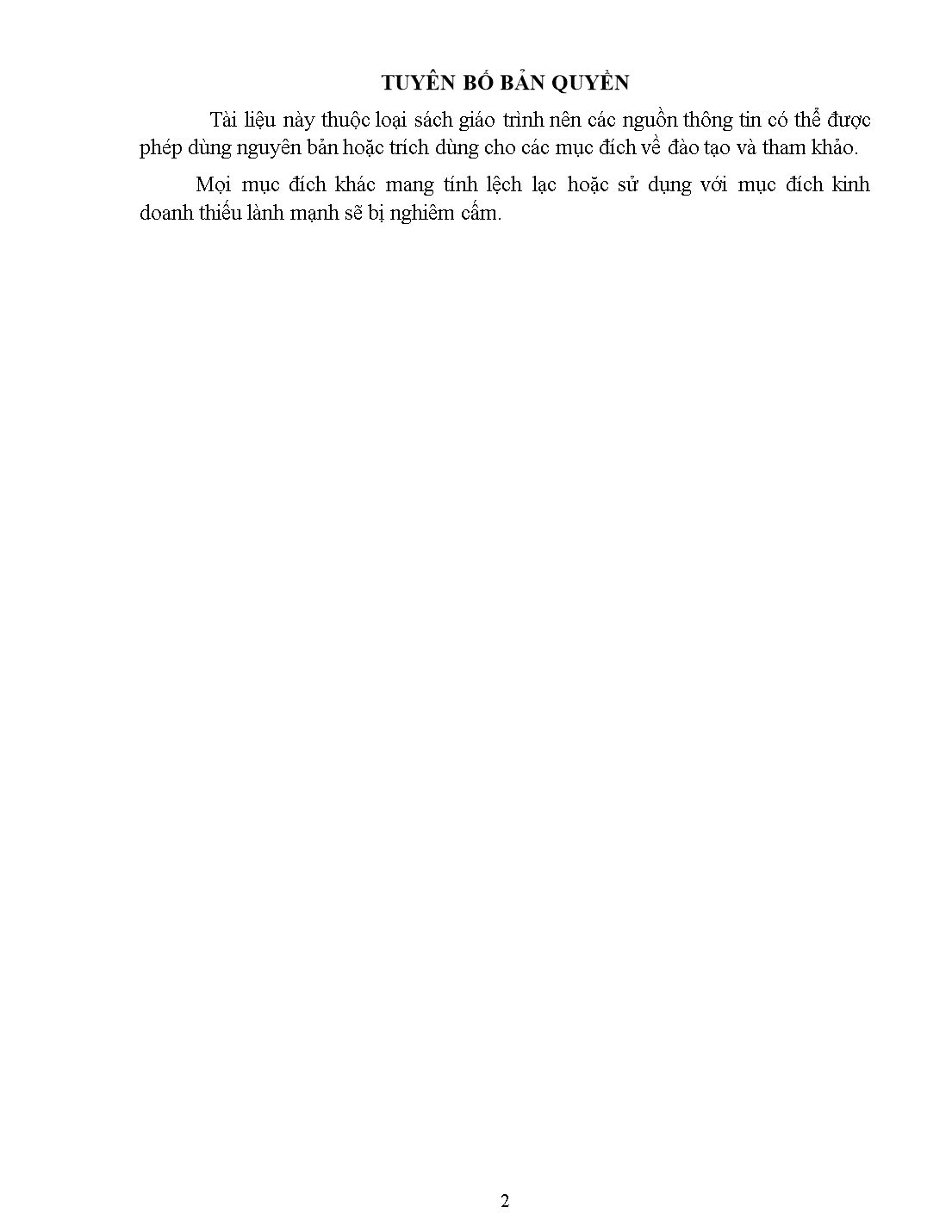
Trang 2
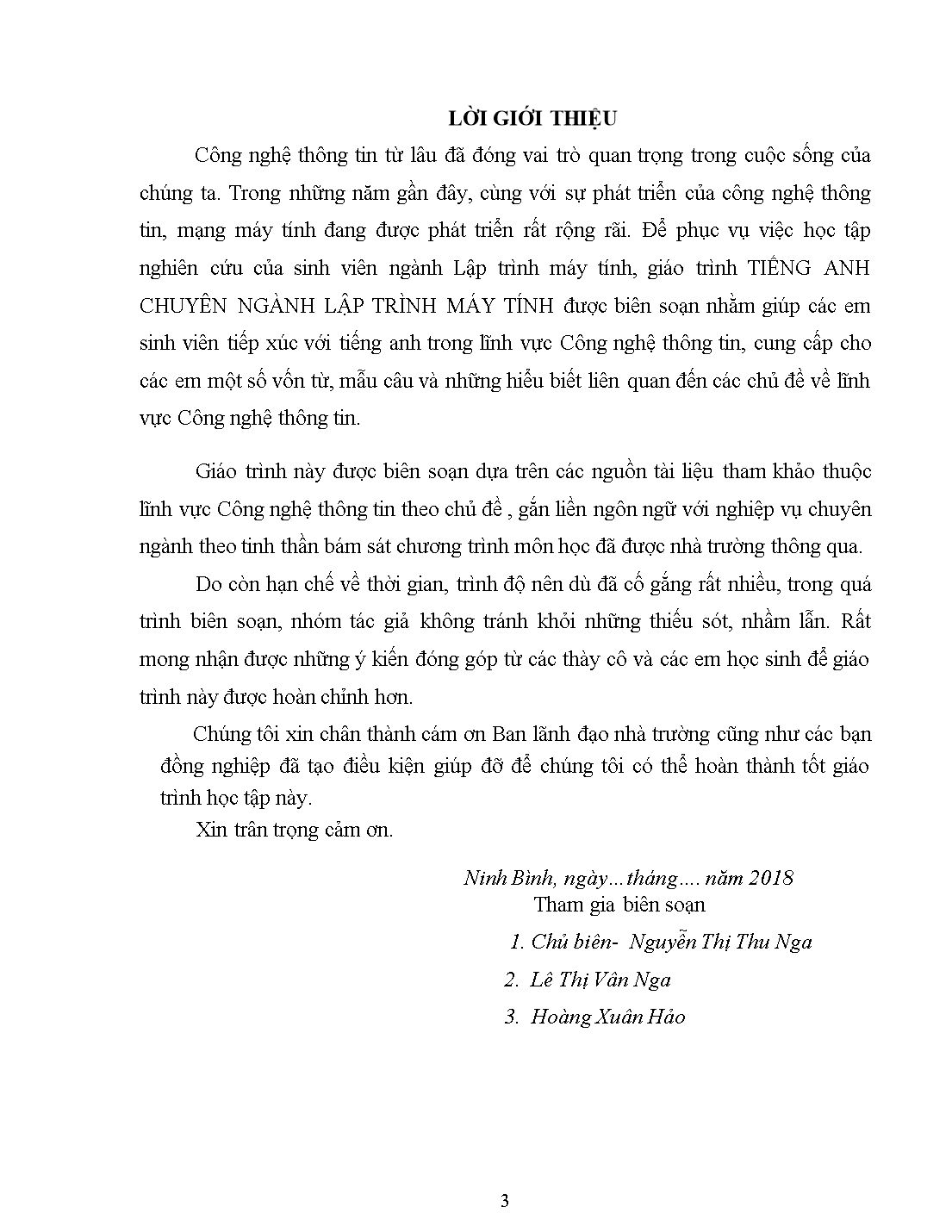
Trang 3
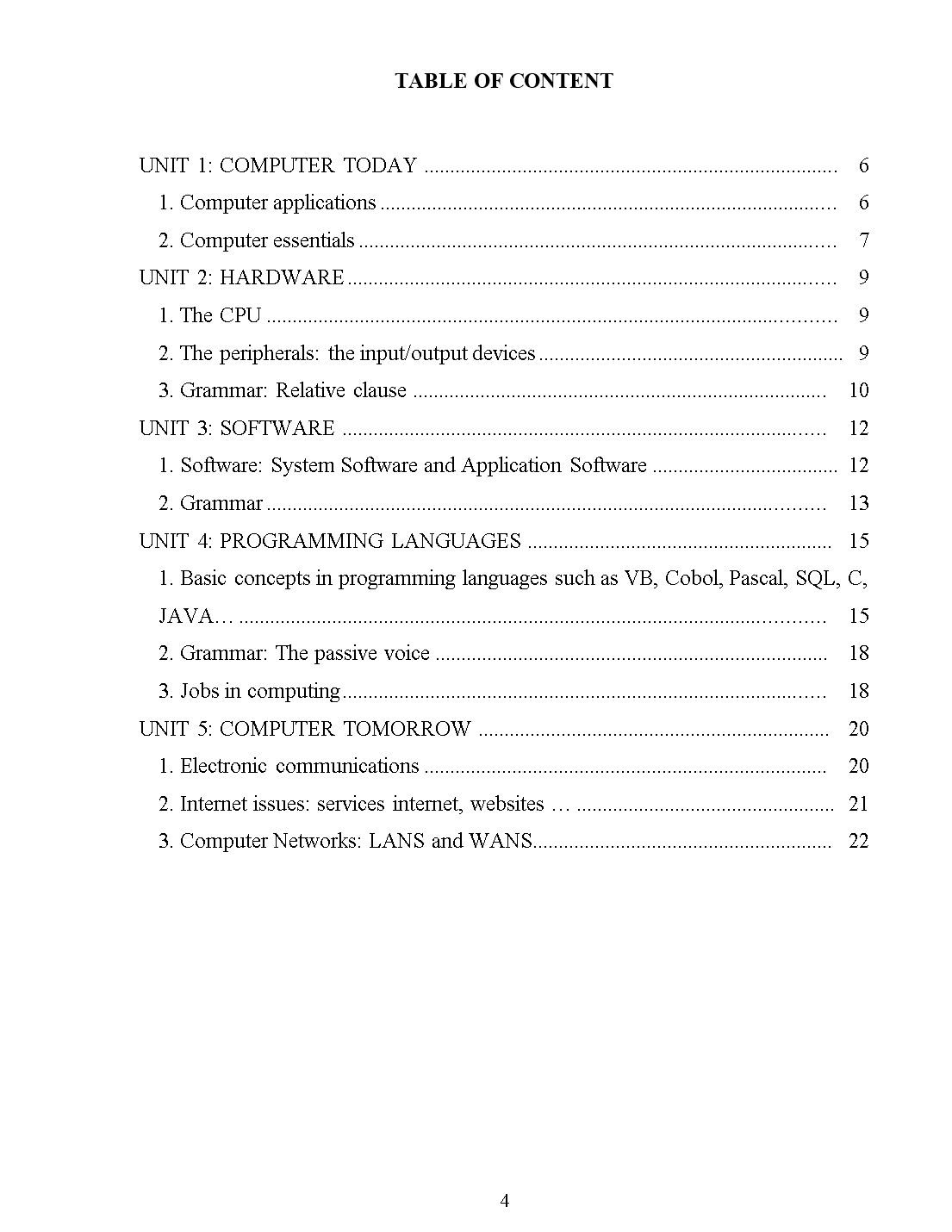
Trang 4
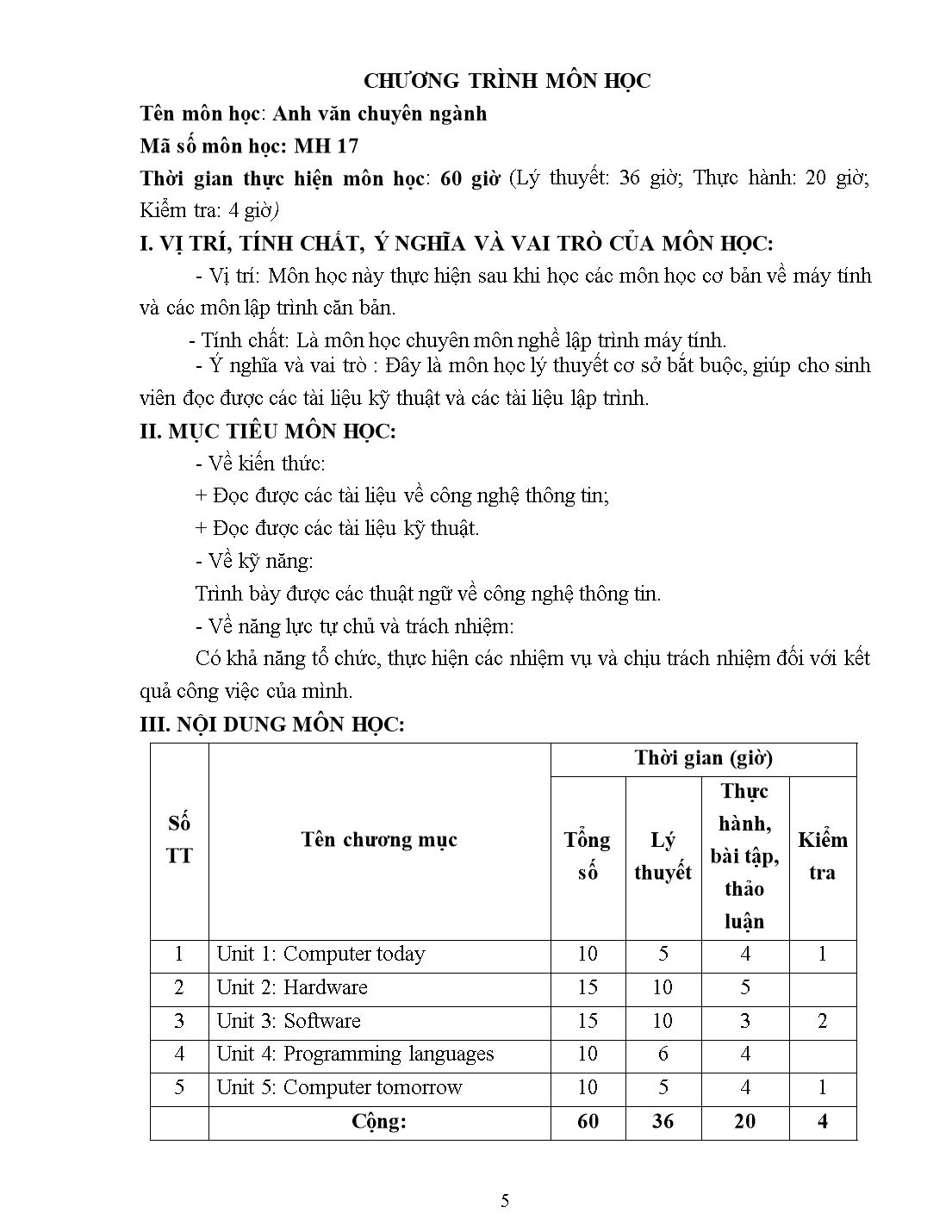
Trang 5
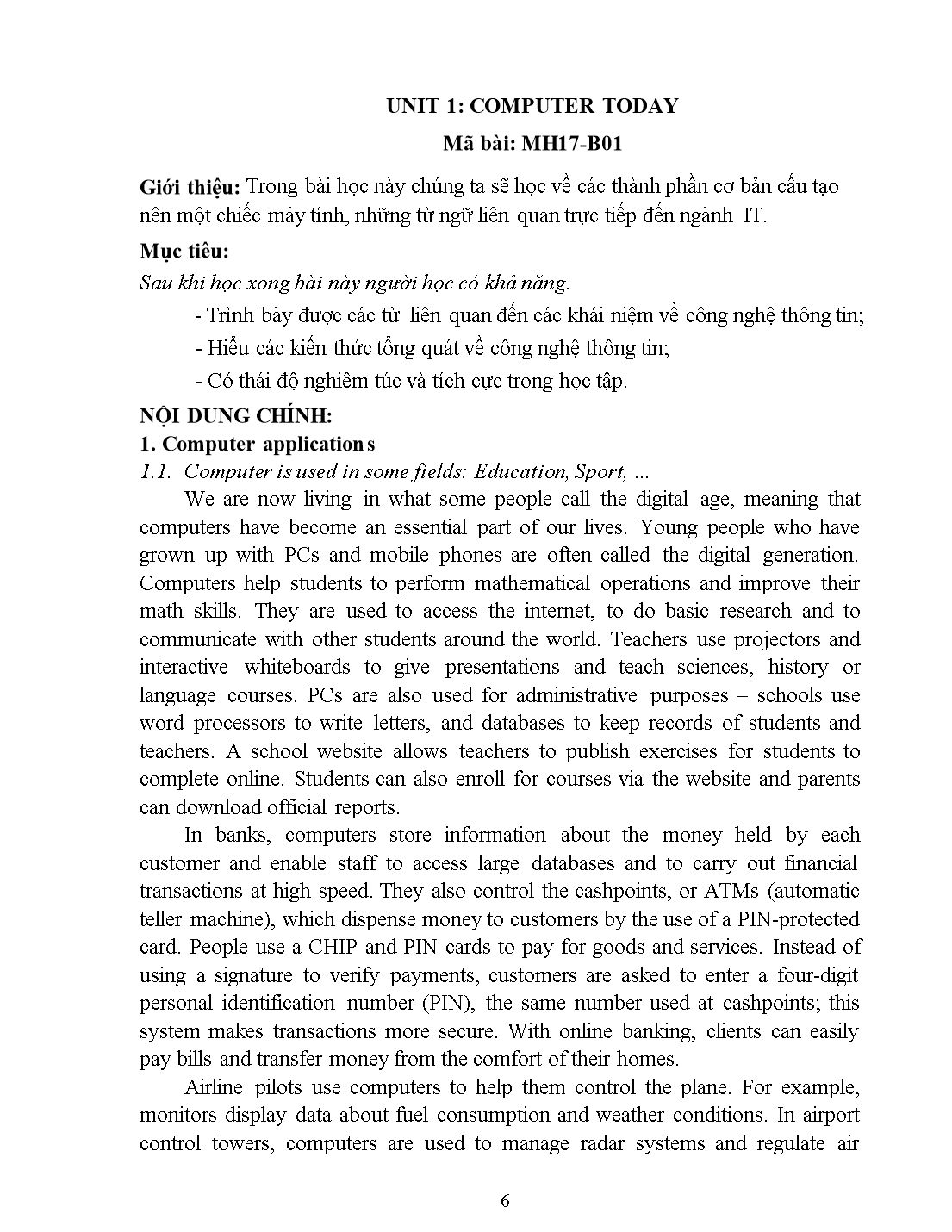
Trang 6
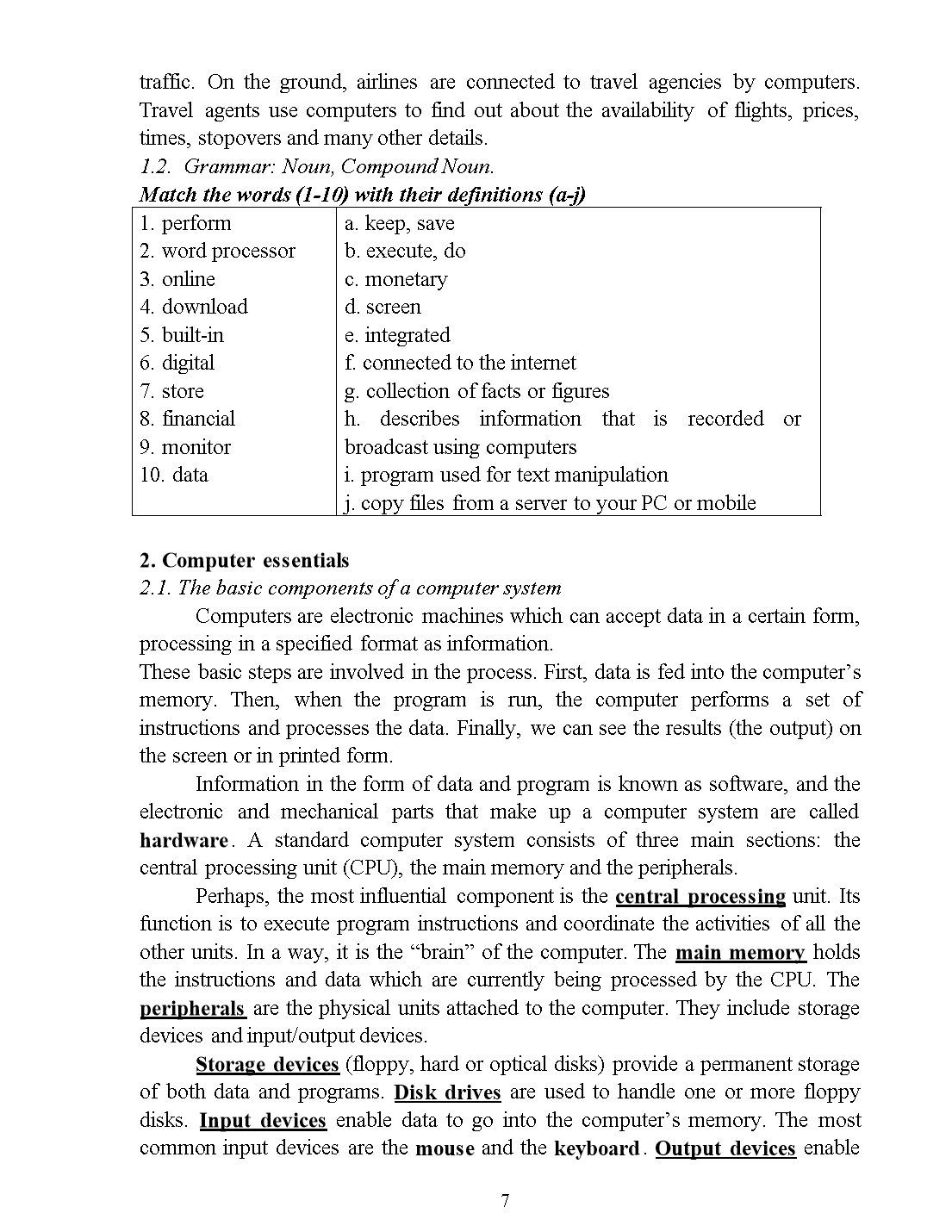
Trang 7

Trang 8
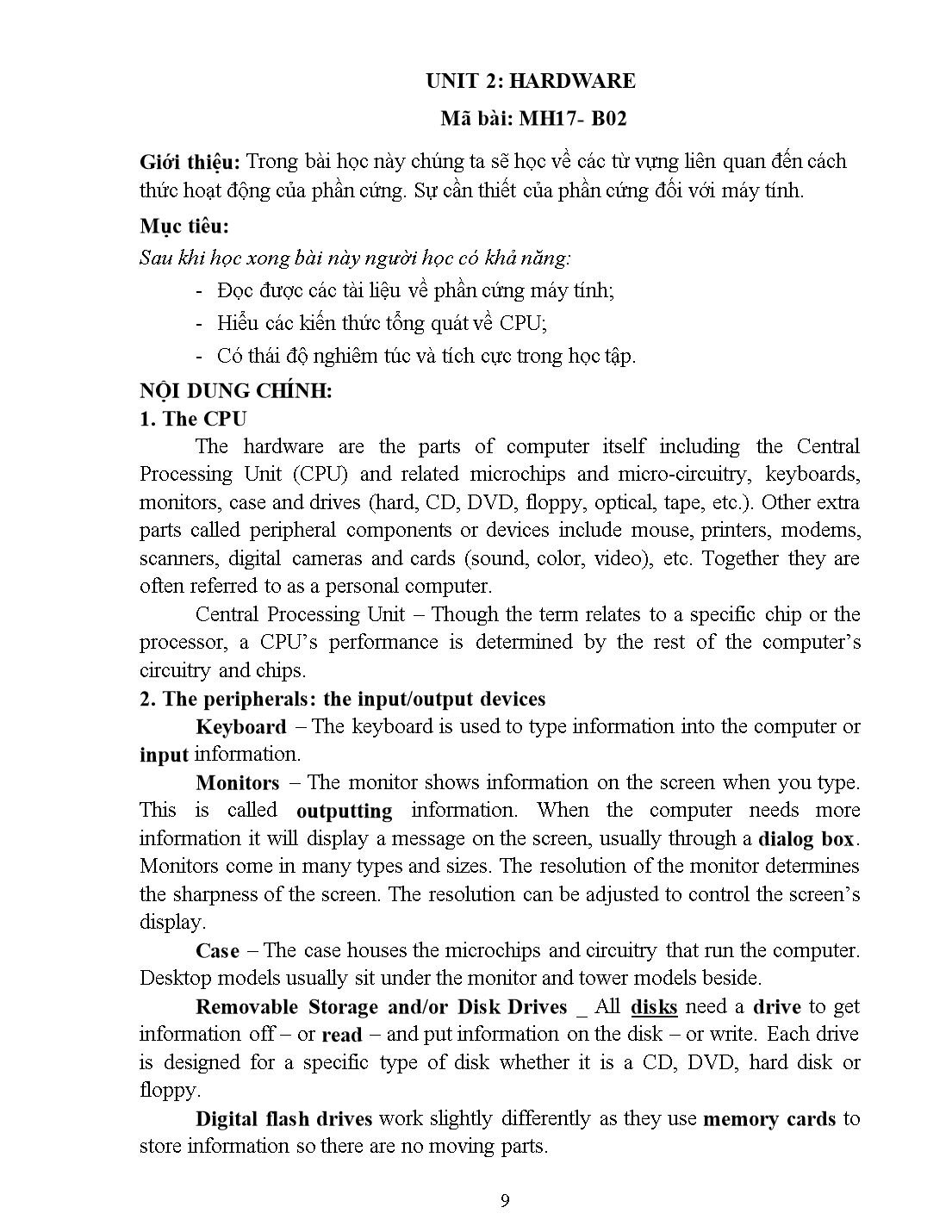
Trang 9
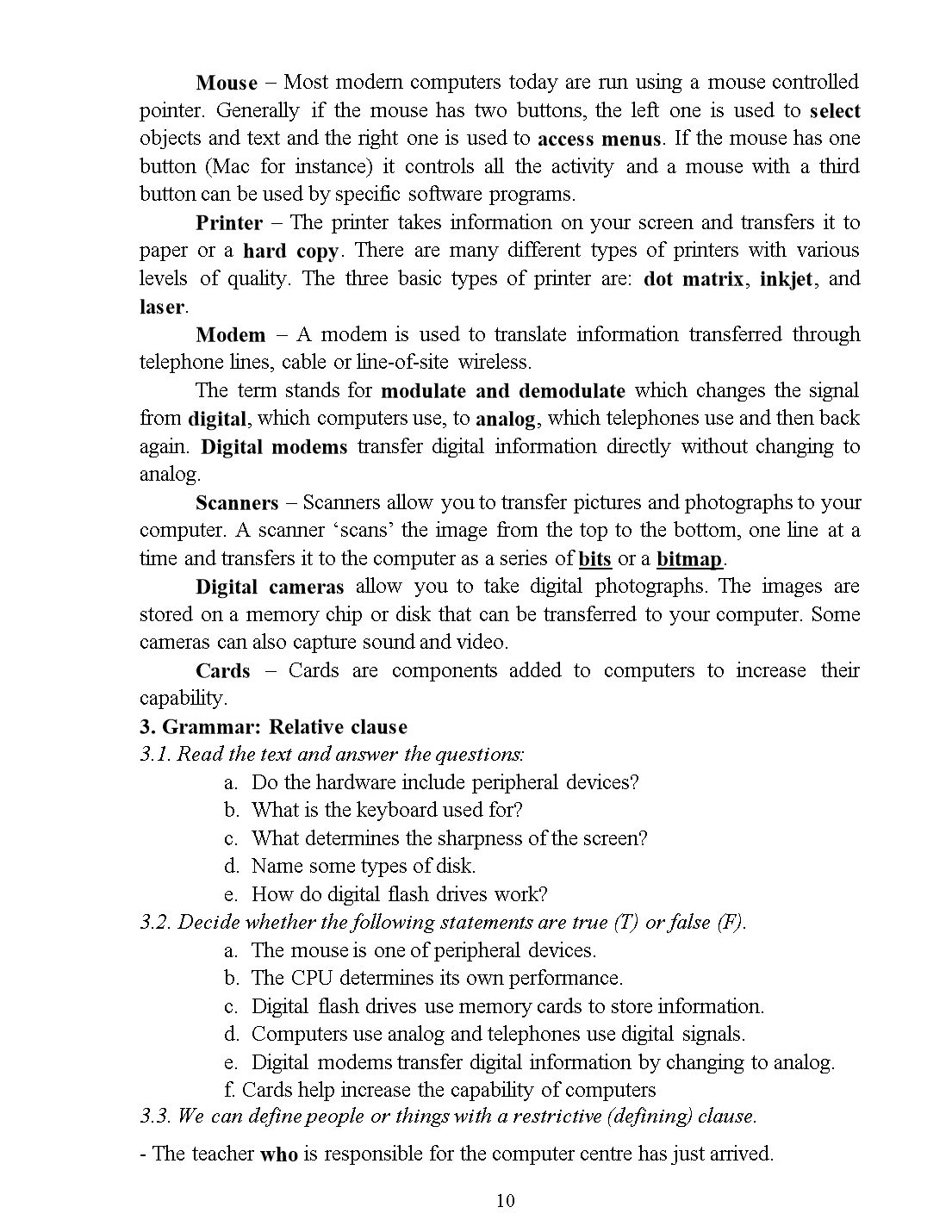
Trang 10
Tải về để xem bản đầy đủ
Tóm tắt nội dung tài liệu: Giáo trình Tiếng Anh chuyên ngành - Lập trình máy tính
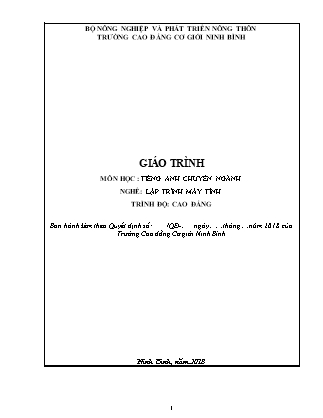
program is similar to the machine code version, are known as low-level languages. In these languages, each instruction is equivalent to a single machine code instruction, and the program is converted into machine code by a special program called an assembler. These languages are still quite complex and restricted to particular machines. To make the programs easier to write and to overcome the problem of intercommunication between different types of machines, higher level languages were designed such as BASIC, COBOL, FORTRAN or Pascal. Programs written in one of these languages (known as source programs) are converted into a low-level language by means of a compiler (generating the object program). On compilation, each statement in a high-level language is generally translated into many machine codes. Here is a brief description of some of many high-level languages. FORTRAN acronym for FORmula TRANslation. This language is used for solving scientific and mathematical problems. It consists of algebraic formulae and English phrases. It was first introduced in the United States in 1954. COBOL acronym for Common Business – Oriented Language. This language is used for commercial purposes. COBOL, which is written using English statements, deals with problems that do not involve a lot of mathematical calculations. It was first introduced in 1959. ALGOL acronym for ALGOrithmic Language. Originally called IAL, International Algebraic Language. It is used for mathematical and scientific purposed. ALGOL was first introduced in Europe in 1960. PI/I Programming Language I. developed in 1964 to combine features of COBOL and ALGOL. Consequently, it is used for data processing as well as scientific applications. BASIC acronym for Beginner’s All – purpose Symbolic instruction Code, developed in 1965 at Dartmouth College in the United States for use by students who require a simple language to begin programming. C developed in the 1970s to support the UNIX operating system. C is a highly portable general-purpose language. Other such languages are APL (developed in 1962), PASCAL (named after Blaise Pascal and developed in 1971), and LISP and PROLOG, both of which are used for work in artificial intelligence. LOGO is a development of LISP which has been used to develop computer-based training (CBT) packages. People communicate instructions to the computer in symbolic languages and the easier this communication can be made, the wider the application of computers will be. Scientists are already working on Artificial Intelligence and the next generation of computers may be able to understand human languages. 1.1. Read the text and answer these questions. a. Do computers understand human languages? b. What are the differences between low-level and high-level languages? c. What is an assembler? d. What is the function of compiler? e. What do you understand by the term source program and object program? 1.2. Summarize the information on different high-level computer languages by completing the table below. Language Developed Function Characteristic FORTRAN 1959 mathematical and scientific purposes combines features of COBOL and ALGOL BASIC to support Unix operating system 1962 2. Grammar: The passive voice The present simple passive. You form the present simple passive with am/is/are + past participle. E.g. This program is written in a special computer language. Programs and data are usually stored on disks. Exercise: Fill in the blanks with correct form of the verbs in the brackets. Example: Houses (design) .. with the help of computers. Houses are designed with the help of computers. 1. Various terminals (connect) to this workstation. 2. Microcomputers (know) as “PCs”. 3. Magazines (typeset) . by computers. 4. When a particular program is run, the data (process) by the computers very rapidly. 5. Hard disks (use) for the permanent storage of information. 6. The drug-detecting test in the Tour-de-France (support) ... by computers. 7. All the activities of the computer system (coordinate) .. by the central processing unit. 8. In some modern systems, information (hold) ..in optical disks. 3. Jobs in computing 3.1. The professional skills and personal qualities required for the jobs of senior programmer and DTP operator Complete these definitions with jobs from the box Software engineer computer security specialist blog administrator Help desk technician DTP operator hardware administrator webmaster 1. A .designs and develops IT devices. 2. A . writes computer programs. 3. A .edits and deletes posts made by contributors to a blog. 4. A .uses page layout software to prepare electronic files for publication. 5. A .manages the hardware and software that comprise a network. 6. A designs and maintains websites. 7. Aworks with companies to build secure computer systems. 8. A helps end-users with their computer problems in person, by email or over the phone. 3.2. Write a letter applying for a job in IT Complete the following letter with for, since, ago or until Dear Mr. Scott, I’m writing to apply for the position of Senior programmer, which was advertised on 28th March in The Times. I graduated in May 2002 and did a work placement with British gas as part of my degree. Before taking my present job I worked for a year with NCR. I stayed in this job (1)March 2004. (2) ..the last three years I have been working as a software engineer for Intelligent Software. I have designed four programs in COBOL for commercial use, and (3) .January, I have been writing programs for C in use for large retail chains. These have been very successful and we have won several new contracts in the UK and Europe on the strength of my team’s success. Two years (4) .., I spent three months in Spain testing our programs and also made several visits to Italy, so I have a basis knowledge of Spanish and Italian. I now feel ready for more responsibility and more challenging work, and would welcome the opportunity to learn about a new industry. I enclose my curriculum vitae. I will be available for an interview at any time. I look forward to hearing from you. Your sincerely, Sarah Brown UNIT 5: COMPUTER TOMORROW Mã bài: MH17- B05 Giới thiệu: Trong bài học này chúng ta sẽ học về các từ vựng liên quan đến xu thế phát triển của máy tính và ngành công nghệ thông tin. Tầm quan trọng của máy tính và công nghệ thông tin đối với cuộc sống của con người. Mục tiêu: Sau khi học xong bài này người học có khả năng: Đọc được các tài liệu nói về về xu hướng phát triển và các vấn đề con người phải đối mặt của máy tính và ngành CNTT; Có thái độ nghiêm túc và tích cực trong học tập. NỘI DUNG CHÍNH: 1. Electronic communications Telecommunications refers to the transmission of signals over a distance for the purpose of communication. Information is transmitted by devices such as the telephone, radio, television, satellite, or computer networks. Examples could be two people speaking on their mobile phone, a sales department sending a fax to a client, or even someone reading the teletext pages on TV. But in the modern world, telecommunications mainly means transferring information across the Internet, via modem, phone lines or wireless networks. Because of telecommunications, people can now work at home and communicate with their office by computer and telephone. This is called teleworking. It has been predicted that about one third of all work could eventually be performed outside the workplace. In call centres, assistance or support is given to customers using the telephone, email or online chats. They are also used for telemarketing, the process of selling goods and services over the phone. Digital TV and radio In recent years, TV and radio broadcasting has been revolutionized by developments in satellite and digital transmission. Digital TV is a way of transmitting pictures by means of digital signals, in contrast to the analogue signals used by traditional TV. Digital TV offers interactive services and pay multimedia – that is, it can transmit movies and shows to TV sets or PCs on a pay-per-view basis. It is also widescreen, meaning programmes are broadcast in a native 16:9 format instead of the old 4:3 format. Digital TV provides a better quality of picture and sound and allows broadcaster to deliver more channels. Digital Terrestrial TV is received via a set-top box, a device that decodes the signals received through the aerial. New technologies are being devised to allow you to watch TV on your mobile. For example, DMB (Digital Multimedia Broadcasting) and DVB-H (Digital Video Broadcast-Handheld) can send multimedia (radio, TV and data) to mobile devices. Audio programs (music, news, sports, etc.) are also transmitted in a digital radio format called DAB (Digital Audio Broadcasting) Mobile communications Thanks to wireless connectivity, mobile phones and Blackberrys now let you check your email, browse the Web and connect with home or company intranets, all without wires. The use of GPS in cars and PDAs is widespread, so you can easily navigate in a foreign city or find the nearest petrol station. In the next few years, GPS chips will be incorporated into most mobile phones. Another trend is wearable computers. Can you imagine wearing a PC on your belt and getting email on your sunglasses? Some devices are equipped with a wireless modem, a keypad and a small screen; others are activated by voice. The users of wearable technology are sometimes even called cyborg! The term was invented by Manfred Clynes and Nathan Kline in 1960 to describe cybernetic organisms – beings that are part robot, part human. Read the text and find the following 1. the device that allows PCs to communicate over telephone lines 2. the practice of working at home and communicating with the office by phone and computer 3. the term that refers to the transmission of audio signals (radio) or audiovisual signals (television) 4. five advantages of digital TV over traditional analogue TV 5. two systems that let you receive multimedia on your mobile phone 6. the term that means without wires 7. devices that deliver email and phone services to users on the move 8. the meaning of the term cyborg 2. Internet issues: services internet, websites In small groups, look at the list of cybercrimes and discuss these questions. 1. Which crimes are the most dangerous? 2. Is it fair or unfair to pay for the songs, videos, books or articles that you download? Should copyright infringement be allowed online? 3. What measures can be taken by governments to stop cybercrime? 4. Do you think governments have the right to censor material on the Internet? 5. Personal information such as our address, salary, and civil and criminal records is held in databases by marketing companies. Is our privacy in danger? Cybercrimes * Piracy – the illegal copy and distribution of copyrighted software, games or music files. * Plagiarism and theft of intellectual property – pretending that someone else’s work is your own. * Spreading of malicious software. * Phishing (password harvesting fishing) – getting passwords for online bank accounts or credit card numbers by using emails that look like they are from real organizations, but are in fact fake, people believe the message is from their bank and send their security details. * IP spoofing – making one computer look like another in order to gain unauthorized access. * Cyberstalking – online harassment or abuse, mainly in chat rooms or newsgroups. * Distribution of indecent or offensive material. 3. Computer Networks: LANS and WANS Computer networks link computers by communication lines and software protocols, allowing data to be exchanged rapidly and reliably. Traditionally, networks have been split between wide area networks (WANs) and local area networks (LANs). A WAN is a network connected over long-distance telephone lines, and a LAN is a localized network, usually is one building or a group of buildings together. The distinction, however, is becoming blurred. It is now possible to connect up LANs remotely over telephone links so that they look as though they are a single WAN. Originally, networks were used to provide terminal access to another computer and transfer files between computers. Today, networks carry e-mail, provide access to public database and bulletin boards, and are beginning to be used for distributed systems. Network also allows users in one locality to share expensive resources, such as printers and disk-systems. In the 1980s, at least 100 000 LANs were set up in laboratories and offices around the world. During the early part of this decade, synchronous orbit satellites lowered the price of long-distance telephone calls, enabling computer data and television signals to be distributed more cheaply around the world. Since then, fiber-optic cable has been installed on a large scale, enabling vast amounts of data to be transmitted at a very high speed using light signals. The impact of fiber optics will be considerable to reduce the price of network access. Global communication and computer networks will become more and more a part of professional and personal lives as the price of microcomputers and network access drops. At the same, distributed computer networks should improve our work environments and technical abilities. 3.1. Match the technical terms on the left with the explanations on the right. 1) LAN a. the hardware that emits and receives signals in a computer network 2) network architecture b. a network contained in a relatively small area 3) nodes c. the arrangement of nodes in a communication system (i.e. the distribution of elements in a network) 4) protocol d. a device that translates protocols between different types of networks (e.g. it can link networks of PCs and Macs to mainframes and minicomputers) 5) transceiver e. a special unit of data which acts as a key on a Token Ring network; only the machine in possession of this piece of software can transmit on the network. 6) token f. a set of rules that allows the exchange of information over a network 7) gateway g. computers devices interconnected in a network 3.2. Answer the questions: a. What is a network? ...................................................................................................... b. What is a LAN? ...................................................................................................... c. What is a WAN? ....................................................................................................... d. Can we connect up LANs remotely over telephone links? ...................................................................................................... e. How many LANs were set up in the 1980s? ......................................................................................................
File đính kèm:
 giao_trinh_tieng_anh_chuyen_nganh_lap_trinh_may_tinh.doc
giao_trinh_tieng_anh_chuyen_nganh_lap_trinh_may_tinh.doc