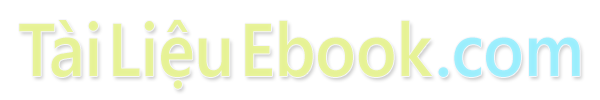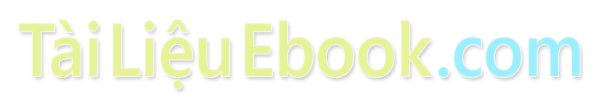Bài giảng Lập trình trên Windows với Microsoft.NET - Phần 7
Sử dụng controls trong C#
Printing Support Controls
PrintDocument
PrintPreviewControl
Dialog Types
Types of Dialog (by definition)
OpenFileDialog
PageSetUpDialog
FontDialog
ColorDialog
SaveFileDialog
PrintPreviewDialog
PrintDialog

Trang 1
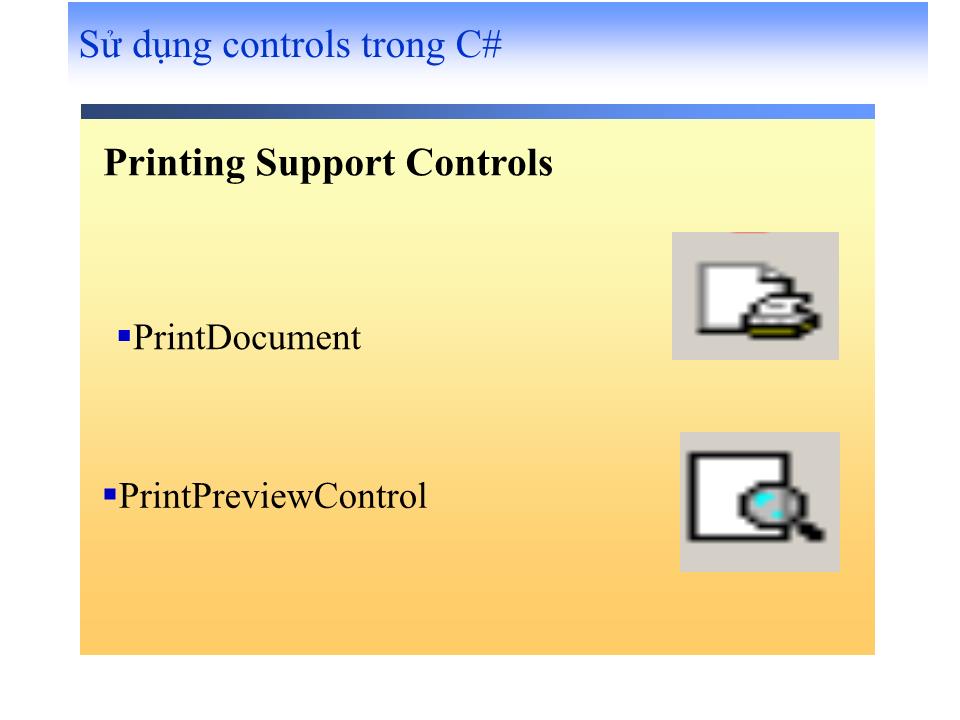
Trang 2
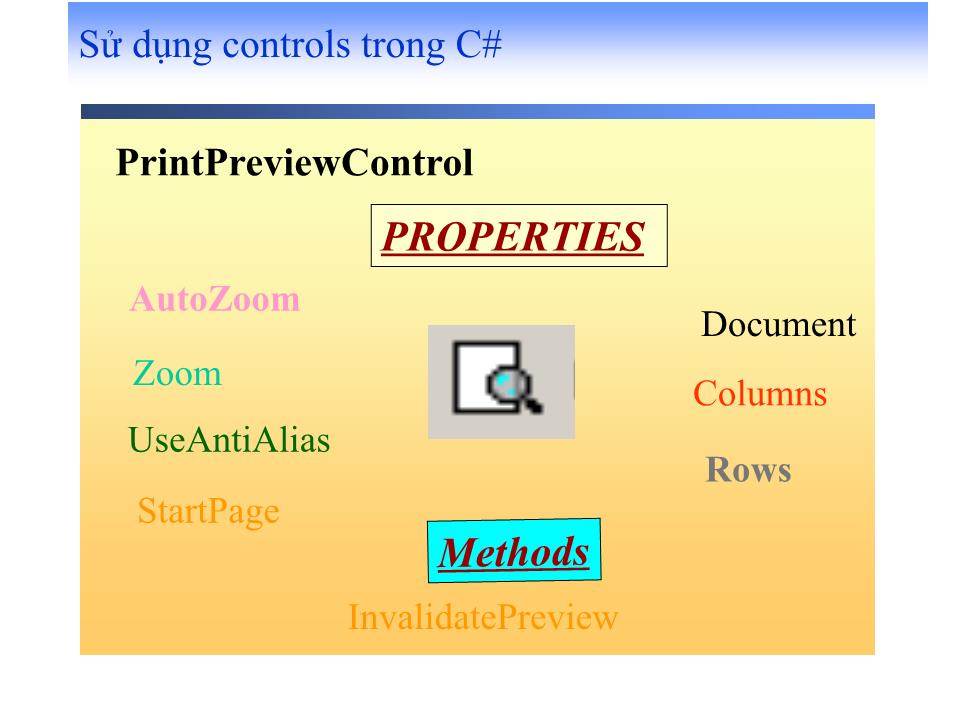
Trang 3
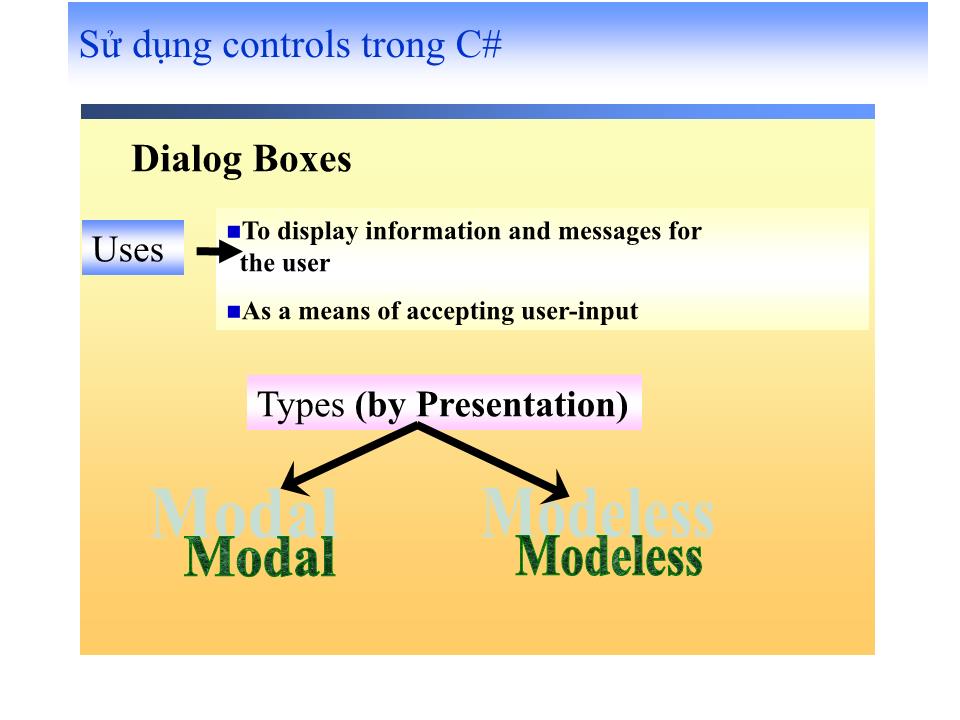
Trang 4
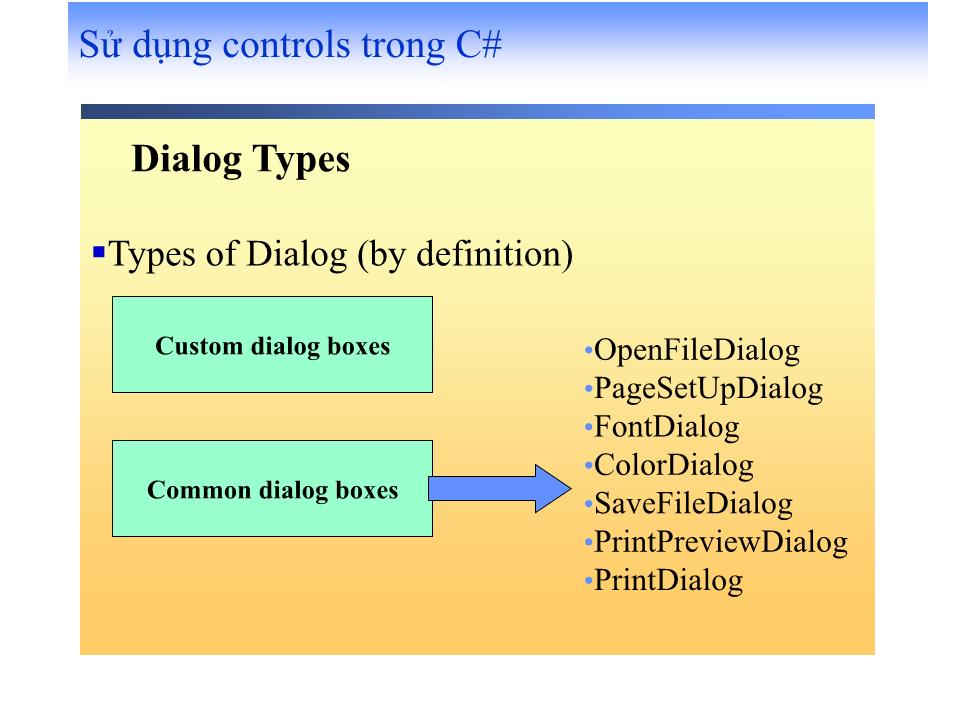
Trang 5
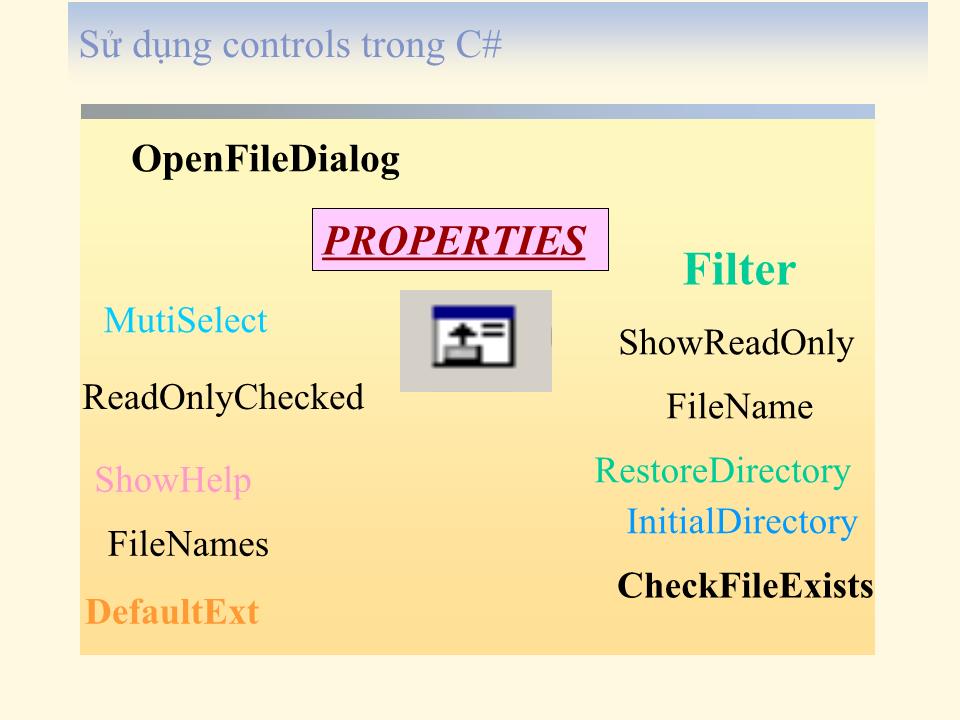
Trang 6
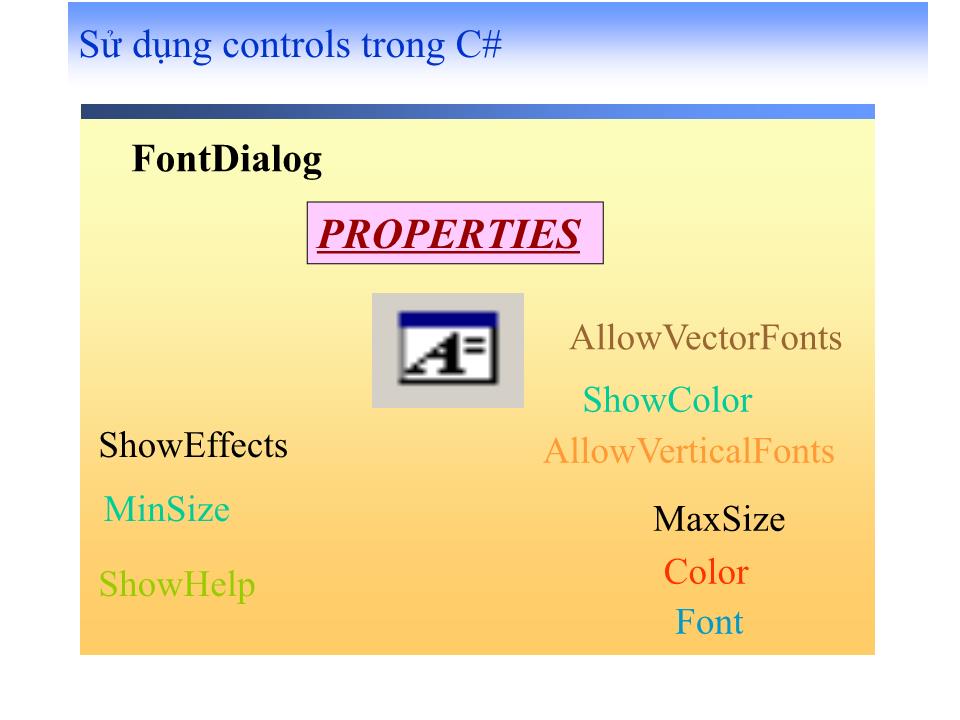
Trang 7
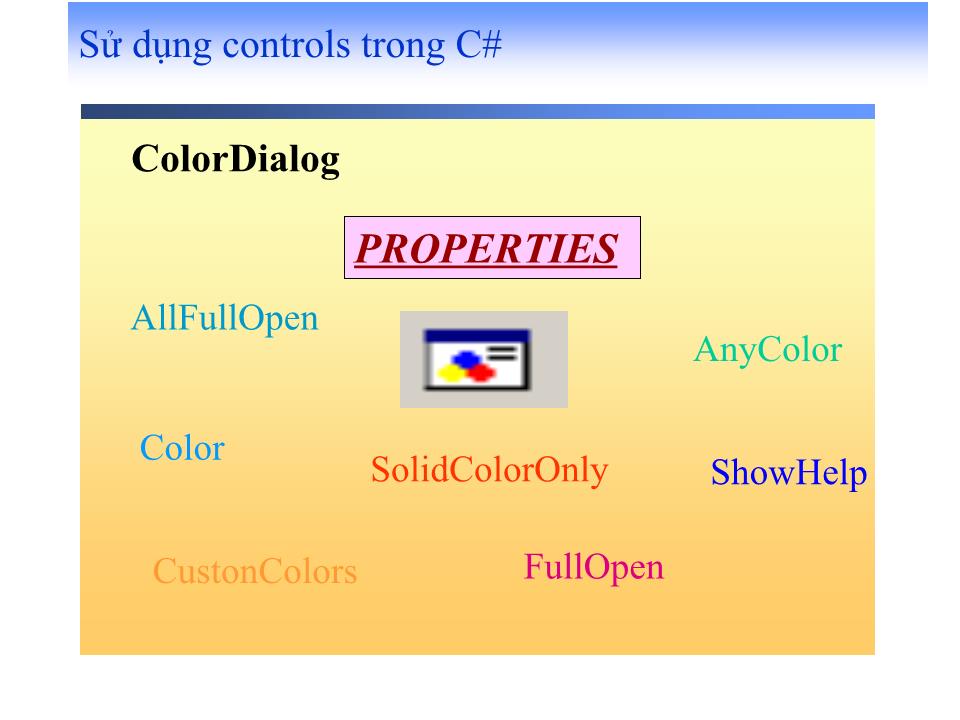
Trang 8
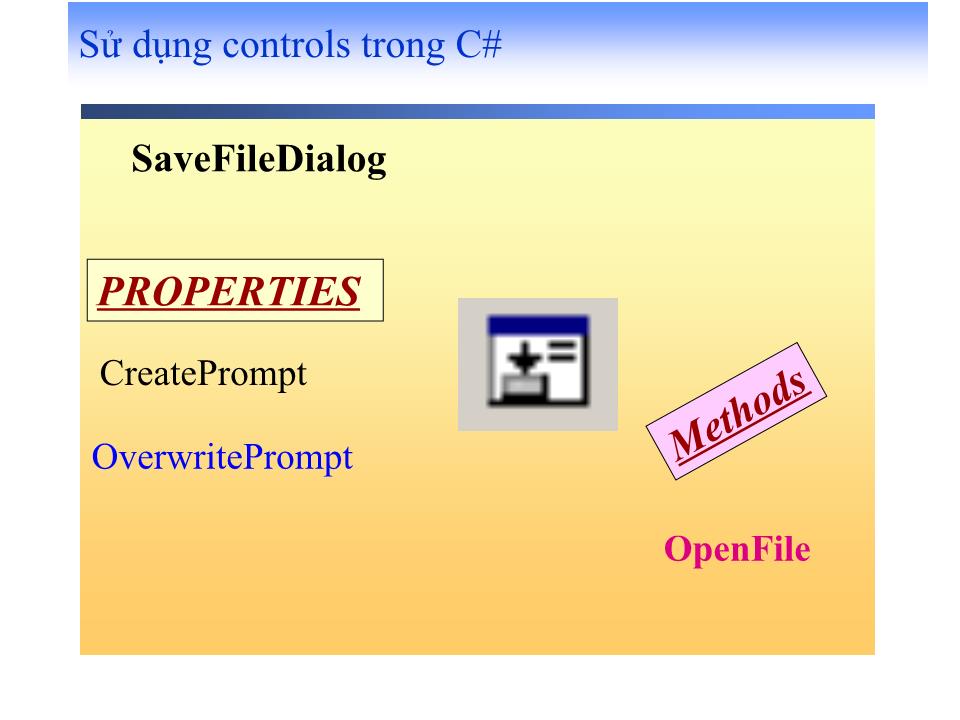
Trang 9
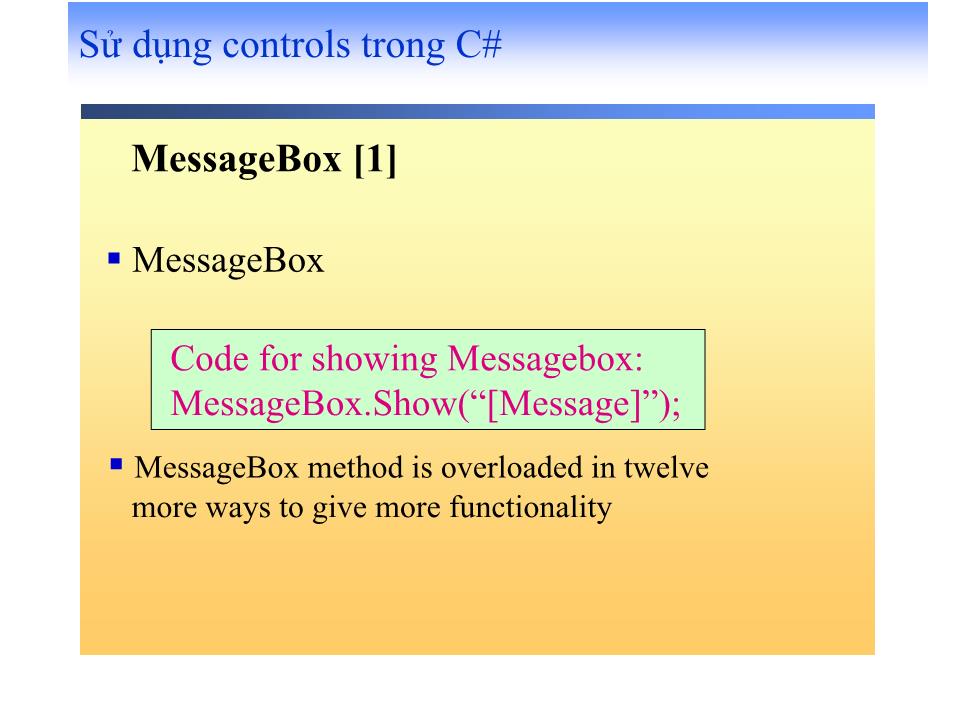
Trang 10
Tải về để xem bản đầy đủ
Bạn đang xem 10 trang mẫu của tài liệu "Bài giảng Lập trình trên Windows với Microsoft.NET - Phần 7", để tải tài liệu gốc về máy hãy click vào nút Download ở trên
Tóm tắt nội dung tài liệu: Bài giảng Lập trình trên Windows với Microsoft.NET - Phần 7

Lập trình trên Windows với Microsoft® .NET Giảng viên : Hồ Hoàn Kiếm Sử dụng controls trong C# PrintDocument PrintPreviewControl Printing Support Controls Sử dụng controls trong C# PROPERTIES Methods AutoZoom Columns Document Rows StartPage UseAntiAlias Zoom InvalidatePreview PrintPreviewControl Sử dụng controls trong C# Dialog Boxes Uses Modal Modeless Types (by Presentation) To display information and messages for the user As a means of accepting user-input Sử dụng controls trong C# Dialog Types Types of Dialog (by definition) OpenFileDialog PageSetUpDialog FontDialog ColorDialog SaveFileDialog PrintPreviewDialog PrintDialog Custom dialog boxes Common dialog boxes Sử dụng controls trong C# PROPERTIES CheckFileExists DefaultExt FileName FileNames Filter InitialDirectory MutiSelect ReadOnlyChecked RestoreDirectory ShowHelp ShowReadOnly OpenFileDialog Sử dụng controls trong C# PROPERTIES AllowVectorFonts AllowVerticalFonts Color Font MaxSize MinSize ShowColor ShowEffects ShowHelp FontDialog Sử dụng controls trong C# AllFullOpen AnyColor Color CustonColors FullOpen ShowHelp SolidColorOnly PROPERTIES ColorDialog Sử dụng controls trong C# PROPERTIES Methods CreatePrompt OverwritePrompt OpenFile SaveFileDialog Sử dụng controls trong C# MessageBox [1] MessageBox Code for showing Messagebox: MessageBox.Show(“[Message]”); MessageBox method is overloaded in twelve more ways to give more functionality Sử dụng controls trong C# MessageBox [2] MessageBoxButtons MessageBoxIcon MessageBoxDefaultButton MessageBoxOptions Sử dụng controls trong C# MessageBoxButton Member Name AbortRetryIgnore OK OKCancel RetryCancel YesNo YesNoCancel Sử dụng controls trong C# MessageBoxIcon Member Name Member Name Asterisk Question Error Stop Exclamation Warning Hand Information None Sử dụng controls trong C# MessageBoxOptions Member Name DefaultDesktopOnly RightAlign RtlReading ServiceNotification Sử dụng controls trong C# MessageBoxDefaultButton Member Name Button1 Button2 Button3 Sử dụng controls trong C# Visual Effects in WinForms Transparent Forms Control Docking Control Anchoring Visual Inheritance Sử dụng controls trong C# Transparent Forms Opacity this.Opacity = 0.83; Sử dụng controls trong C# Control Anchoring Control Anchored Control not Anchored Sử dụng controls trong C# Visual Inheritance Visual Inheritance Creates a base Form Used at various places Allows changes to be made in the inherited form
File đính kèm:
 bai_giang_lap_trinh_tren_windows_voi_microsoft_net_phan_7.ppt
bai_giang_lap_trinh_tren_windows_voi_microsoft_net_phan_7.ppt