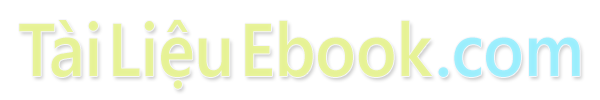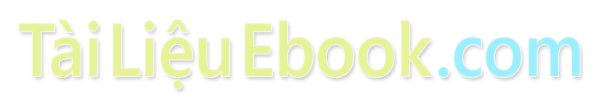Bài giảng Introduction to Computer Programming (C language) - Chapter 7: Arrays - Võ Thị Ngọc Châu
Content
Introduction
One-dimension arrays
Memory model of a C array
Access to the elements of a C array
Arrays of characters for strings
Multidimensional arrays
Passing arrays to functions
Summary
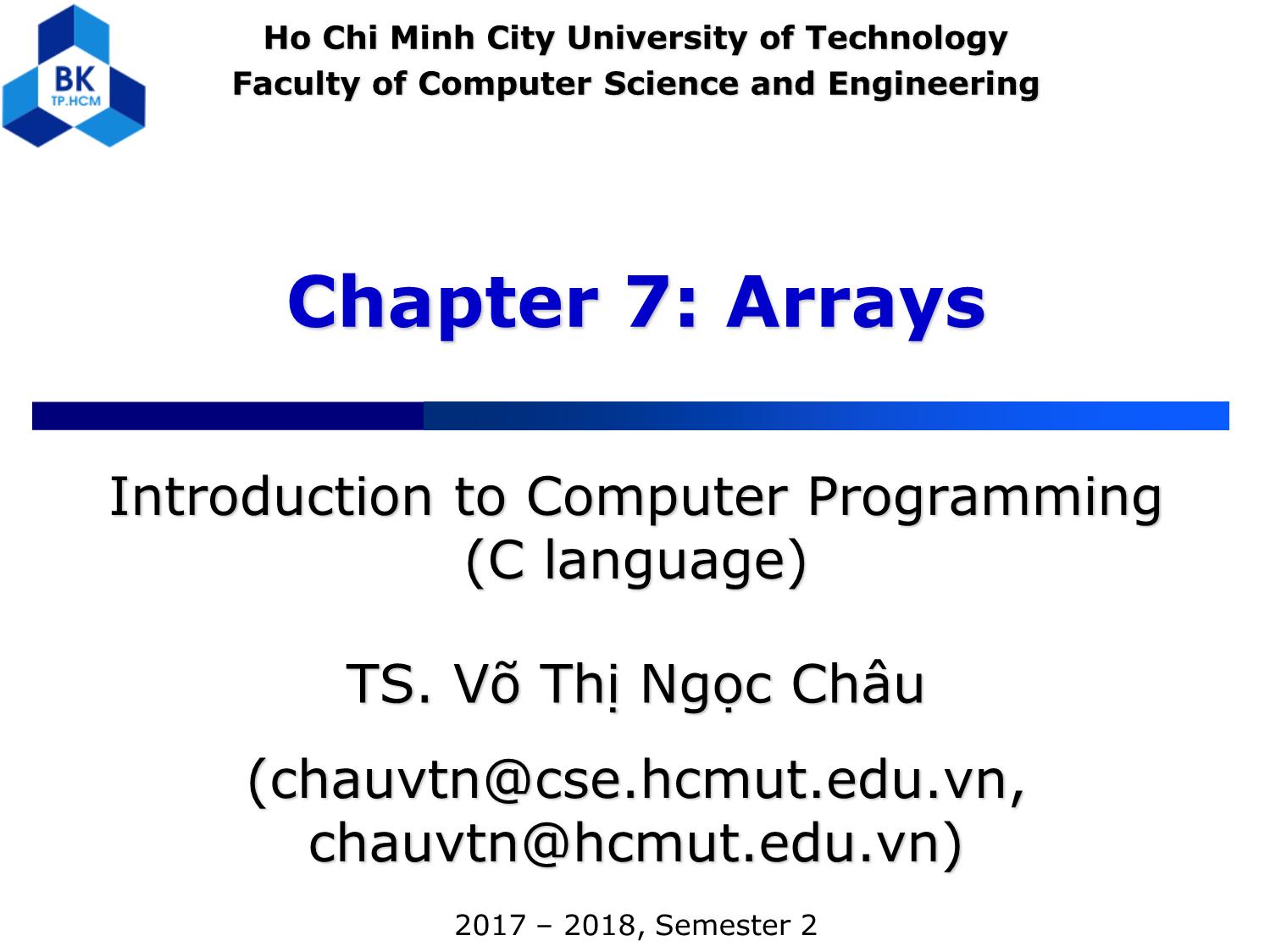
Trang 1
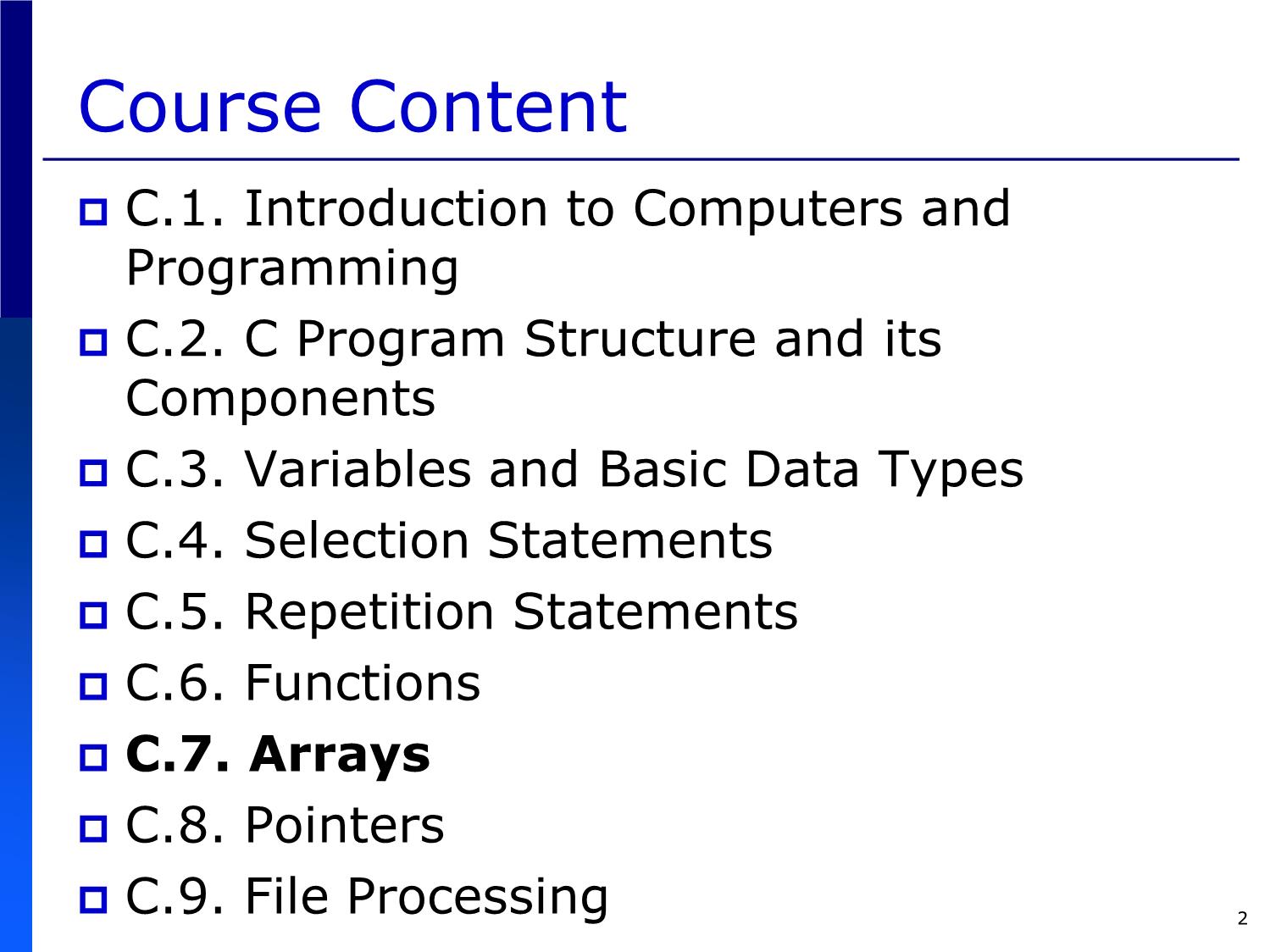
Trang 2
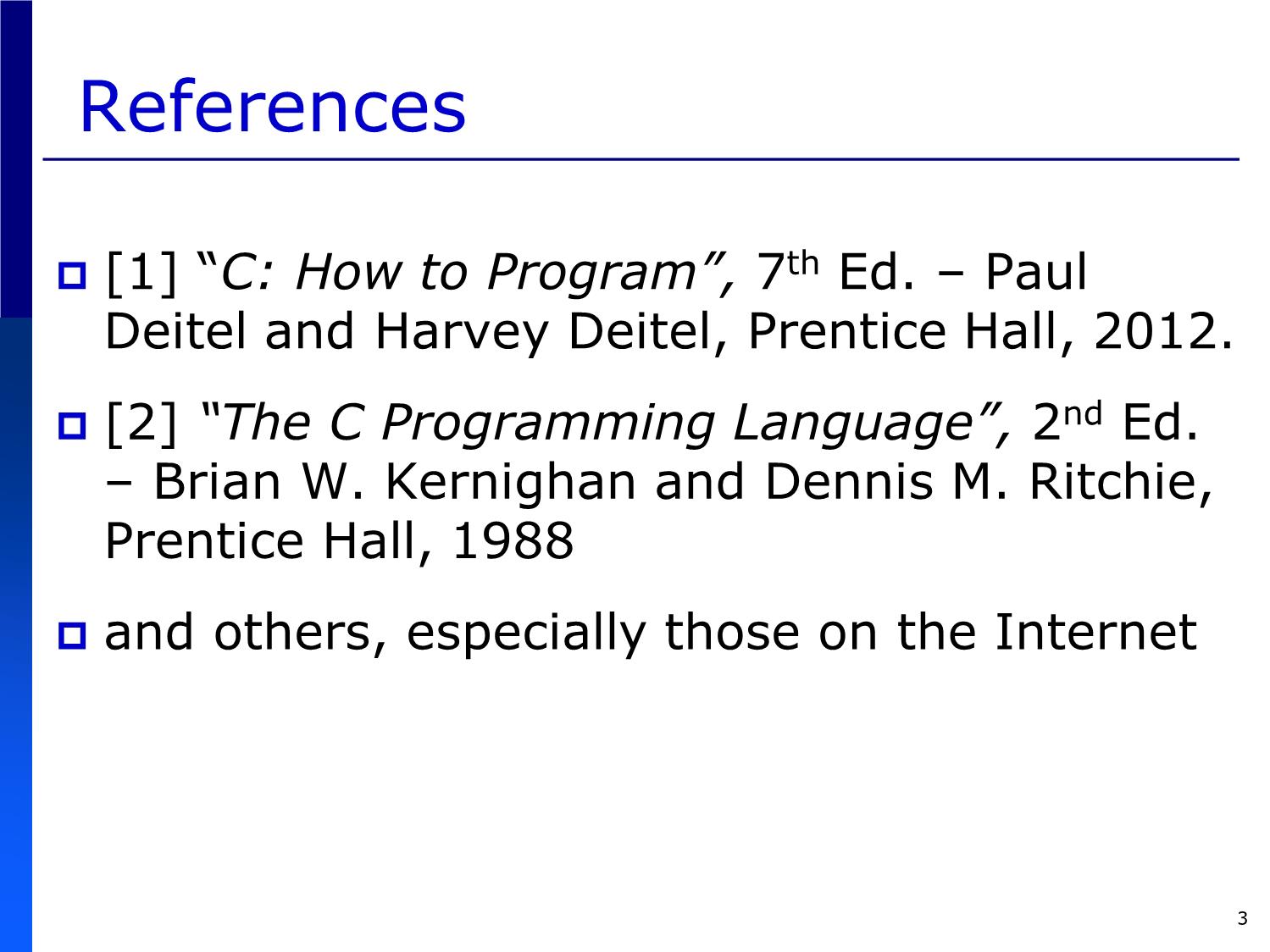
Trang 3
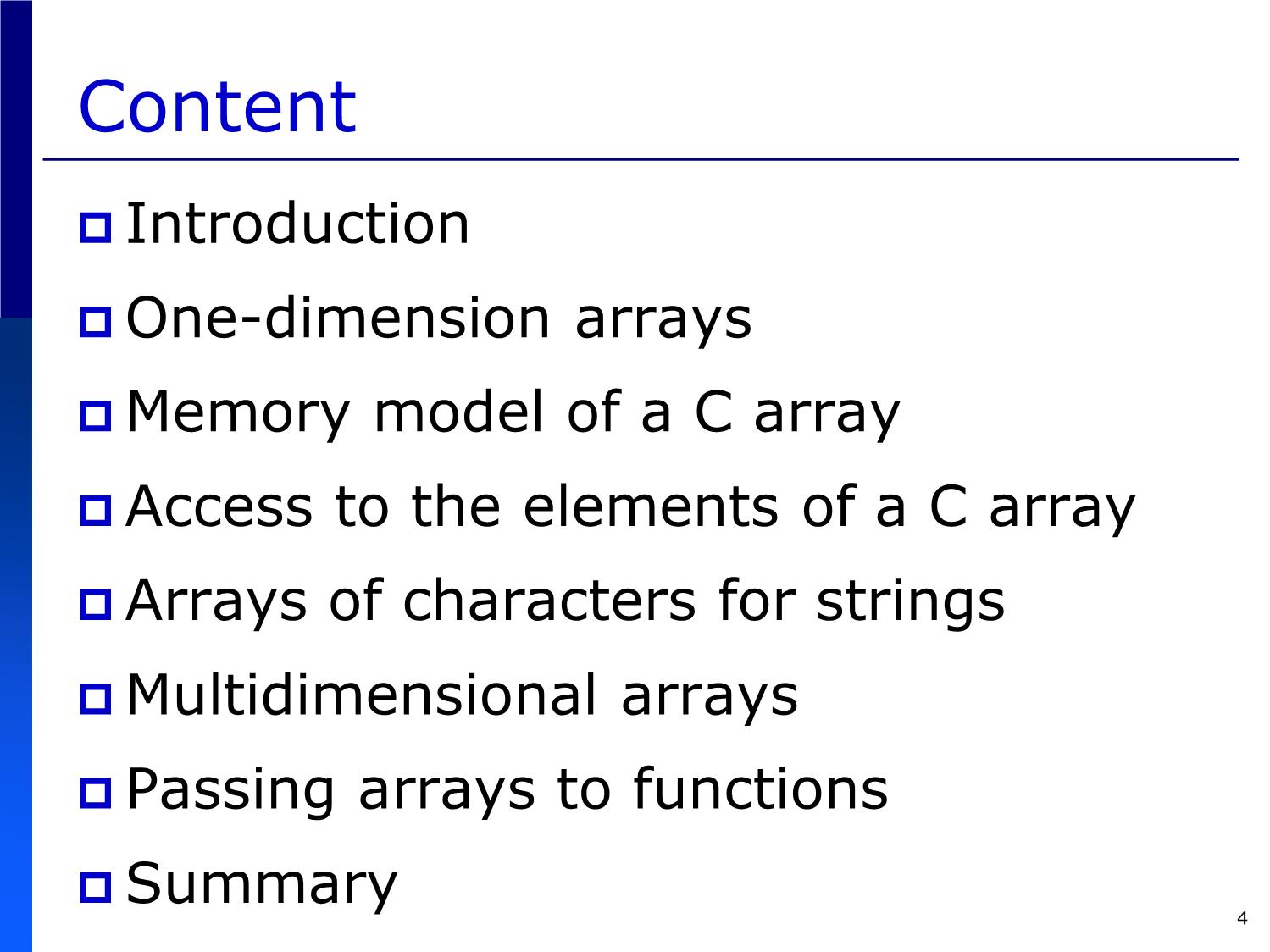
Trang 4
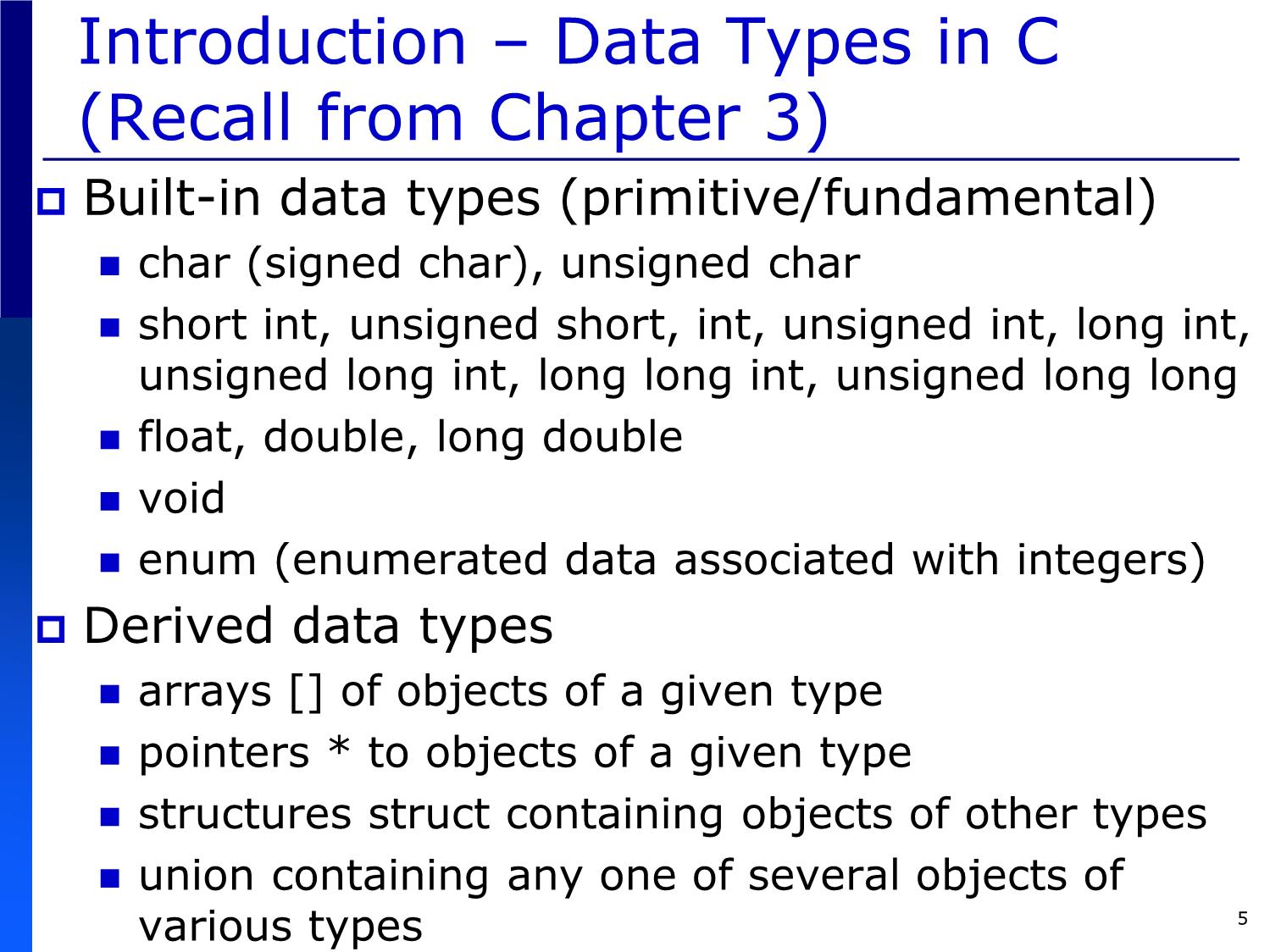
Trang 5
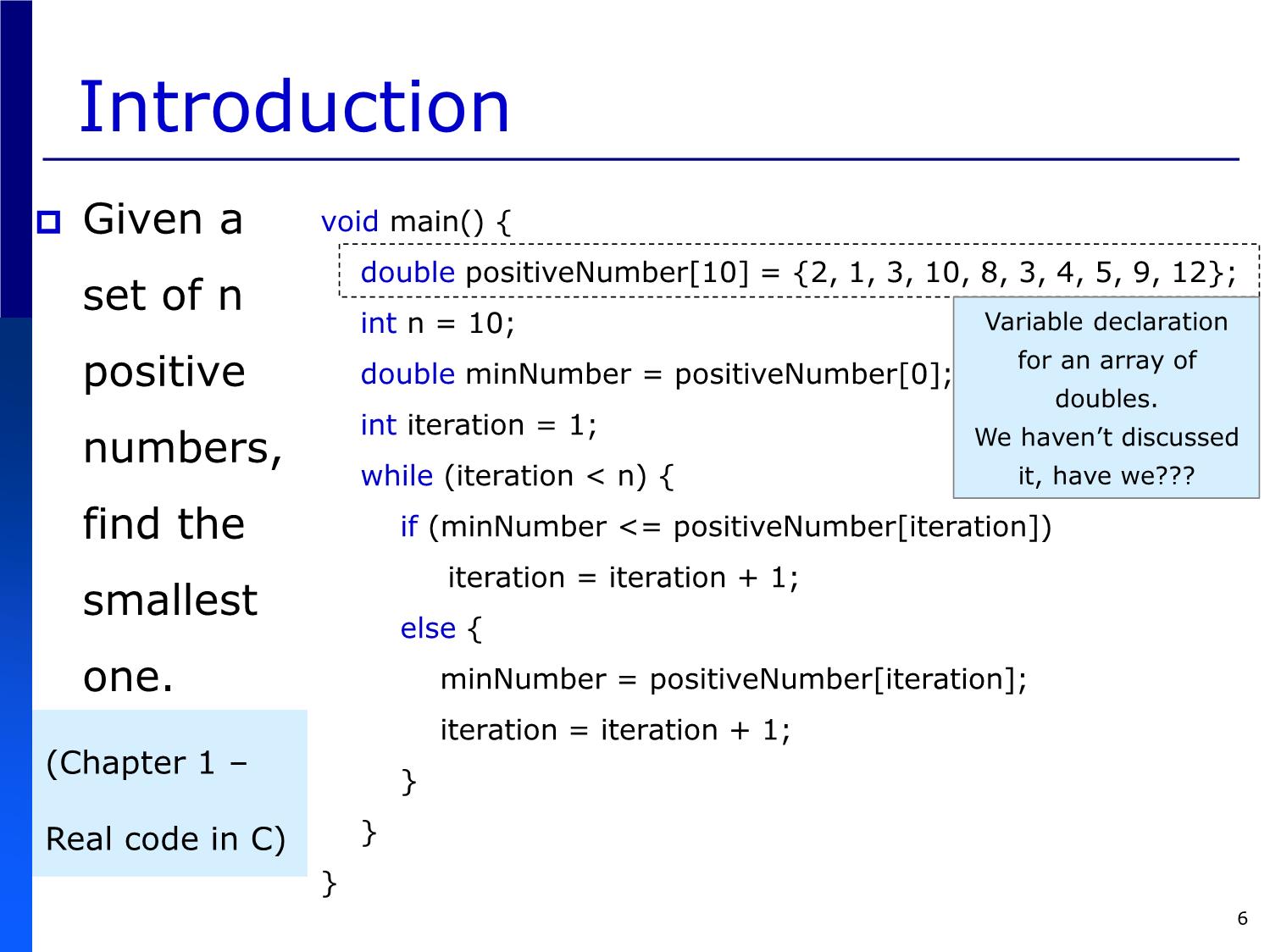
Trang 6
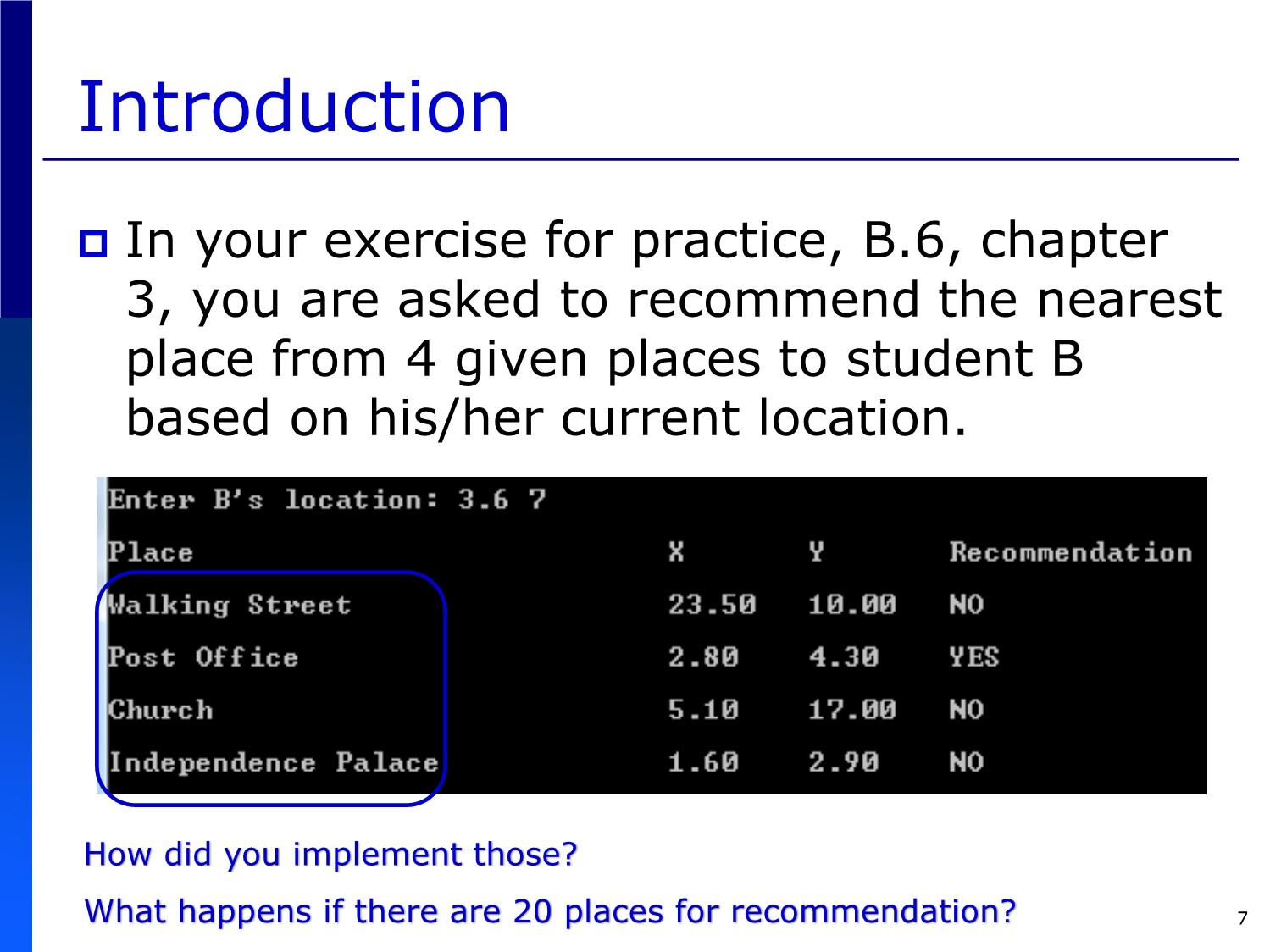
Trang 7
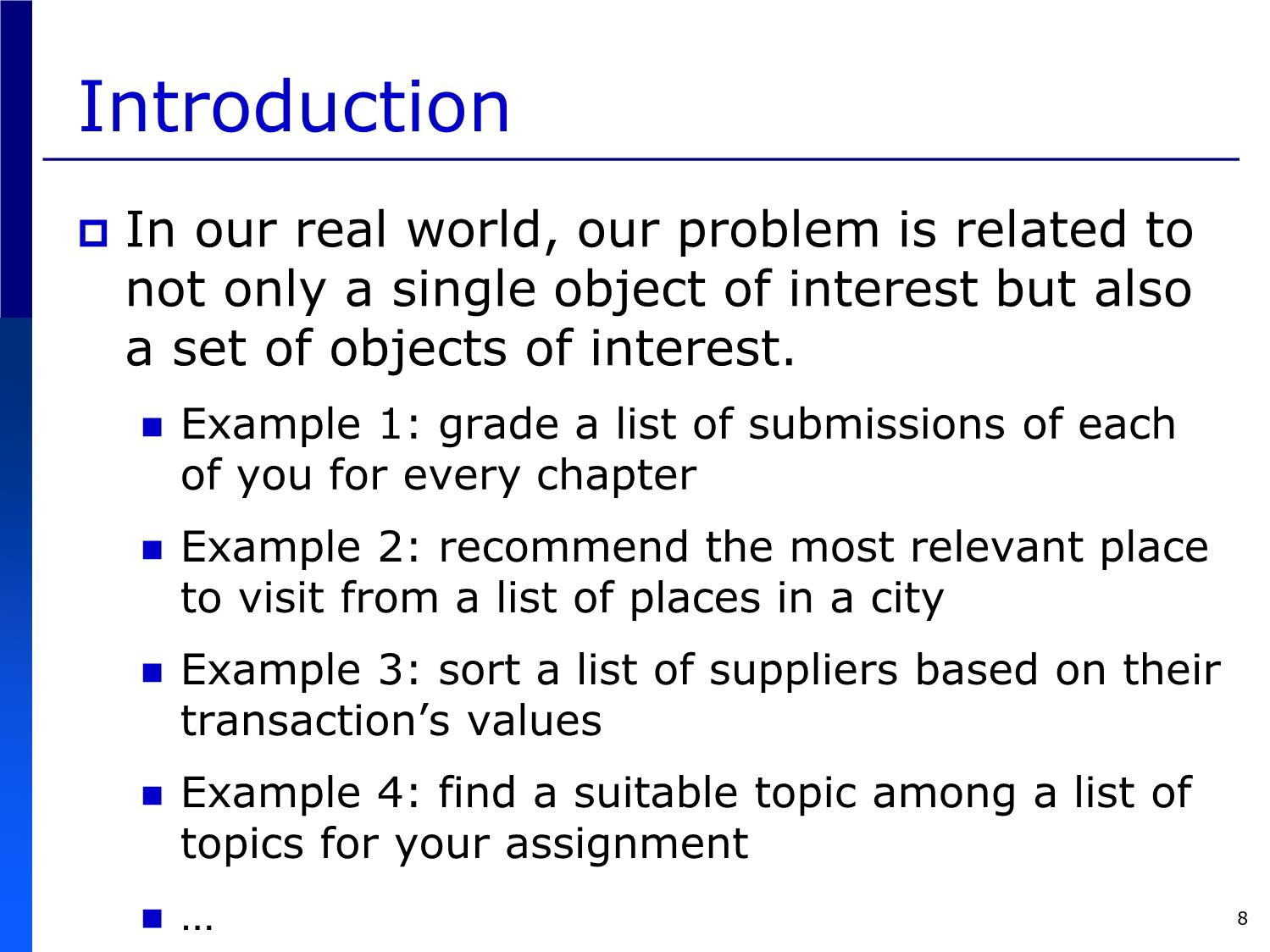
Trang 8
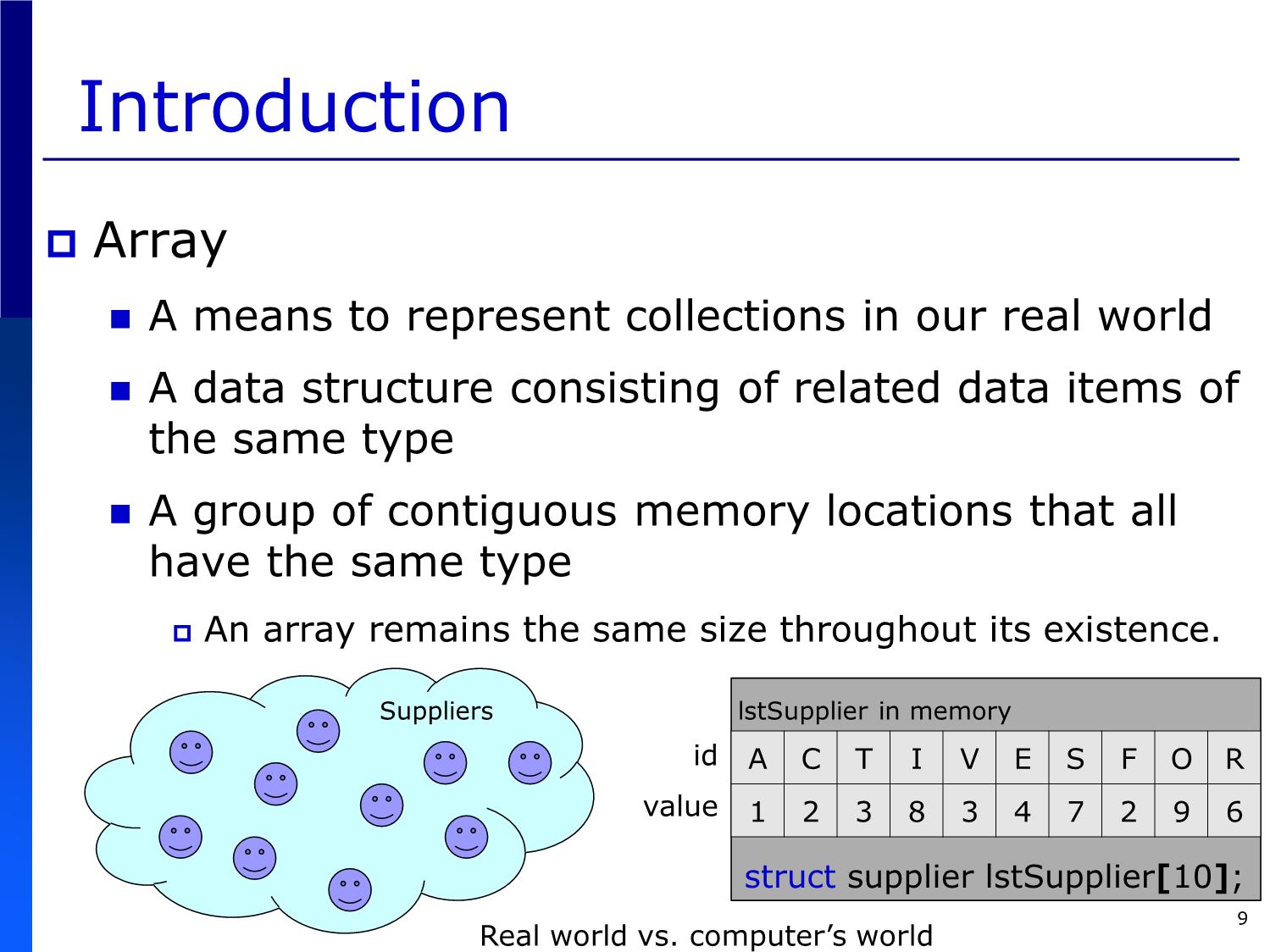
Trang 9
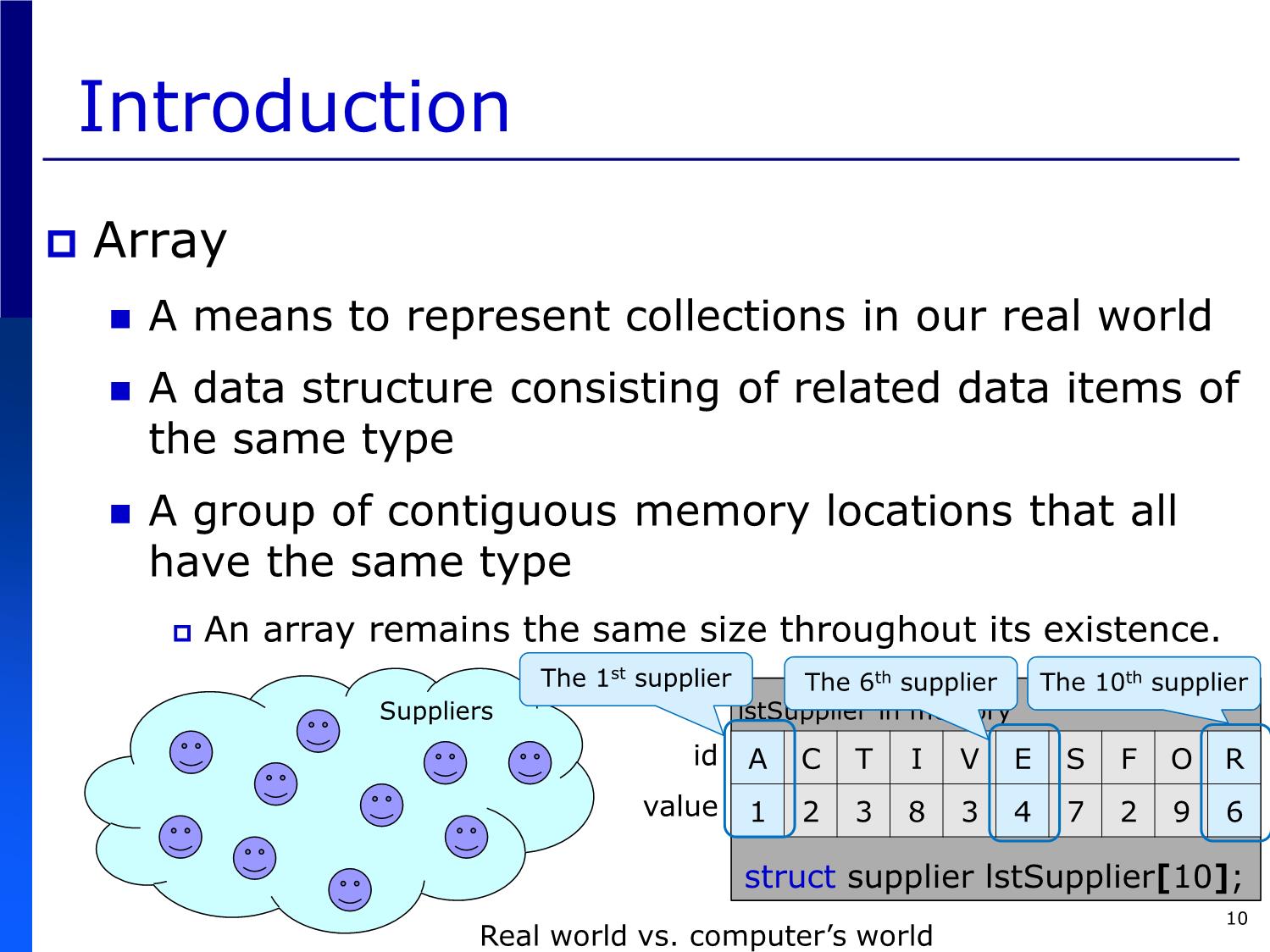
Trang 10
Tải về để xem bản đầy đủ
Bạn đang xem 10 trang mẫu của tài liệu "Bài giảng Introduction to Computer Programming (C language) - Chapter 7: Arrays - Võ Thị Ngọc Châu", để tải tài liệu gốc về máy hãy click vào nút Download ở trên
Tóm tắt nội dung tài liệu: Bài giảng Introduction to Computer Programming (C language) - Chapter 7: Arrays - Võ Thị Ngọc Châu
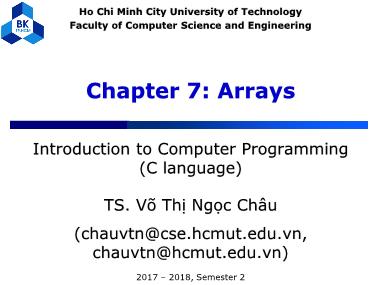
t by 15 customers
numProduct in memory
? ? ? ? ? ? ? ? ? ? ? ? ? ? ?
int numProduct[15];
12
One-dimension arrays
A one-dimension array is the simplest type of
array in C.
type_name variable_name[constant_expressionopt] =opt {expression_list}opt;
Example 2: an array of 10 doubles to represent 10 positive numbers
positiveNumber in memory
2 1 3 10 8 3 4 5 9 12
double positiveNumber[10];
13
One-dimension arrays
A one-dimension array is the simplest type of
array in C.
type_name variable_name[constant_expressionopt] =opt {expression_list}opt;
Example 3: an array of 10 elements of struct supplier to represent
10 suppliers
lstSupplier in memory
id A C T I V E S F O R
value 1 2 3 8 3 4 7 2 9 6
struct supplier lstSupplier[10]; 14
Memory model of a C array
When defined, an array can be:
A global variable,
A local variable,
A static local variable,
A dynamic local variable,
It will be organized with a fixed size in an appropriate
corresponding memory segment (.data, .bss, stack, heap).
Regardless of its memory segment, an array is a group of
contiguous memory locations that all have the same type.
Array name is the address of the first location among these contiguous
memory locations.
positiveNumber in memory
positiveNumber is the address of
the first double memory location. 2 1 3 10 8 3 4 5 9 12
double positiveNumber[10]; 15
Memory model of a C array
8 bytes8 bytes8 bytes8 bytes positiveNumber in memory
2 1 3 10 8 3 4 5 9 12
double positiveNumber[10];
16
Memory model of a C array
Array name is the address of the first location among
these contiguous memory locations.
Therefore, assignment for an entire array is not valid!!!
a = {4, 2, 9, -8, 0}; // INVALID!!!!!!!!!!!!!!
17
Memory model of a C array
intArray in memory
3 0 8 9 -2
int intArray[] = {3, 0, 8, 9, -2};
The compiler determined the size of this
array based on the number of initial values
18
Access to the elements of
a C array
Element access is based on index starting
from 0 (zero) with name[..].
Index for the first element is 0: name[0]
Index for the second element is 1: name[1]
Index for the (i+1)-th element is i: name[i]
Index for the n-th element is n-1: name[n-1]
positiveNumber in memory
2 1 3 10 8 3 4 5 9 12
positiveNumber[0] positiveNumber[5] positiveNumber[9]
double positiveNumber[10];
19
Access to the elements of
a C array
Element access is based on index with name[..].
intArray in memory
3 0 8 9 -2
int intArray[] = {3, 0, 8, 9, -2};
20
Access to the elements of
a C array
Element access is based on index with name[..].
What happens with intArray[-1]?
What happens with intArray[5]?
Unspecified The previous memory
of intArray[0]
values!!! The next memory of
intArray[4]
Access to the elements of
a C array
What happens if an array defined with a given size is
initialized with less initial values?
Zero-filled bytes: 0, „\0‟ 22
Access to the elements of
a C array
What happens if an array defined with a given size is
initialized with more initial values?
Unspecified value!!!
Not 7 in initialization!!!
23
Access to the elements of
a C array
Element access is based on index starting
from 0 (zero) with name[..].
Each element access with name[..] plays a
role of a single variable of the same type.
Used in any relevant expressions
a1[0] == 2
a1[i] > 1
Used in any relevant statements
while (a1[2] <= 10) {}
a1[i] = a1[i-1] * 5;
24
Access to the elements of
a C array
How many tens have you got for your midterm exams?
What is your averaged grade?
25
List the frequency of each character
in your collection.
26
Arrays of characters for strings
The C language has no specific data type
for strings.
Each string is considered as a one-dimension
array of characters ended by „\0‟.
A standard library for strings:
size_t strlen(const char *str)
char *strcpy(char *dest, const char *src)
int strcmp(const char *str1, const char *str2)
char *strcat(char *dest, const char *src)
char *strtok(char *str, const char *delim)
27
Strings and Characters
int toupper(int c) int ispunct(int c)
int tolower(int c) int isspace(int c)
int isupper(int c) int isalnum(int c)
int islower(int c) int isalpha(int c)
int isdigit(int c)
28
Strings and Numbers
double atof(const char *str)
int atoi(const char *str)
long int atol(const char *str)
double strtod(const char *str, char **endptr)
long int strtol(const char *str, char **endptr,
int base)
unsigned long int strtoul(const char *str,
char **endptr, int base)
29
Arrays of characters for strings
strCName is a string
defined as an array of 20 characters
ended with an additional character „\0‟
located in memory with 21 bytes
C o m p u t e r P r o g r a m m i n g \0
index 0 1 2 3 4 5 6 7 8 9 10 11 12 13 14 15 16 17 18 19 20
Number of bytes
in memory
size >= length + 1
Number of characters
in use, not counting „\0‟
The compiler determined the size of this string
based on the number of initial characters
C o m p u t e r P r o g r a m m i n g \0
index 0 1 2 3 4 5 6 7 8 9 10 11 12 13 14 15 16 17 18 19 20
Number of bytes
in memory
size >= length + 1
Number of characters
in use, not counting „\0‟
The compiler determined the size of this string
based on the given number of elements in array
C P r o g r a m m i n g \0 \0 \0 \0 \0 \0 \0
index 0 1 2 3 4 5 6 7 8 9 10 11 12 13 14 15 16 17 18 19
Arrays of characters for strings
char strCName[20] = “C Programming”;
strCName is the address of the first char memory location.
C P r o g r a m m i n g \0 \0 \0 \0 \0 \0 \0
index 0 1 2 3 4 5 6 7 8 9 10 11 12 13 14 15 16 17 18 19
length = 13 characters in use
size = 20 bytes in memory
strCName == &strCName[0] => TRUE type value memory
strCName[10] == „i‟ => TRUE char „i‟ i
strCName[10] == “i” => FALSE char [] “i” i \0
0 1
strCName = “Programming”; => INVALID for assignment => strcpy(..)
strCName == “B Programming” => INVALID for comparison => strcmp(..)
Arrays of characters for strings
Enter your full name and then rewrite your name
as “first_name last_name” in English
Check if an input name is valid!!
34
Full name => First_name Last_name
Checked for a valid full name
35
Multidimensional arrays
In our previous example, a string is tokenized
into many substrings based on delimiters.
Input:
char aString[50] = “Introduction to Computer Programming”;
Output:
char Token_1[50] = “Introduction”;
char Token_2[50] = “to”;
char Token_3[50] = “Computer”;
char Token_4[50] = “Programming”;
Can we have a list of a list of of a list?
Multidimensional arrays!!! 36
Multidimensional arrays
More in our real world, example 1 is:
A list of students
Each student has a list of submissions, each per chapter.
. Each submission includes a list of exercises to be grades.
For grading each exercise, we need a three-dimension array of
natural numbers.
Example 2 is:
A gray-scale image of size 100x100
Each pixel at (i, j) is a positive integer number in [0, 255].
For image processing, we need a two-dimension array of
positive integer numbers.
Example 3 is related to matrices in your linear algebra
which are two-dimension arrays of numbers.
37
Multidimensional arrays
A multidimensional array is an array. Each element of a
multidimensional array is also an array.
1 2 d
type_name variable_name[size opt][size opt].. [size opt] \
=opt {{{expression_list}, {}, }, {}, }opt;
size1, size2, , or sized: optional, if specified, a constant integer
expression used for a size of the array at the 1st, 2nd, , or dth
dimension
{expression_list}: optional, a list of expressions separated by
comma for initialized values corresponding to dimensions
size1*size2**sized*sizeof(type_name) bytes are allocated
for this array as a group of contiguous memory locations of
the same type. 38
Multidimensional arrays
char aString[4][50]: a list of many different strings from tokenization
39
Multidimensional arrays
Example 1:
Example 2:
Example 3:
Values Values Values Values Values
at row 1 at row 2 at row 4 at row 5
size at size at at row 3
dimension 1 dimension 2
(row) (column) 40
Access to an element:
name[i1][i2][id]
A value of aMatrix[1][2]
A value of aMatrix[3][3]
4 bytes 4 bytes
memory 1 2 3 4 5 6 7 8 9 10 11 12 13 14 15 16 17 18 19 20
index
[0][0] [0][1] [0][2] [0][3] [1][0] [1][1] [1][2] [1][3] [2][0] [2][1] [2][2] [2][3] [3][0] [3][1] [3][2] [3][3] [4][0] [4][1] [4][2] [4][3]
Access via index at each dimension is enabled and indices start at 0 for all dimensions.
Array name is the address of the first memory location: aMatrix == &aMatrix[0][0]
Multidimensional arrays
Size of the first dimension is determined by
the compiler based on the initial values.
Some elements have initial values.
The rest will get zeros.
One-dimensional array
42
Multidimensional arrays
Generate a square matrix with a unit diagonal
Output square matrix: nxn
Print a transpose of a square matrix
Input square matrix: nxn
Output square matrix: nxn
Compute a dissimilarity matrix of n objects in
a 3D space input from the user
Input data matrix: nx3
Output dissimilarity matrix: nxn
43
Generate a square matrix
with a unit diagonal
a[i][i] = 1;
a[i][n-1-i] = 1;
44
Print a transpose
of a square matrix
In the standard library:
- void srand(): initialize the random number generator used
by the function rand() based on the system time
- int rand(): generate a random number in the range of 0 to
RAND_MAX (32767)
In the standard library:
- time_t: a type for storing the calendar time
- time_t time(time_t *timer): calculate the current calendar
time and encode it into time_t format
Compute a dissimilarity matrix
of n objects in a 3D space input
from the user
Compute a dissimilarity matrix
of n objects in a 3D space input
from the user
Passing arrays to functions
Recall
int a[10] = {2, 3, -1, 0, 4, 7, 9};
a, array name, is the address of the first int memory location.
Access to a[5] returns an
2 3 -1 0 4 7 9 0 0 0 int value: 4.
index 0 1 2 3 4 5 6 7 8 9
int b[3][5] = {{2, 3, -1, 0, 4}, {7, 9}, {6, 11, -2, 5}};
b, array name, is the address of the first int memory location.
Access to b[2] returns
the address of b[2][0]
for the third row.
2 3 -1 0 4 7 9 0 0 0 6 11 -2 5 0
index [0][0] [0][1] [0][2] [0][3] [0][4] [1][0] [1][1] [1][2] [1][3] [1][4] [2][0] [2][1] [2][2] [2][3] [2][4]
Access to b[0][2]
returns an int value: -1. 48
Passing arrays to functions
Pass a value of an element at index i of a one-dimension array a
to functions Value passing - unchanged
Call to function func: func(a[i], )
Pass all the values of the elements of a one-dimension array a
to functions
Address passing - changeable
Call to function func: func(a, )
Pass a value of an element at indices i and j of a two-dimension
array b to functions
Value passing - unchanged
Call to function func: func(b[i][j], )
Pass a row at index i of a two-dimension array b to functions
Call to function func: func(b[i], ) Address passing - changeable
Pass all the values of the elements of a two-dimension array b
to functions Address passing - changeable
Call to function func: func(b, )
49
Find the greatest number in
Passing arrays anto array functions of integer numbers
getMax(a[i-1], a[i]) ?
getMaxA(a, 10) ?
getMaxA(b[0], 5) ?
getMaxA(b[i], 5) ?
getMaxM(b, 4, 5) ?
50
Find the greatest number in
an array of integer numbers
It is necessary to specify the actual number
of elements present in the array
It is not necessary to specify
the size of the array.
It is necessary to specify the actual number
of elements present in the array at each
dimension
It is required to specify the
size of each non-first
dimension of the array.
51
Change the greatest numbers in
an array of integer numbers to
RAND_MAX
chgMaxA(a, 10, RAND_MAX) ?
chgMaxM(b, 4, 5, RAND_MAX) ?
52
Change the greatest numbers
in an array of integer
numbers to RAND_MAX
An element nums[i] is changed. This change is
recorded in the memory locations of the array
during the execution of the called function.
Changes remain after the execution of the
called function.
An element nums[i][j] is changed. This change
is recorded in the memory locations of the
array during the execution of the called
function. Changes remain after the execution of
the called function.
53
Put them all together
Problem 1: String Filtering
Input: a string from a user obtained with gets()
“1. Today is Monday, isn‟t it? 234 - go 2 school.”\n
Filtering: remove all the digits and redundant
spaces („ ‟, „\t‟) by keeping and/or replacing with
a single whitespace „ ‟
Output: a string with no digit and each word
separated from each other by a single
whitespace „ ‟
“. Today is Monday, isn‟t it? - go school.”
54
Put them all together
Problem 2: Statistical Descriptive Info.
Input: a one-dimension array of n integer
numbers with n is a natural number given by a
user
int a[10] = {1, -3, 9, 0, 2, 8, 9, 4, 7, 6};
Calculation: calculate the statistical descriptive
information about the input n integer numbers:
min, median, mean, mode, max
Output: min, median, mean, mode, max
min = -3; median = (4+6)/2 = 5.0;
mean = 4.3; mode = 9; max = 9
Note: sorting is needed! 55
Put them all together
Problem 3: Matrix Multiplication
Input: two matrices m1 (r1xc1) and m2 (r2xc2)
of floating-point numbers
Calculation: multiply m1 by m2
Output: a resulting matrix m3 (r1xc2)
2 4 0 1
m1 1 2 1 0
0 2 3 1
7 0
0 2 m1xm2
1 1 m3 3 5
m2
1 1 4 1
3 0 56
Summary
An array is a group of continuous memory
locations of the same type.
Its size is unchanged during its existence.
It can be considered as a group of individual
variables of the same type.
Used in any relevant expressions, statements, functions
Definition can be done with initialization.
Index-based access starts at zero.
One-dimension vs. multidimensional arrays
Strings are special one-dimension arrays of
characters ended by „\0‟.
57
Chapter 7: Arrays
58 File đính kèm:
 bai_giang_introduction_to_computer_programming_c_language_ch.pdf
bai_giang_introduction_to_computer_programming_c_language_ch.pdf